Т³гж 10 – PYLE Audio PLPK65TVD User Manual
Page 42
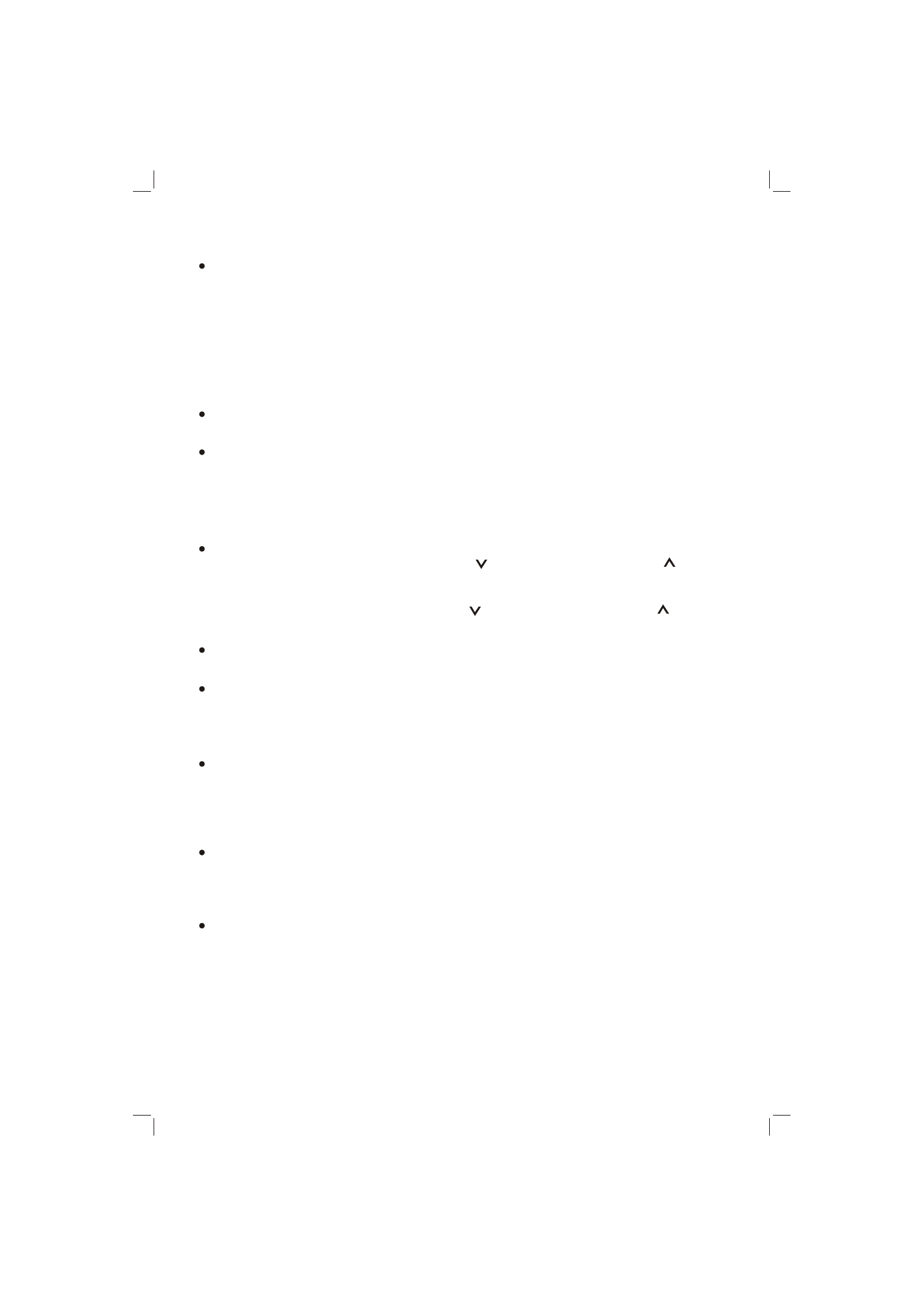
10
CASSETTE OPERATION
PROGRAM BUTTON
These two buttons (28) perform the dual functions of changing the direction of tape
playback and fast forward/rewind of the tape.
- Change Tape Playback Direction
Press both buttons together to play the other side of a tape.
- Fast Forward/Rewind
Press the button with the double arrows pointing the same direction as the direction
indicator in the LCD to fast forward; press other button in the opposite direction to
fast rewind.
EJECT
Push the button (4) down to eject the cassette tape.
CASSETTE COMPARTMENT
Insert a cassette tape into the cassette compartment (5). The cassette mechanism
will load it in play mode.
CD CHANGER OPERATION
SELECT TRACKS
During CDC operation, press TUNE/SEEK button (16) or TUNE/SEEK button
(17) to move to the previous track or the following track. Track number shows on
display.
During CDC operation, hold TUNE/SEEK button (16) or TUNE/SEEK button
(17) to fast reverse or fast forward. CD play starts from when you release the button.
PAUSE PLAYING
Press PAU button (20) to pause CD player. Press it again to resume play.
REPEAT THE SAME TRACK
During CDC operation, press RPT button (22) shortly to continuously repeat the same
track. Press and hold RPT button (22) for several seconds to continuously repeat all
tracks on the current disc. Press it again to stop repeat.
PREVIEW ALL TRACKS
During CDC operation, press SCN button (21) shortly to play first several seconds of
each track on current disc. Press it for several seconds to play first several seconds
of the first track on each disc in the CD magazine. Press it again to stop intro and
listen to track.
PLAY ALL TRACKS IN RANDOM
During CDC operation, press SHF button (23) shortly to play all tracks on the current
disc in random. Press it for several seconds to select a disc in random and play the
selected disc in random order. Press it again to cancel the function.
SELECT DISC
During CDC operation, press D.DN button (24) to select previous disc and D.UP
button (25) to select next disc.
