Installing the display using the accessory, Mounting base – Pioneer AVD-W6010 User Manual
Page 33
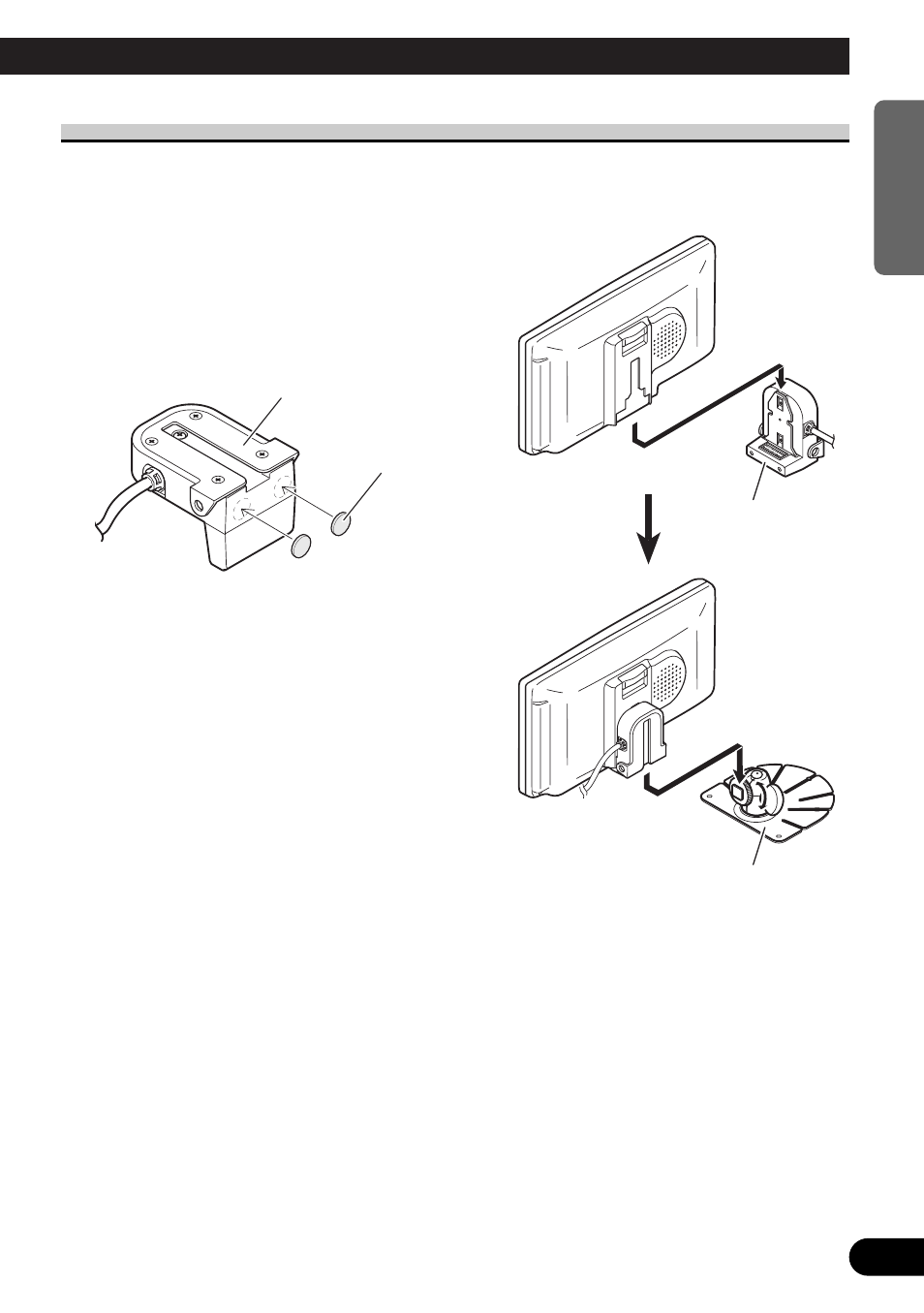
32
ENGLISH
ESPA
Ñ
OL
DEUTSCH
FRAN
Ç
AIS
ITALIANO
NEDERLANDS
Use the mounting base to fasten the
display to the dashboard.
1. Paste the cushions onto the bot-
tom of the display base.
Paste the cushions onto the bottom of
the display base to avoid scratching the
dashboard.
2. Install the display base and the
mounting base on the display.
Display base
Cushions
Installing the Display Using the Accessory Mounting Base
Mounting base
Display base
See also other documents in the category Pioneer Car Video:
- AVR-W6100 (112 pages)
- AVR-W6100 (104 pages)
- AVX-P7300DVD (88 pages)
- AVX-P7300DVD (80 pages)
- AVX-7300 (28 pages)
- AVX-7300 (14 pages)
- GEX-P5700TVP (50 pages)
- GEX-P5700TVP (105 pages)
- AVD-W6000 (112 pages)
- AVD-505 (110 pages)
- AVD-W8000 (104 pages)
- DVH-P4150UB (64 pages)
- AVD-W6200 (88 pages)
- AVD-W6200 (30 pages)
- Super Tuner III D AVH-P4950DVD (85 pages)
- S-DV740 (74 pages)
- DVH-3950MP (154 pages)
- XDV-P9II (80 pages)
- Super Tuner III D+ AVH-P7950DVD (38 pages)
- DVD AV RECEIVER AVH-P4000DVD (99 pages)
- Super Tuner III D AVH-P6650DVD (106 pages)
- SUPERTUNERD AVIC-N5 (188 pages)
- V7300D (6 pages)
- MVH-P8200BT (184 pages)
- Super Tuner III DVH-P7050 (104 pages)
- AVH-P3300BT (112 pages)
- RS-D7RII (92 pages)
- AVIC-N1 (28 pages)
- DEX-P9 (88 pages)
- AVH-P6600DVD (114 pages)
- AVH-P6600DVD (85 pages)
- AVH-P6600DVD (120 pages)
- AVH-P4100DVD (116 pages)
- AVH-P4100DVD (86 pages)
- AVH-P4100DVD (108 pages)
- AVH-P7600D (112 pages)
- AVX-P7650DVD (79 pages)
- AVH-P7850DVD (11 pages)
- AVH-P2300DVD (88 pages)
- Super Tuner III D AVH-P6550DVD (96 pages)
- Super Tuner III D AVH-P5950DVD (44 pages)
- DEH-11E (49 pages)
