Recording, English, Important – Philips CDR570/00 User Manual
Page 15: Recording modes remarks about recording
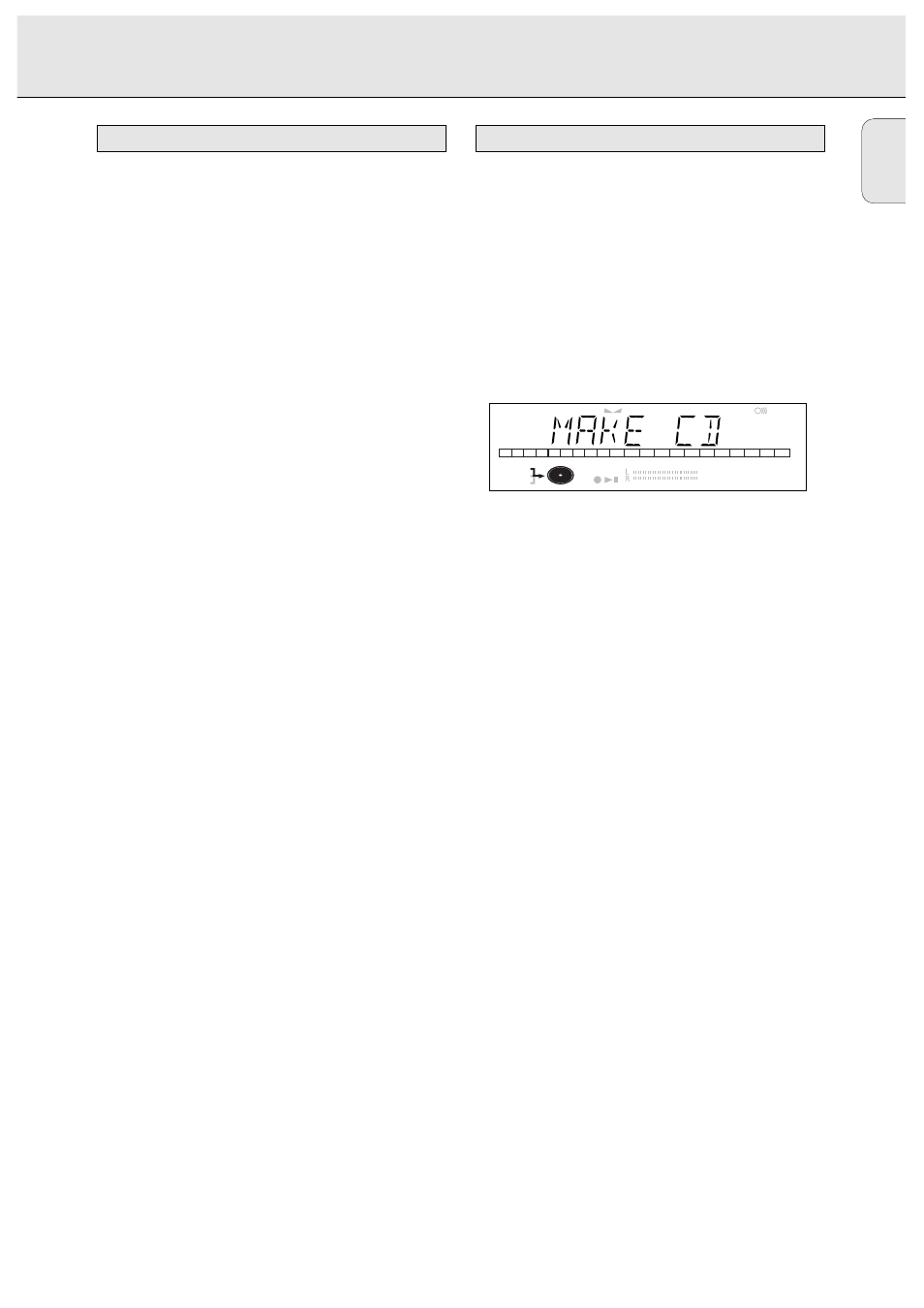
English
15
You will soon discover how easy it is to make your own CDs.
Nevertheless, it is advisable to use a CDRW disc for your first
try.
• If the disc is a CDRW and is already finalized you must
unfinalize it first.
• The recording procedure is the same for CDRs and
CDRWs.
• If the disc already contains recordings, the CD recorder will
automatically search for the end of the last track, so that
recording can start from there.
• There must be at least 7 seconds of recording time left on
the disc, otherwise you will not be able to enter record
standby mode.
DISC FULL then lights up.
• If the display indicates
COPY PROTECT, no digital
recording can be made of the source material. Recording
will not start.
• The Serial Copy Management System (SCMS) only
allows digital recording under specific conditions:
- This means that it is not possible to make a digital copy
from a digital copy.
- Analog recording is always possible !
- The number of recordings from the original is unlimited.
• A maximum of 99 tracks can be recorded on a disc.
Minimum allowable track length is 4 seconds.
• Recordings from DAT or DCC players will not always stop
automatically.
Important:
If you want to play the recorded CDR disc on any
regular CD player, it must first be finalized. See
finalizing discs.
Finalized CDRW discs play only on CDRW compatible
CD players.
For recording from CD changers do not use
REC
MANUAL.
Your recorder offers several recording modes.
-
RECORD DISC - to make a synchronized recording of the
complete disc or a program simply by starting the source.
-
RECORD TRACK - to make a synchronized recording of a
single track simply by starting the source.
-
REC(ord) MANUAL - to manually start a recording simply by
pressing the RECORD key.
-
MAKE CD - to make a synchronized recording of the
complete disc or a program simply by starting the source.
Finalizing will be done automatically.
Some remarks on recording:
- When Auto track is ON (default setting), track numbers will
automatically be increased during recording.
- By programming the source first, a compilation can be
recorded.
- If a finalized CD recordable disc is inserted in the CD
recorder,
FINALIZED CD will be displayed when REC
TYPE is pressed. Recording is not possible.
- If a finalized CD rewritable disc is inserted in the CD
recorder,
UNFINALIZE and PRESS ENTER will be
displayed when the REC TYPE is pressed. If ENTER is
pressed, the disc will be unfinalized.
DIGITAL
OPTICAL
ANALOG
I
I
CD
SYNC
PROGRAM
SHUFFLE REPEAT
SCAN
ALL
MANUAL
TRACK
RW
REM
TRACK
REC
TIME
REM
TOTAL
TIME
STEP
TRACK
FADE
Recording modes
Remarks about recording
RECORDING
