Peavey PFC 10 User Manual
Page 6
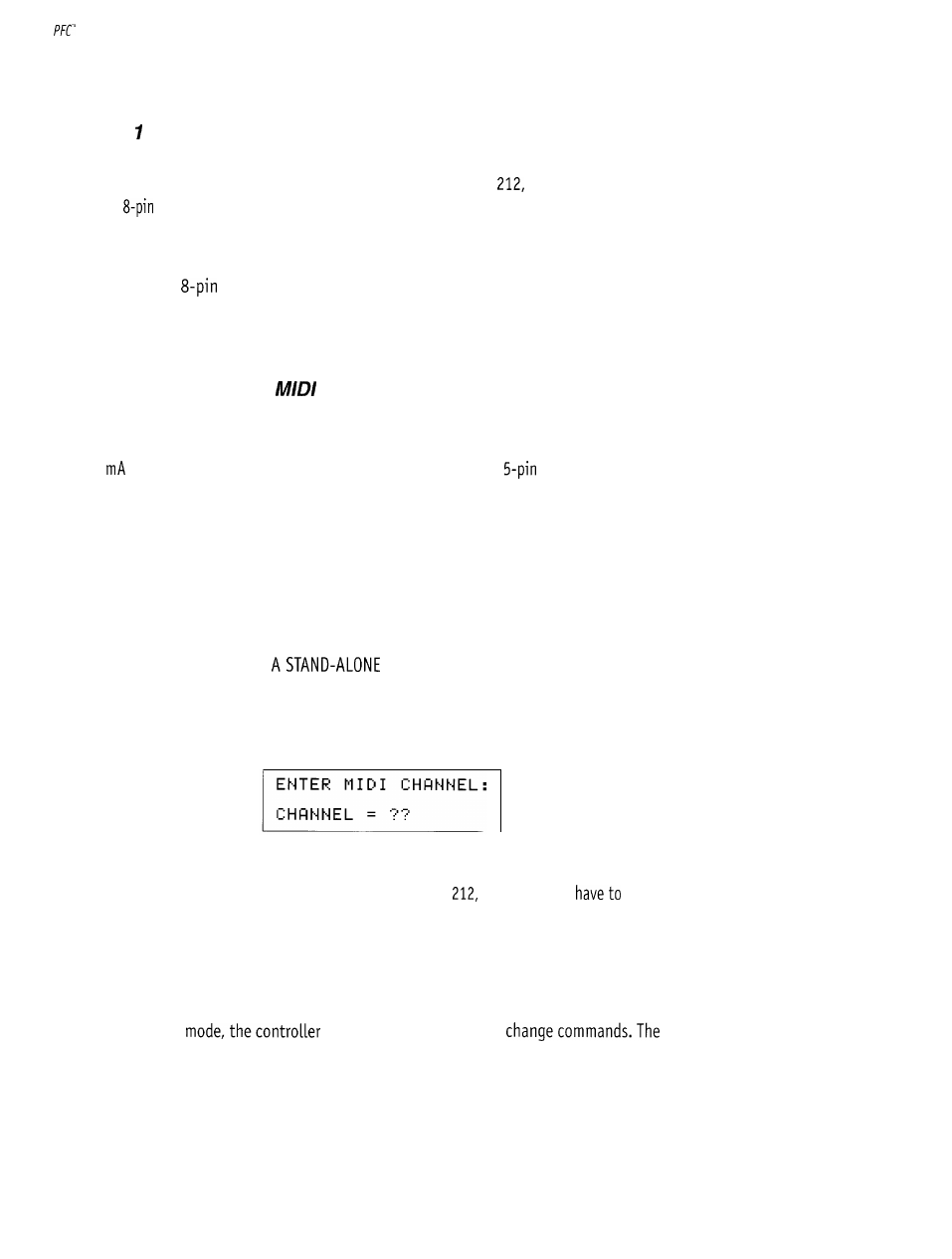
10 Professional MIDI Foot Controller
5.0
CONNECTING THE PFC 10 PROFESSIONAL MIDI FOOT CONTROLLER
5. WITH THE TUBE FEX OR TRANSFEX 212
When used with the Peavey Tube Fex or TransFex
the only connection required is that of the
supplied
DIN cable. This cable provides power from the Tube Fex or TransFex 212 to the foot controller,
as
well
as supporting bidirectional
MIDI
transmission.
C a u t i o n :
The
cable
is not a standard MIDI
cable. It
should not be used with any equipment other
than
the Tube Fex or TransFex 212. At this time, no MIDI standard exists for the transmission of
bidirectional MIDI data and power in a single cable.
5.2 WITH OTHER
EQUIPMENT
When used with
MIDI
equipment other than the Tube Fex or TransFex 212, an optional 16
volt AC
1,000 power supply must be used along with a standard
DIN MIDI cable. Plug the MIDI/REMOTE OUT
of the foot controller into the MIDI IN of the equipment being controlled.
6.0
USING THE CONTROLLER WITH THE TUBE FEX OR TRANSFEX 212
The PFC 10 Professional
MIDI
Foot Controller senses when it is connected to a Peavey Tube Fex or
TransFex 212. When it is not, it operates in a "Stand-Alone" mode. If you are using the
Controller
with
equipment other than the Tube Fex or TransFex 212, skip this section of the manual and go to section 7:
USING THE CONTROLLER AS
MIDI CONTROLLER.
When you first turn the Tube Fex or TransFex 212 on, the Controller
will
display the following message
for a short time:
At this time, it is waiting for the rack unit to identify
itself
and its
MIDI
CHANNEL number. If the
controller is connected to a Tube Fex or TransFex
you
will
not
do anything, and this screen
will
clear
itself when the rack unit responds. After
a few
seconds, the
controller will
be in Program mode.
6. I PROGRAM CHANGE MODE
In this
will
transmit program
programsarearrangedinten
banks often programs. The ten NUMERIC buttons
select
the bank and the program within that bank. In this
manner, 100 programs can be selected: Banks 0 through 9 each have ten programs.
Peavey Electronics Corporation
