How to operate, Dauto, heat, cool, dr y, Button again to stop the operation – Panasonic CU-W7DKR User Manual
Page 3: Select the desired operation, Set the temperature. start the operation
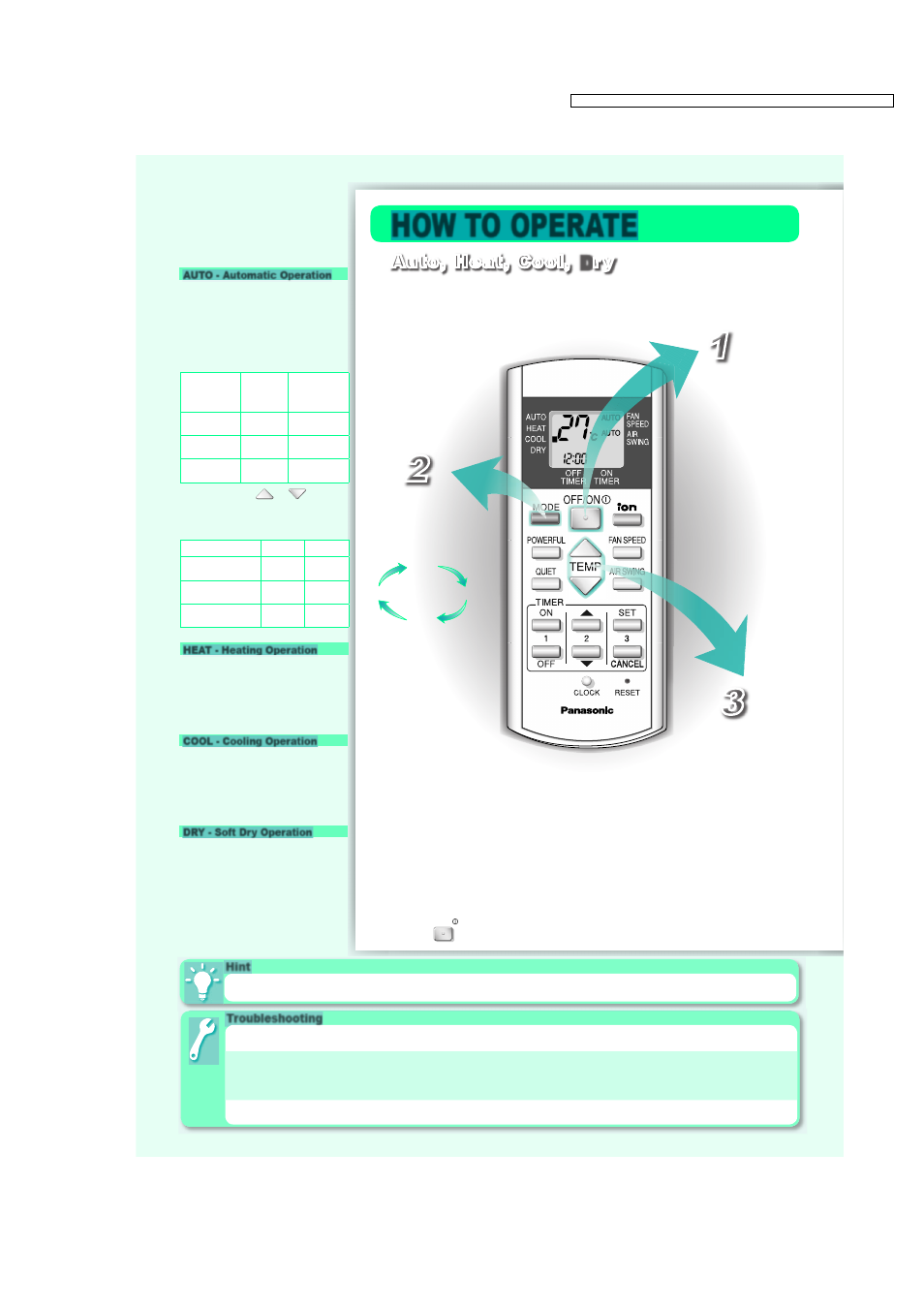
■
Operation Details
D
Auto, Heat, Cool, Dr y
• Enables you to enjoy the cooling
effect at your preferred setting
temperature.
• The range of temperature can be
selected from 16°C ~ 30°C.
• Enables you to set the desired
temperature at low fan speed which
provides you with the dehumidifying
surroundings.
• The range of temperature can be
selected from 16°C ~ 30°C.
AUTO - Automatic Operation
COOL - Cooling Operation
DRY - Soft Dry Operation
HOW TO OPERATE
●
Supersonic air purifying device (super alleru-buster) operates
automatically while the air conditioner is switched on.
●
Powerful, Quiet and Ion operations could be activated in all
operation modes.
●
Press
OFF/ON
button again to stop the operation.
Troubleshooting
●
The room has a peculiar odour.
➤
This may be a damp smell emitted by the wall, carpet, furniture or
clothing in the room.
●
Air conditioner does not cool or heat effi ciently.
➤
Ensure the temperature has been set correctly.
➤
Ensure windows and doors have been closed properly.
➤
Ensure fi lters are cleaned or replaced when necessary.
➤
Ensure inlet and outlet vents of outdoor unit have not been obstructed.
●
In heating operation Power indicator blinking, no
warm air discharge.
➤
Defrost operation at outdoor unit, maximum 12 minutes.
●
To save electricity, close the curtains when using air conditioner to prevent sunlight and heat from coming in.
Hint
• The unit will automatically select the
operation mode according to the
room temperature.
• Once the operation mode is
selected, the unit will operate at the
standard setting temperature as
shown:
Room
temperature
Operation
mode
Standard
setting
temperature
23°C & above
Cool
25°C
Below 23°C
Dry
22°C
Below 20°C
Heat
21°C
• You may press
or
button
to change the standard setting
temperature to “HI” or “LO” as
shown:
Operation mode
HI
LO
Cool
27°C
23°C
Dry
24°C
20°C
Heat
23°C
19°C
• Enables you to enjoy the warming
effect at your preferred setting
temperature.
• The range of temperature can be
selected from 16°C ~ 30°C.
HEAT - Heating Operation
2
Select the
desired
operation.
3
Set the
temperature.
Start the
operation.
1
AUTO
COOL
HEAT
DRY
41
CS-W7DKR CU-W7DKR / CS-W9DKR CU-W9DKR / CS-W12DKR CU-W12DKR
