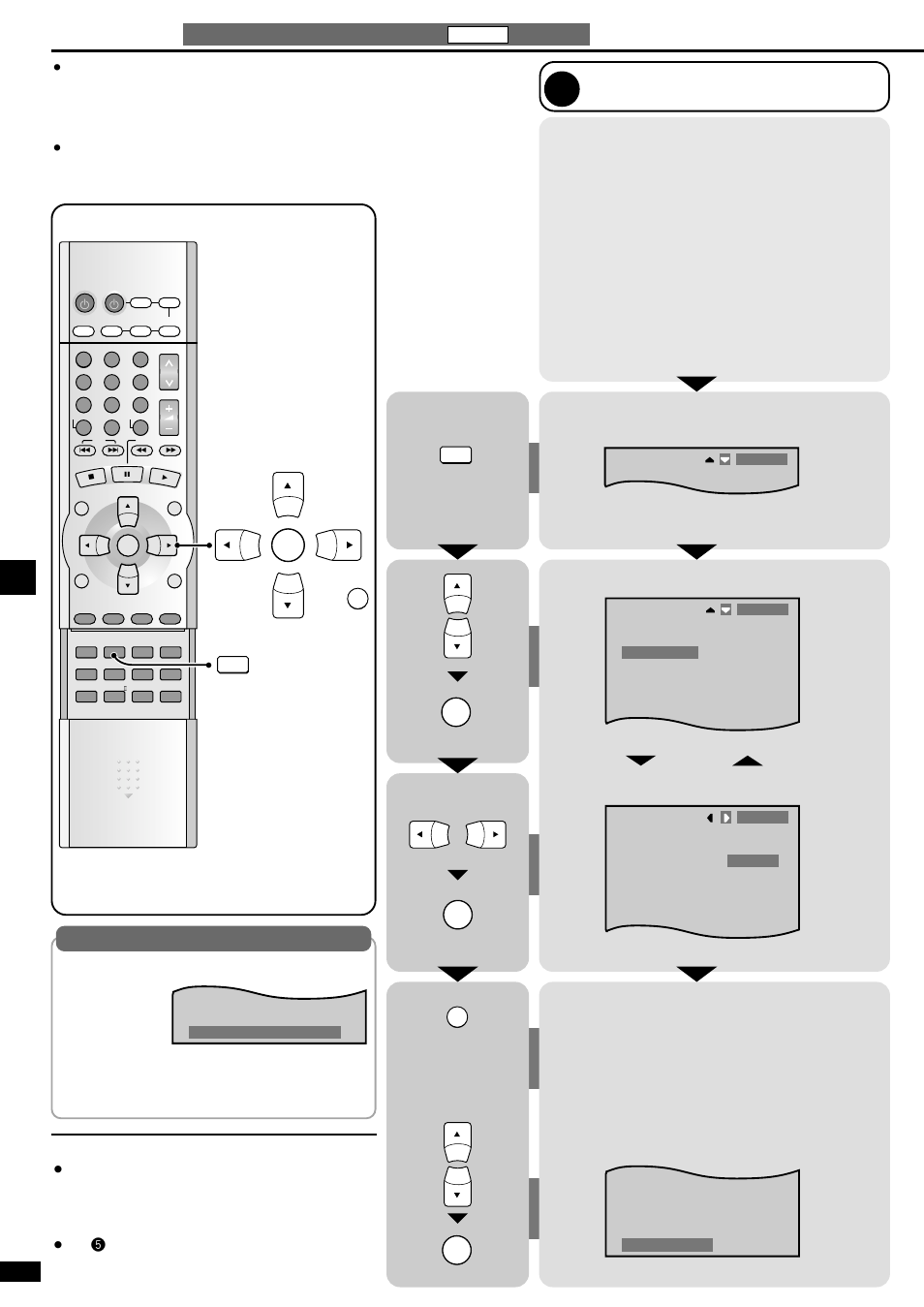Settings, Speaker size, On screen display mode – Panasonic SA-XR45 User Manual
Page 12: Enter the setup menu, Select the speaker. change the setting, Continue making other settings, Press and hold, Or exit the setup menu, Step 3
This manual is related to the following products: