Ac outlet, Operating other pioneer components, Connecting up 04 – Pioneer VSX-D914 User Manual
Page 25: Power cord caution
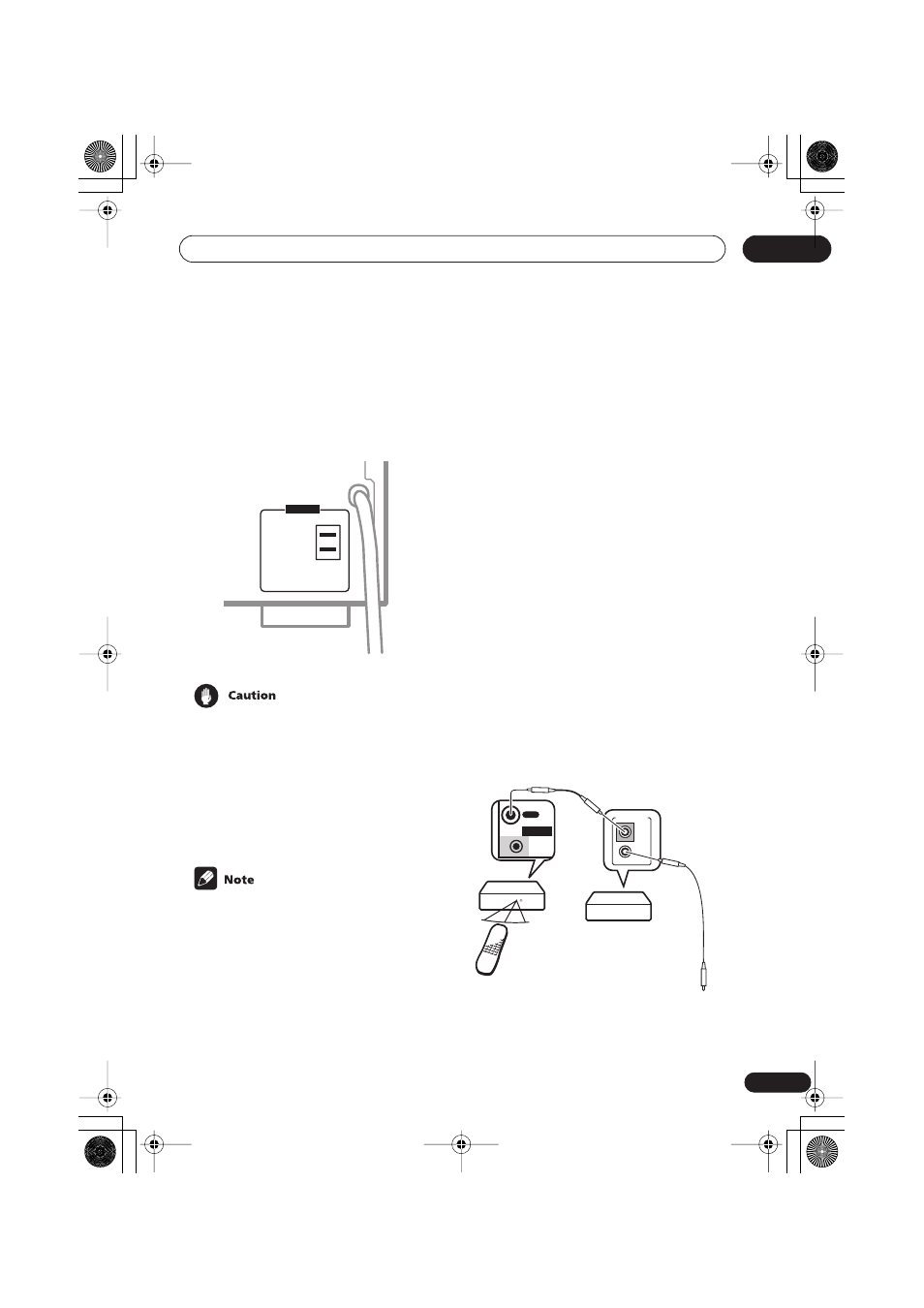
Connecting up
04
25
En
AC outlet
Power supplied through this outlet is turned
on and off by the receiver's power switch.
Total electrical power consumption of
connected equipment should not exceed 100
W (0.8 A).
• Do not connect a monitor, TV set, heater,
or similar appliance to this unit’s AC
outlet.
• Do not connect appliances with high
power consumption to the AC outlet in
order to avoid overheating and fire risk.
This can also cause the receiver to
malfunction.
• This unit should be disconnected by
removing the power plug from the wall
socket when not in regular use (ex. when
on vacation).
Power cord caution
Handle the power cord by the plug. Do not
pull out the plug by tugging the cord and
never touch the power cord when your hands
are wet as this could cause a short circuit or
an electric shock. Do not place the unit, a
piece of furniture, etc., on the power cord, or
pinch the cord. Never make a knot in the cord
or tie it with other cords. The power cords
should be routed such that they are not likely
to be stepped on. A damaged power cord can
cause a fire or give you an electrical shock.
Check the power cord once in a while. When
you find it damaged, ask your nearest Pioneer
authorized service center or your dealer for a
replacement.
Operating other Pioneer
components
By connecting a control cord (optional), you
can point the remote controls of other Pioneer
components at the receiver’s remote sensor.
The remote control signals are received by the
remote sensor of this unit, and sent to the
other devices via the
CONTROL OUT
terminal
on the receiver.
SWITCHED
100 W MAX
0.8 A MAX
AC OUTLET
CONTROL
OUT
IN
OUT
IN
CONTROL
Receiver
Remote
control
unit
Other Pioneer products
with CONTROL terminals
Connect to CONTROL
terminal of other
Pioneer products
VSX_D912.book.fm 25 ページ 2003年12月5日 金曜日 午前9時43分
