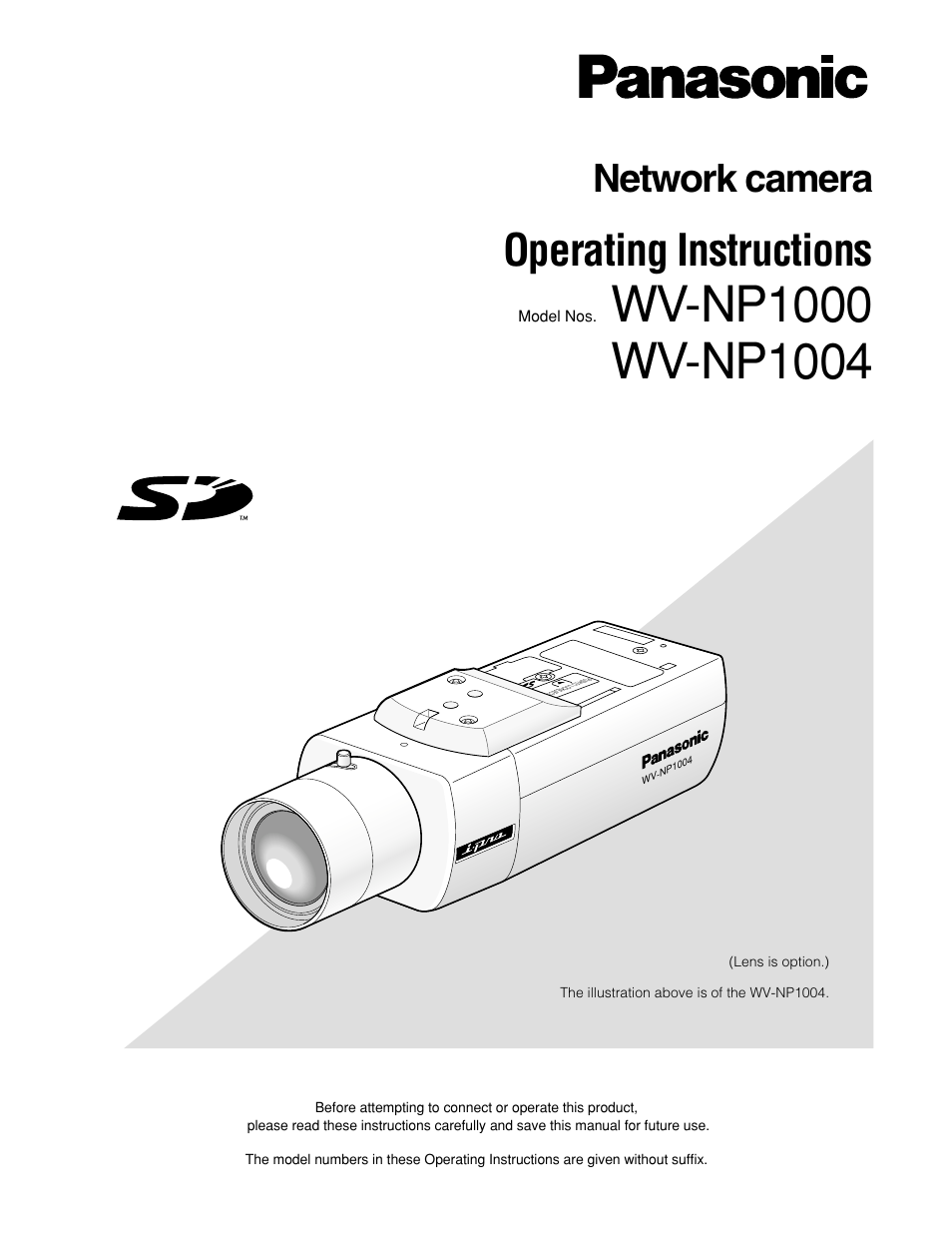Panasonic WV-NP1000 User Manual
Operating instructions, Network camera
Table of contents
Document Outline
- Preface
- Monitoring Images on a PC
- Action at an Alarm Occurrence
- Transmit Images onto an FTP Server
- About the Network Security of the Camera
- Display the Setup Menu and Configure the Settings of the Camera Using a PC
- How to display the setup menu
- How to operate the setup menu
- Configure the basic settings of the camera [Basic setup]
- Configure the settings relating to images and audio [Camera setup]
- Configures the multi-screen settings [Multi-screen setup]
- Configure the alarm settings [Alarm setup]
- Configure the settings relating to Panasonic alarm protocol [Panasonic alarm protocol setup]
- Configure the settings relating to the authentication [Authentication setup]
- Configure the settings of the servers [Server setup]
- Configuring the network settings [Network setup]
- Maintenance of the camera [Maintenance]
- Configure the Camera Settings such as Image Quality, Brightness, etc.
- About the Displayed System Log
- Troubleshooting