Adjust white balance finely – Panasonic WV-NP1000 User Manual
Page 58
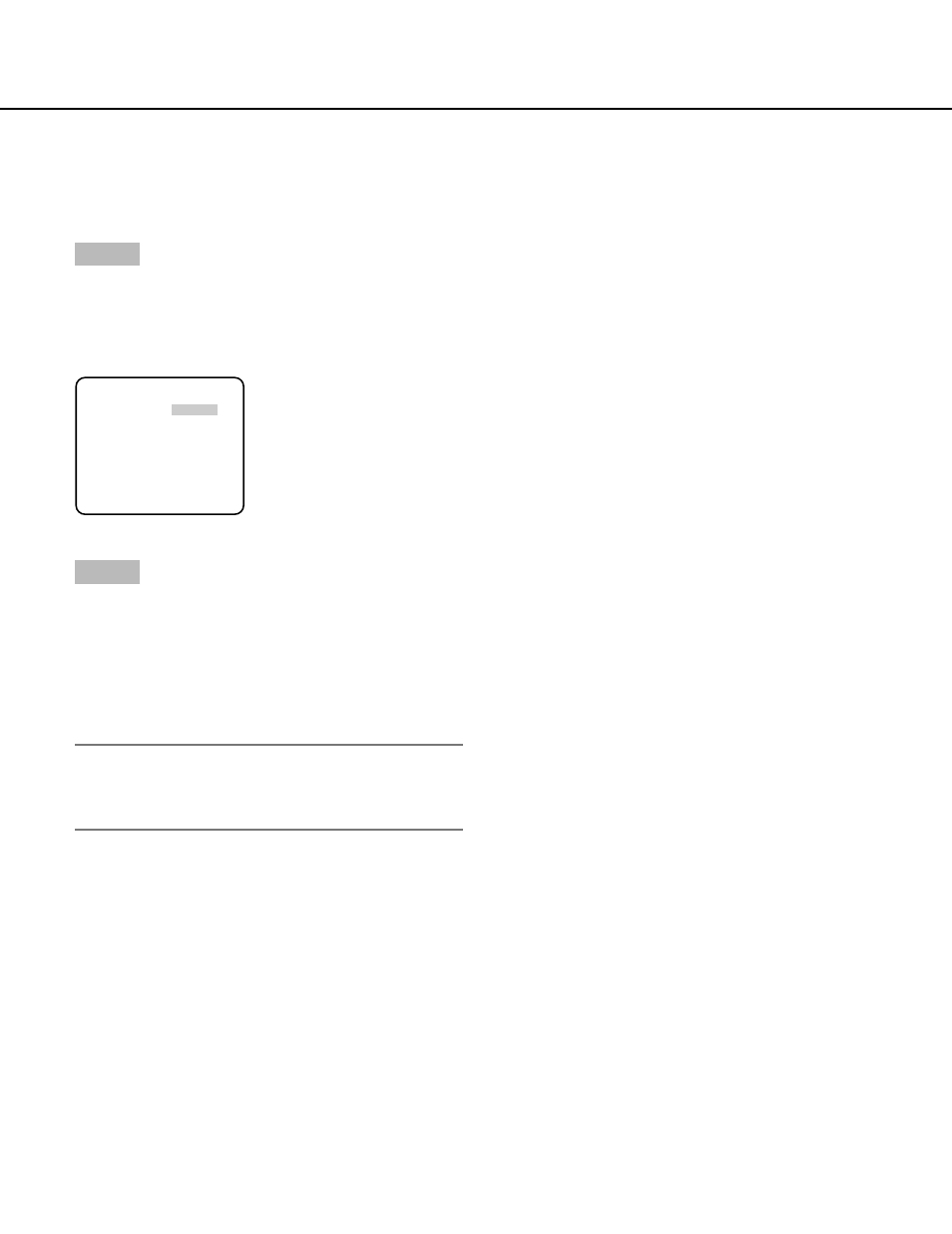
58
Adjust white balance finely
After adjusting white balance using the auto tracking white balance (ATW) function or the auto white balance control
(AWC) function (
☞ page 50), manually adjust white balance finely.
Step 1
Press the [SET] button after selecting any of "ATW1",
"ATW2" and "AWC" for "WHITE BAL" on the "CAMERA
SETUP" page.
→ The fine adjustment window will be displayed.
Step 2
Move the cursor onto "R" or "B" and adjust the level
using the [Left] and [Right] buttons. "R" indicates red
and "B" indicates blue. When the "I" cursor is moved to
the "+" direction, red/blue gain will be incremented
respectively. When the "I" cursor is moved to the "–"
direction, red/blue gain will be decremented respective-
ly.
Note:
To reset to the default settings, press the [Left] and
[Right] buttons simultaneously for 2 seconds or
more.
**ATW1**
R ...
|
...128
- +
B ...
|
...128
- +
RET TOP END
- DMC-FZ50 (144 pages)
- DMC-TZ2 (54 pages)
- DMC-LS70 (112 pages)
- DMC-FX3 (128 pages)
- DMC-FX01 (116 pages)
- DMC-LZ7 (104 pages)
- DMC-TZ1 (124 pages)
- DMC-FZ7 (132 pages)
- DMC-FX07 (128 pages)
- DMC-FZ18 (171 pages)
- DMC-LZ4 (112 pages)
- DMC-LS85 (24 pages)
- DMC-LS2 (104 pages)
- DMC-LZ8 (140 pages)
- DMC-FX30 (112 pages)
- DMC-LX2 (8 pages)
- DMC-FX50 (128 pages)
- DMC-LS5 (2 pages)
- DMC-FZ2PP (112 pages)
- DMC-FX520 (1 page)
- DMC-FZ60 (40 pages)
- AK-HC910L (32 pages)
- BB-HCE481A (2 pages)
- ZS3 (9 pages)
- AK-HBU931P (12 pages)
- AK-HC1500G (52 pages)
- DMC-TZ1EF (63 pages)
- DMC-LC1PP (140 pages)
- WV-NM100 (74 pages)
- DMC-F2 (130 pages)
- DMC-LZ2GN (104 pages)
- BL-C111A (4 pages)
- AW-E860L (292 pages)
- DMC-LC50PP (128 pages)
- DMC-FX580 (144 pages)
- AW-E300 (55 pages)
- DMC-FZ20GN (116 pages)
- DMC-F1PP (100 pages)
- AJ-HC1500G (4 pages)
- BB-HCM311 (24 pages)
- AK-HC1800N (41 pages)
- AJ-D610WA (158 pages)
- DMC-LC1GN (128 pages)
- BL-C1A (141 pages)
- BL-C20A (141 pages)
