Panasonic EB-TX310 User Manual
Page 62
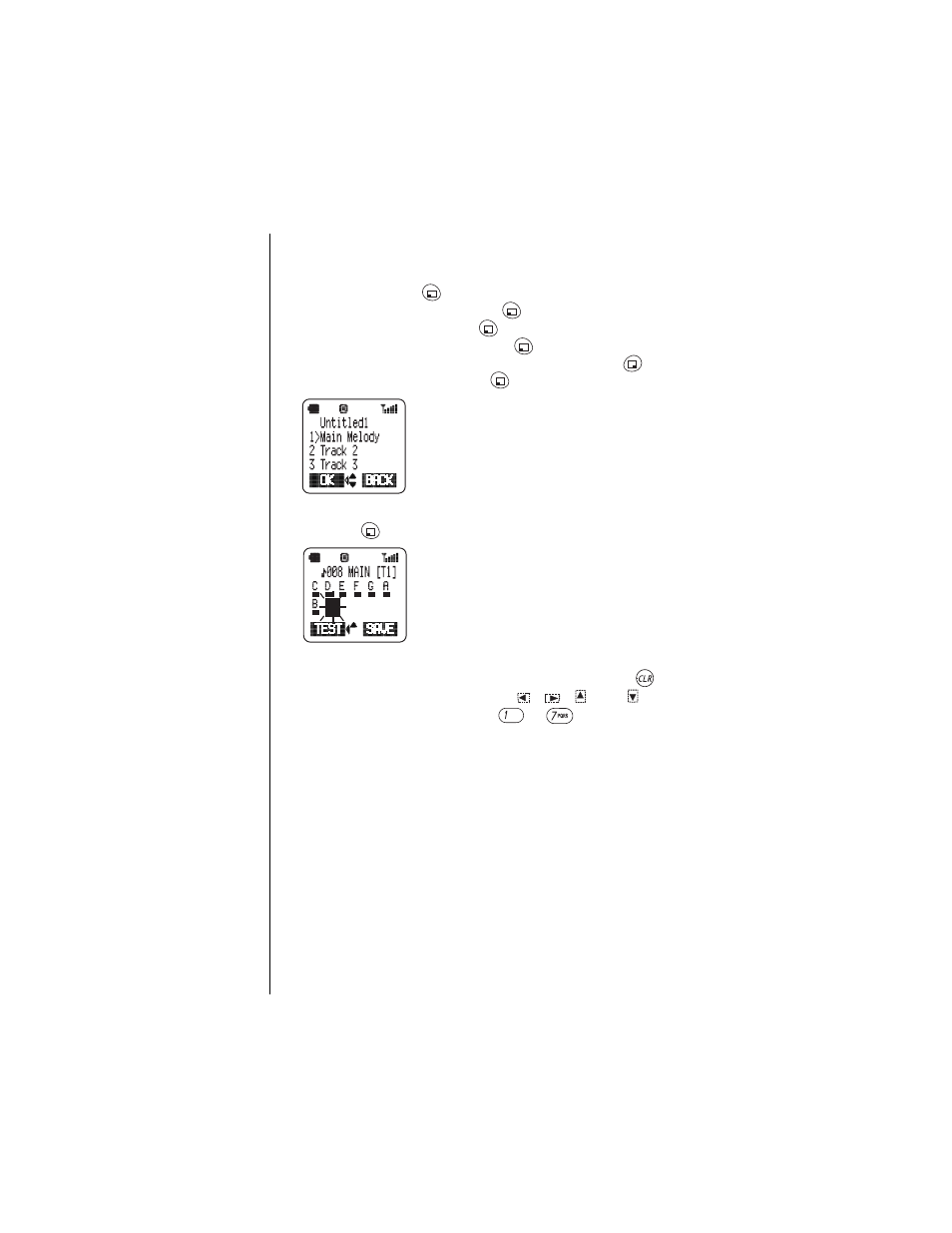
Chapter 6
50 Additional Operations
Editing or Creating a Custom Melody
Go to www.panasonic-club.com for additional melodies and examples of
how to create your own custom melodies.
1
From standby, press
(MENU) to enter the Main Menu.
2
Scroll to Tone Settings and press
(OK).
3
Scroll to Ring Alert and press
(OK).
4
Scroll to Custom Melody and press
(OK).
5
Scroll to the custom melody you want to edit and press
(EDIT).
6
Scroll to Edit Melody and press
(OK).
• A melody can consist of three separate parts (Main
Melody, Track 2 and Track 3), which are played
simultaneously.
7
Select the part you want to edit: Main Melody, Track 2, or Track 3,
and press
(OK).
• The notes for that part are displayed. (In this
example, Main Melody was selected.)
• 008 is the current position of the cursor.
• T1 shows that the Tempo is set to 1.
• Initially, the quarter notes C, D, E, F, G, A, B are
displayed.
8
Compose your own melody:
-
To clear all notes when editing a track, press and hold
.
-
To move about the screen, press
,
,
, and
.
-
To enter notes, press the keys
to
.
•
Up to 255 notes in three octaves can be entered. (See the
following illustration, which shows the correspondence between
the digit keys on the keypad and the musical scale in octaves.)
