Positioning the scanner, Scsi guidelines – Polaroid SprintScan 45 User Manual
Page 12
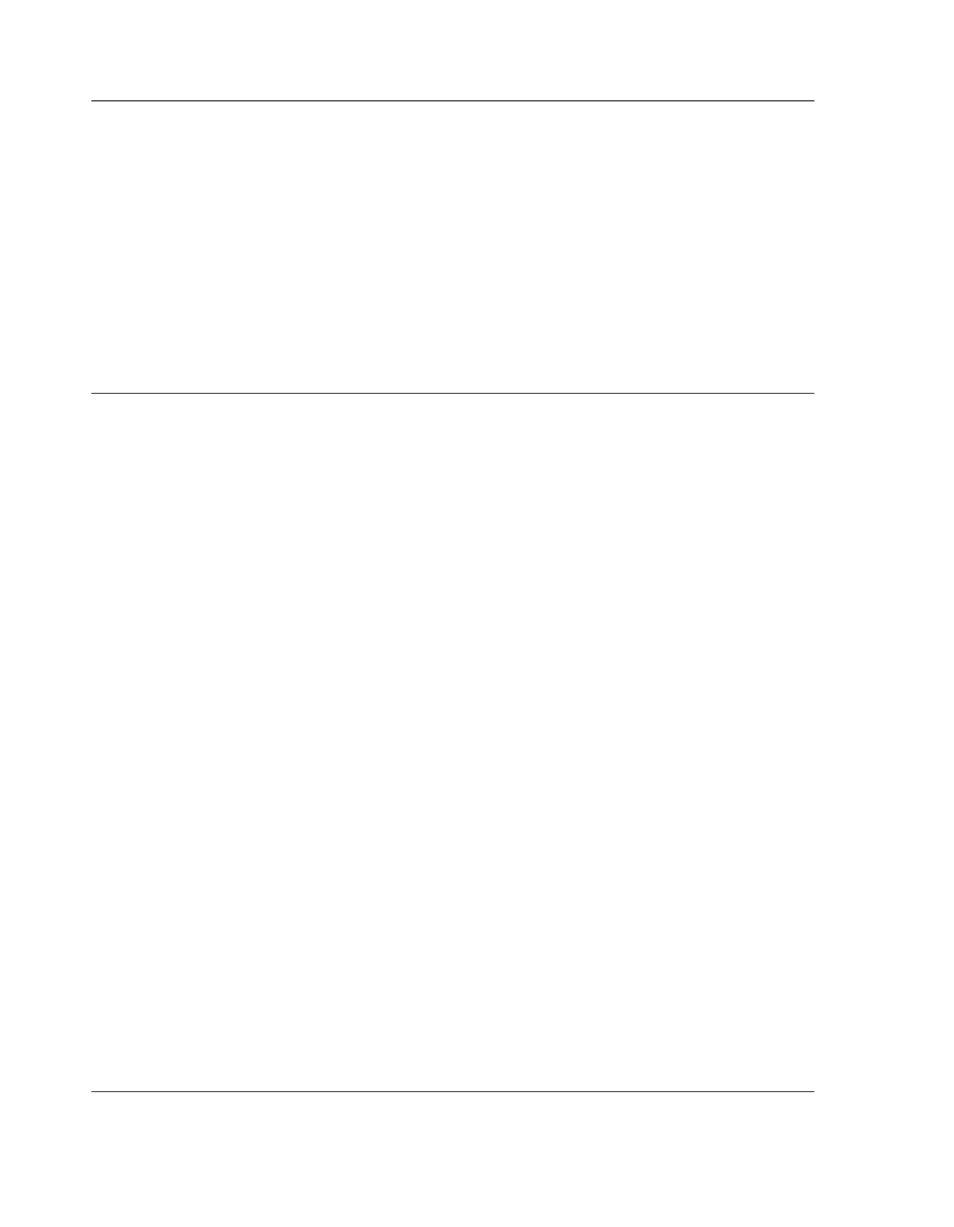
Positioning the scanner
Place the scanner on a flat, stable surface, free of vibration.
Leave at least 2 inches (50mm) of space around all sides and
the top of the scanner for adequate ventilation, and leave
room at the back to reach the power switch on the rear panel.
Caution:
As with any highly sensitive optical equipment,
vibrations or bumping the scanner during use may result in
picture defects. Locate the unit where it will not be disturbed
during use.
SCSI guidelines
About SCSI chains
The SCSI system uses special cables and termination to achieve
communication between the computer and peripheral devices.
To function properly, the combined length of the entire cable
system must not exceed 19
1
/
2
feet (6 meters) and must include
the appropriate number of terminators. Termination maintains
the clarity of the SCSI signal along the chain of devices. A
SCSI chain must always be terminated at both ends. Incorrect
termination can permanently damage the computer, scanner,
or any other device along the SCSI chain. Refer to the following
guidelines and diagrams for more information.
Termination
The SCSI chain must be terminated at both ends of the chain.
The beginning of the chain is typically the computer. Most
Macintosh computers include a hard disk which is internally
terminated. (If your computer does not include an internally-
terminated hard disk, you must place an external terminator
on the first device after the computer, between the device and
the SCSI cable to the computer.)
Intermediate devices in the chain should not be terminated. If
you have an internally-terminated device, place it at the end of
the chain. (Check the manual for the device to determine if it
is internally terminated or not.) If none of your devices are
internally terminated, place an external terminator on the last
device.
Setup and use
2-3
