Setting sound – Palsonic PDP4275 User Manual
Page 24
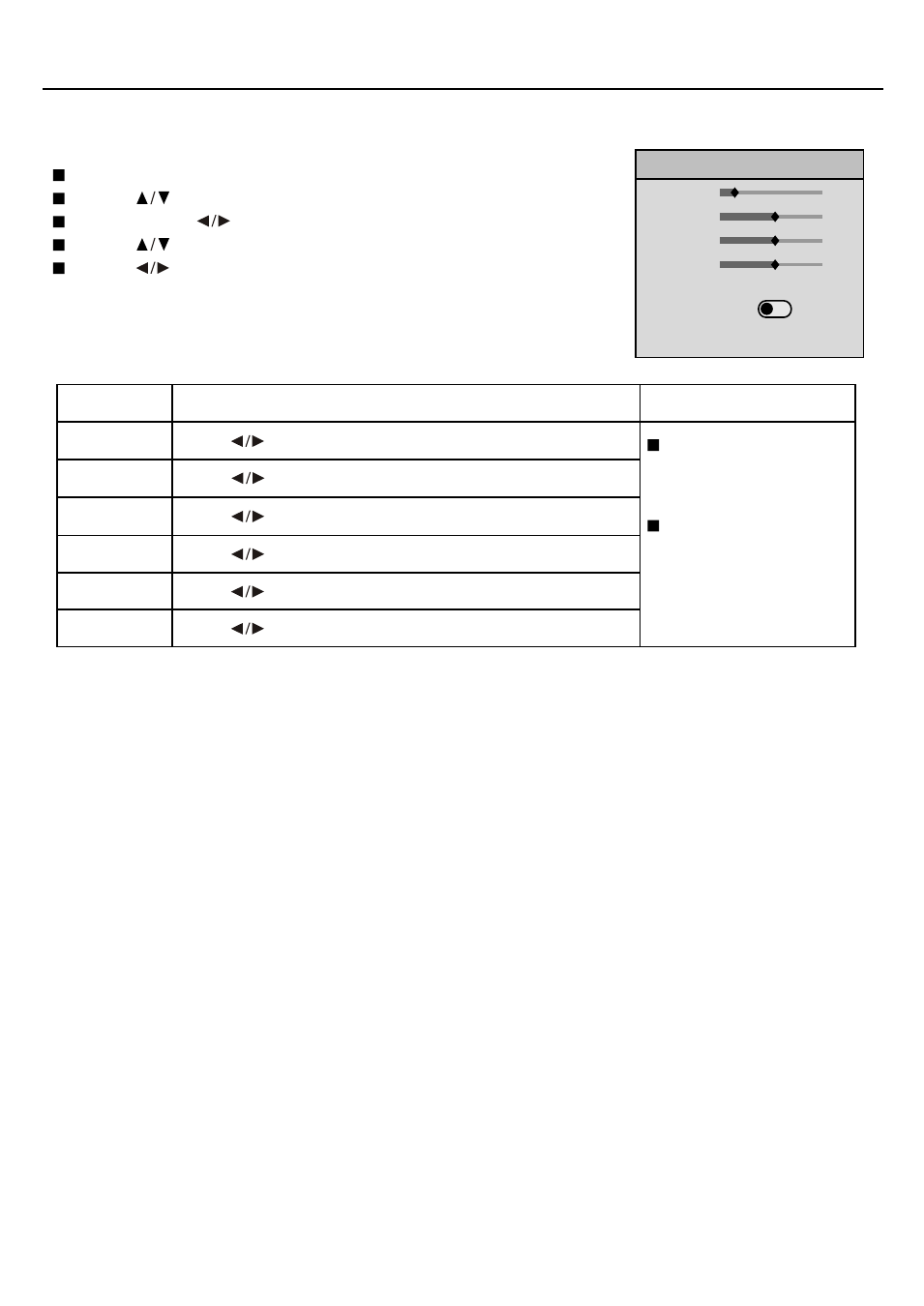
Setting Sound
22
Setting Sound
Press MENU to display the menu main page.
Press repeatedly to select SOUND item.
Press ENTER or to access the submenu.
Press to select menu item that you would like to adjust.
Press to adjust the value of the selected item.
Volume
Balance
Treble
Bass
Sound Mode
Surround
Descriptions
Press to adjust the volume.
Press to adjust the sound balance.
Press to adjust treble sound effect.
Press to adjust bass sound effect.
Press to select a desired sound mode.
Press to turn on or off this effect.
Notes
The menu items may be
different when the unit
works in different mode.
You may press the
Audio button to quickly
select a desired sound
mode.
Volume
Balance
Treble
Bass
Sound Mode
Surround
20
+00
+00
+00
Personal
SOUND
ON OFF
Item
See also other documents in the category Palsonic Televisions:
- 3400 (19 pages)
- 4910 (19 pages)
- 6138 (18 pages)
- HDMI TFTV812A (33 pages)
- 3430GM (29 pages)
- 6840TS (30 pages)
- 5159P (19 pages)
- PDP4290HD (32 pages)
- 3499P (19 pages)
- 7128G (25 pages)
- TFTV-201 (33 pages)
- 7610WSPF (33 pages)
- 6820PF (25 pages)
- 5179G (24 pages)
- 5180G (28 pages)
- 5140TS (30 pages)
- 8110 (25 pages)
- TFTV-430 (43 pages)
- TFTV580 (25 pages)
- TFTV490PBHD (1 page)
- 3410P (19 pages)
- 5159G (24 pages)
- PDP3280HD (36 pages)
- 6160G (25 pages)
- 8010PF (23 pages)
- N111 PDP4250 (41 pages)
- 6823G (25 pages)
- 3499G (31 pages)
- PDP 5000 (41 pages)
- 6850PF (26 pages)
- 6159 (20 pages)
- N111 TFTV553LEDR (40 pages)
- TFTV558HD (1 page)
- TFTV388HD (1 page)
- 5155PF (1 page)
- TFTV325FL (40 pages)
- 6845PFST (33 pages)
- 5169P (19 pages)
- 5110PF (20 pages)
- 6159G (25 pages)
- 5125PF (29 pages)
- 5169 (19 pages)
- 6158 (21 pages)
- PDP4225HD (37 pages)
- 3490 (18 pages)
