Editing channels – Palsonic PDP4275 User Manual
Page 22
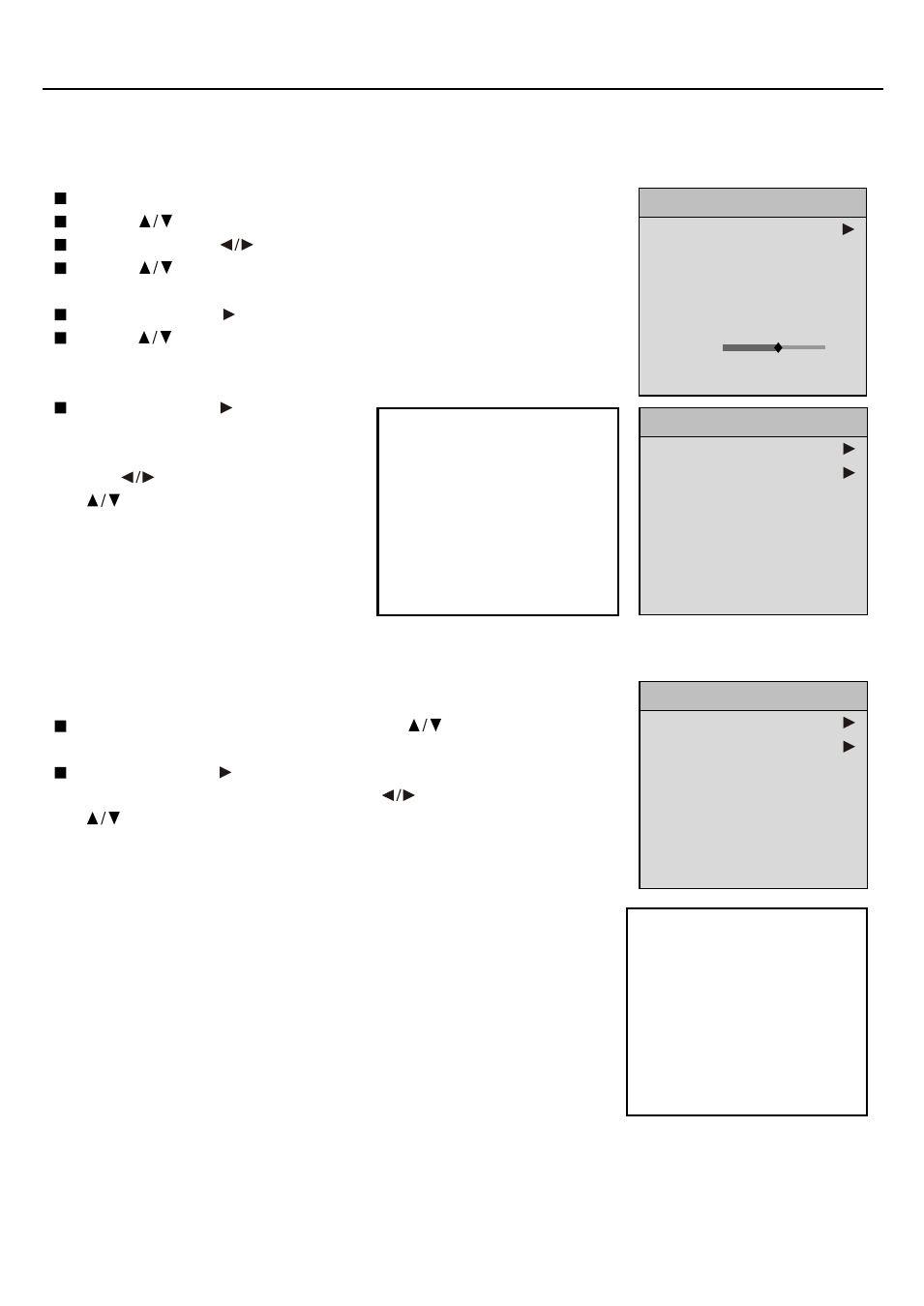
Editing Channels
20
Editing Channel Number
You may use this function to arrange the channel order as your will.
Press MENU to display the menu main page.
Press repeatedly to select CHANNEL item.
Press ENTER or to access the submenu.
Press to select Channel Edit item.
If the Channel Edit is highlighted automatically, this step can be skipped.
Press ENTER or to access the sub page.
Press to select Channel Number Edit item.
If the Channel Number Edit is highlighted automatically, this step can
be skipped.
Press ENTER or to access the sub
page.
In the channel number editing page,
use to move the cursor; use
to select a target channel that is
to exchange contents with current
channel. Use ENTER to confirm or
MENU to return.
Editing Channel Name
You may use this function to edit the channel name as your will.
From the channel editing sub page, press to select Channel
Name Edit item.
Press ENTER or to access the sub page.
In the channel name editing page, use to move the cursor; use
to change name. Use INPUT to clear or MENU to return.
Channel Number Edit
Channel Name Edit
CHANNEL
Channel Number Edit
Channel Name Edit
CHANNEL
Channel Edit
Auto Search
Manual Search
Skip
AFC
Fine Tune
Right to select
L/R to select
OFF
ON
+00
CHANNEL
Current Channel Num
Current Channel Name
004
Edit Channel Number
005
Left / right key to move cursor
Up / down to change channels
Select to Edit / menu to Exit
Current Channel Num
Current Channel Name
004
TV1
Edit Channel Name
TV1
left / right key to move cursor
up / down to change name
source to clear label
menu to Exit
