Display icons – Philips CD485 User Manual
Page 10
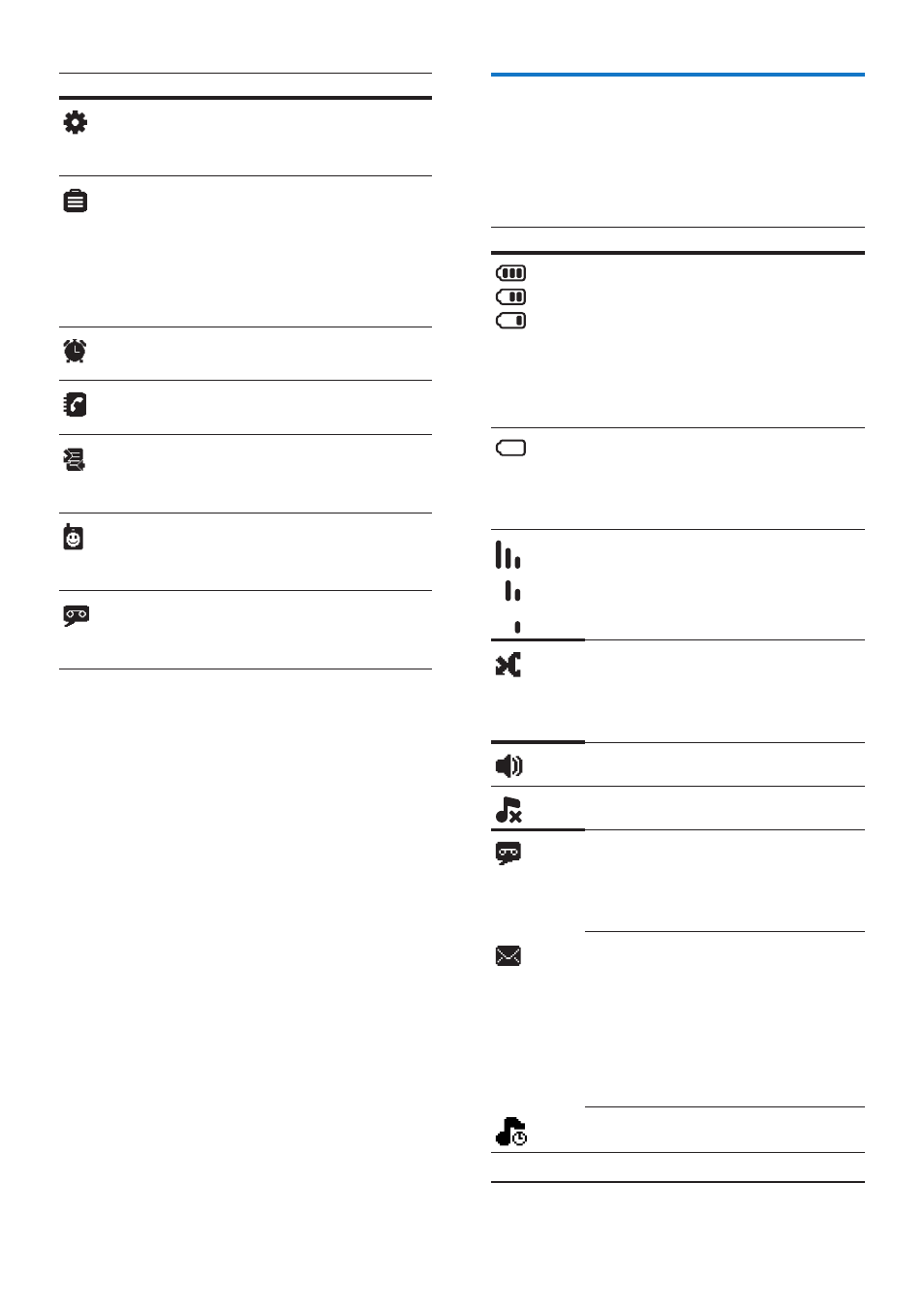
10 EN
Icon
Descriptions
[Phone setup] - Set the date and
time, ECO mode, handset name
and display language.
[Services] - Set the auto
conference, Auto prefix,
Network type, Recall time, Auto
clock, call services etc.
The services are network and
country dependent.
[Alarm] - Set date and time,
alarm, alarm tone etc.
[Phonebook] - Add, edit, manage
phonebook entries etc.
[Call list] - Displays the call
history of all missed or received
calls (Displays only in CD480).
[Baby monitor] - Set the alert to
other handsets and the baby cry
level.
[Answer machine] - Setup, listen
to, delete phone messages, etc.
(Displays only in CD485).
Display icons
In standby mode, the icons shown on the main
screen tell you what features are available on
your handset.
Icon
Descriptions
When the handset is off the base
station/charger, the bars indicate
the battery level (full, medium
and low).
When the handset is on the base
station/charger, the bars keep
scrolling until charging completes.
The empty battery icon flashes
and you hear an alert tone.
The battery is low and needs
recharging.
It displays the link status between
the handset and base station. The
more bars are shown, the better
the signal strength is.
It flashes when there is a new
missed call.
It is steadily on when browsing
the missed calls in call log.
The speaker is on.
The ringer is off.
Answering machine: it flashes
when there is a new message.
It displays when the telephone
answering machine is turned on.
It flashes when there is a new
voice message.
It remains steadily on when
the voice messages are already
viewed in the call log.
The icon is not shown when
there is no voice message.
The silent mode is activated.
ECO
The ECO mode is activated.
(Recall time, Dial mode, Register/Unregister
handset, Auto prefix etc.)
