Maid identification – Panasonic M2616 User Manual
Page 59
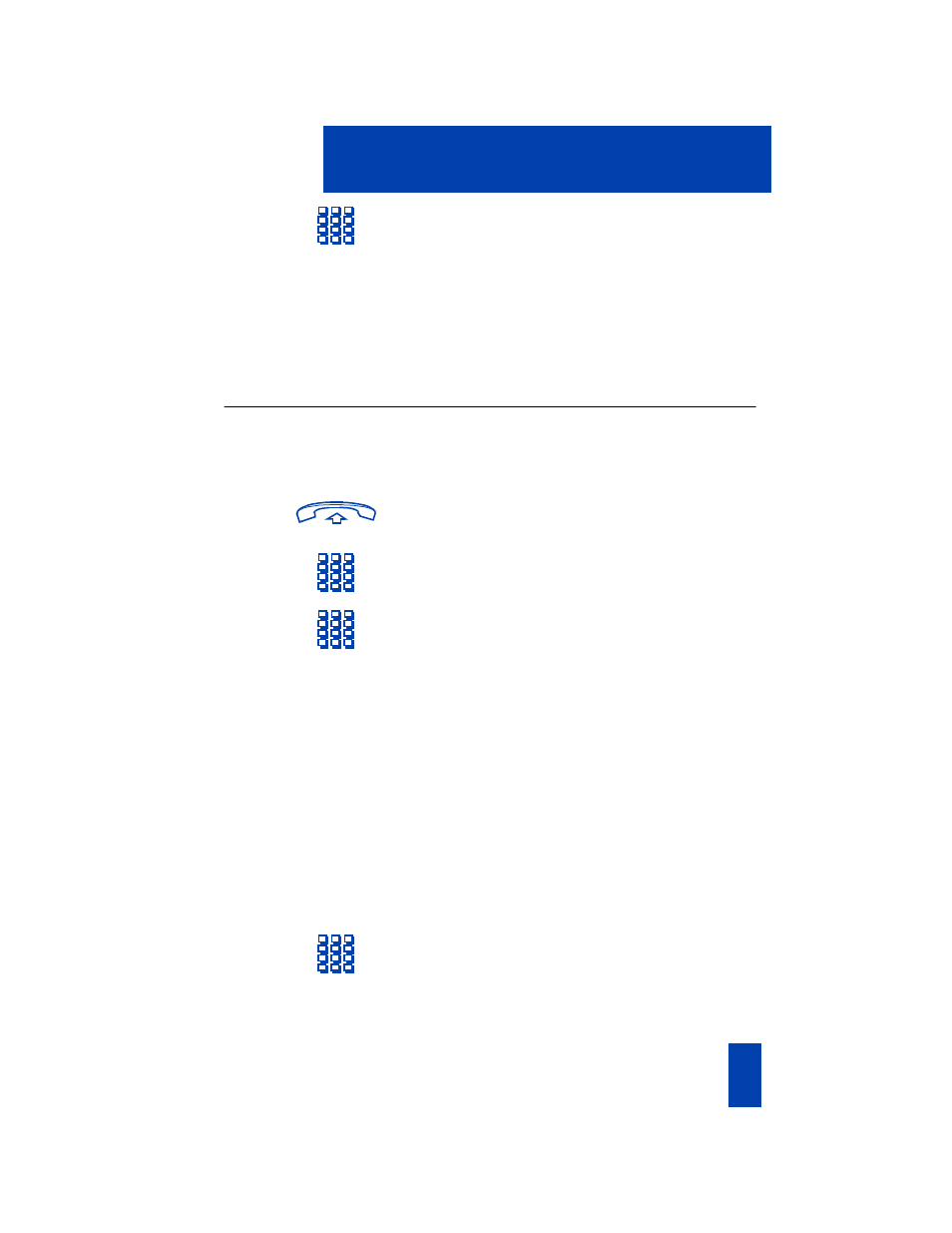
53
2.
Dial
the room
DN
number.
•
3. Press
Star
.
™
Press
Message Registration
.
Maid Identification
Maid ID makes it easier to keep track of which maids clean which rooms. The
maid enters the information from the telephone in each room.
To enter cleaning status:
1.
Lift the handset
or press a
DN
Key.
2.
Dial
the
Maid ID FFC
.
3.
Dial
one of the following cleaning
status codes:
You hear interrupted dial tone.
•
4. Press
Star
.
5.
Dial
the Maid ID. If you enter the
wrong Maid ID, press
Pound Sign
and
then reenter the ID.
£
6. Press
Pound Sign
.
⁄
= cleaning requested
¤
= cleaning in progress
‹
= room cleaned
›
= room passed inspection
fi
= room failed inspection
fl
= cleaning skipped
‡
= not for sale
Hospitality features: Maid Identification
See also other documents in the category Panasonic Mobile Phones:
- EB-GD96 (96 pages)
- EB-GD90 (60 pages)
- EB-G50 (104 pages)
- EB-GD30 (90 pages)
- EB-X500 (110 pages)
- EB-A100 (93 pages)
- EB-GD95 (86 pages)
- EB-GD52 (52 pages)
- EB-GD92 (60 pages)
- EB-GD75 (80 pages)
- EB-G51E (90 pages)
- EB-X700 (179 pages)
- EB-G450 (32 pages)
- EB-G60 (111 pages)
- EB-GD93 (68 pages)
- EB-G500 (40 pages)
- EB-GD67 (100 pages)
- EB-X70 (158 pages)
- EB-X200 (96 pages)
- EB-X400 (45 pages)
- EB-GD35 (70 pages)
- EB-A200 (101 pages)
- EB-X300 (125 pages)
- EB-X100 (109 pages)
- GD 87 (114 pages)
- G350 (68 pages)
- EB-GD76 (84 pages)
- G70 (109 pages)
- GSM EB-G51M (91 pages)
- MN101C00 (170 pages)
- P341i (144 pages)
- A500 (47 pages)
- Allure EB-TX310 (50 pages)
- EB-TX210 (112 pages)
- PanaXSeries MN103S65G (18 pages)
- X66 (129 pages)
- KX-TC18000B (8 pages)
- KX-TD7895 (48 pages)
- EB-G51U (108 pages)
- X60 (140 pages)
- KX-TCA155 (50 pages)
- A210 (114 pages)
- X701 (154 pages)
- 1200 (42 pages)
