System speed call – Panasonic M2616 User Manual
Page 25
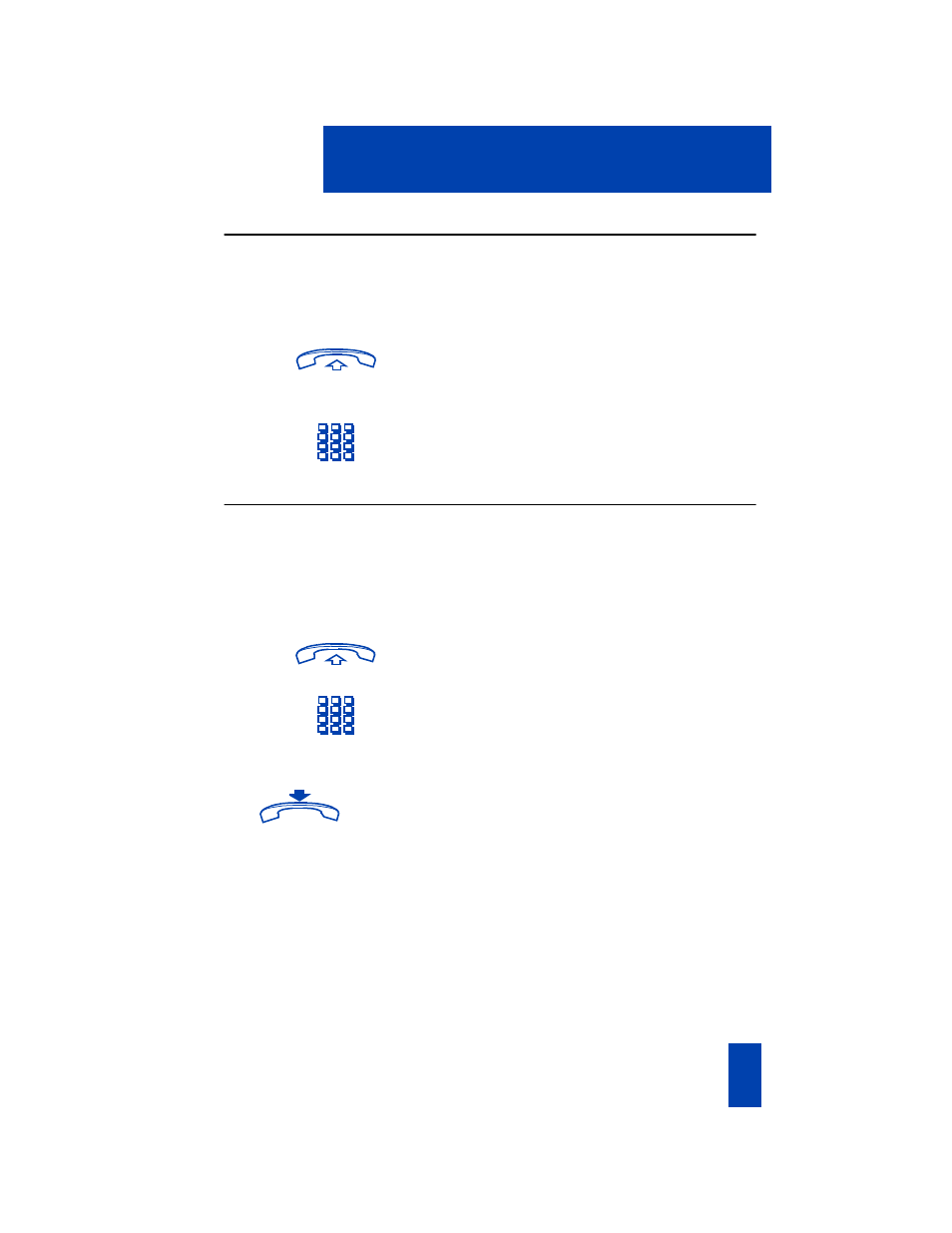
19
System Speed Call
System Speed Call lets you dial Speed Call codes and override all restrictions on
the telephone during the call. See Speed Call for more information on setting up
speed call codes.
To make a System Speed Call:
1.
Lift the handset
or press a
DN
Key.
–
2. Press
Sys Speed
Call.
3.
Dial
the Speed Call code of the
number you want to dial.
Call Page
Call Page allows you to make an announcement over your paging system by
dialing the page trunk access code.
Attendant consoles using the Page Key override telephones, which are then
disconnected and must re-access the paging trunk.
To use the Call Page feature:
1.
Lift the handset
or press a
DN
Key.
2.
Dial
the paging trunk access code.
You are connected to the paging system.
To disconnect:
or
®
Replace the handset
or press
Release
.
Making a call: System Speed Call - Call Page
- EB-GD96 (96 pages)
- EB-GD90 (60 pages)
- EB-G50 (104 pages)
- EB-GD30 (90 pages)
- EB-X500 (110 pages)
- EB-A100 (93 pages)
- EB-GD95 (86 pages)
- EB-GD52 (52 pages)
- EB-GD92 (60 pages)
- EB-GD75 (80 pages)
- EB-G51E (90 pages)
- EB-X700 (179 pages)
- EB-G450 (32 pages)
- EB-G60 (111 pages)
- EB-GD93 (68 pages)
- EB-G500 (40 pages)
- EB-GD67 (100 pages)
- EB-X70 (158 pages)
- EB-X200 (96 pages)
- EB-X400 (45 pages)
- EB-GD35 (70 pages)
- EB-A200 (101 pages)
- EB-X300 (125 pages)
- EB-X100 (109 pages)
- GD 87 (114 pages)
- G350 (68 pages)
- EB-GD76 (84 pages)
- G70 (109 pages)
- GSM EB-G51M (91 pages)
- MN101C00 (170 pages)
- P341i (144 pages)
- A500 (47 pages)
- Allure EB-TX310 (50 pages)
- EB-TX210 (112 pages)
- PanaXSeries MN103S65G (18 pages)
- X66 (129 pages)
- KX-TC18000B (8 pages)
- KX-TD7895 (48 pages)
- EB-G51U (108 pages)
- X60 (140 pages)
- KX-TCA155 (50 pages)
- A210 (114 pages)
- X701 (154 pages)
- 1200 (42 pages)
