Remote call forward – Panasonic M2616 User Manual
Page 46
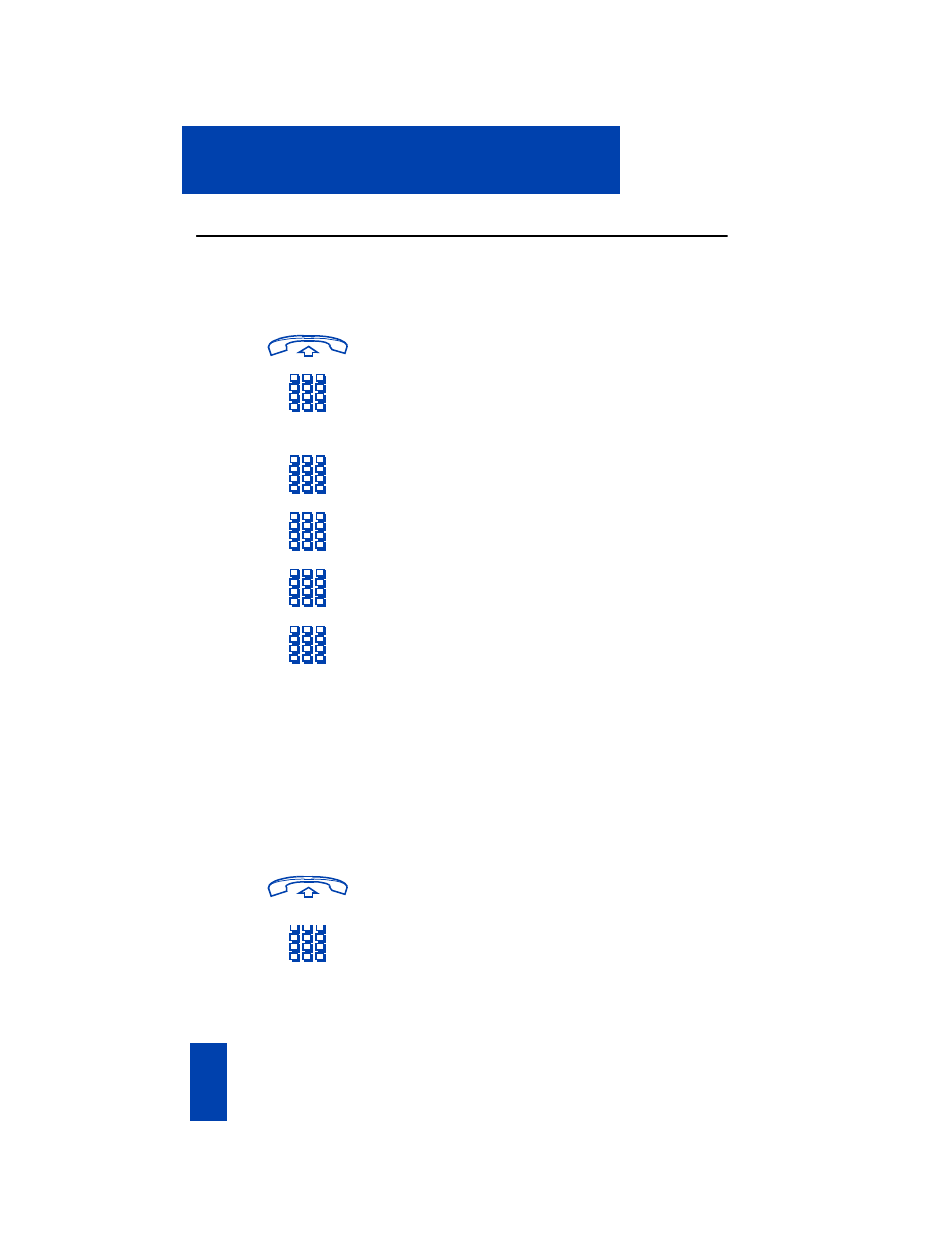
40
Remote Call Forward
Remote Call Forward allows you (from any telephone other than your own) to
forward your calls to any telephone.
To activate Remote Call Forward:
1.
Lift the handset
or press a
DN
Key.
2. If you are calling from a telephone
outside the system, first
Dial
the Direct
Inward System Access (DISA) number
and wait for the dial tone.
3.
Dial
the
Remote Call Forward
Activate
FFC
.
4.
Dial
your Electronic Lock password .
(See “Electronic Lock” on page 42.)
5.
Dial
your
DN
.
6.
Dial
the number of the telephone to
which you want your calls forwarded.
If the number you are forwarding calls
to is invalid, you will hear a fast busy
signal.
£
7. Press the
Pound Sign
Key.
If you want to forward calls to a previously
programmed telephone number, skip step
6, above.
To cancel Remote Call Forward:
1.
Lift the handset
or press a
DN
Key.
2. If you are calling from a telephone
outside the system, first
Dial
the Direct
Inward System Access (DISA) number
and wait for the dial tone.
While you are away from your desk: Remote Call Forward
