Pentair 720 User Manual
Page 12
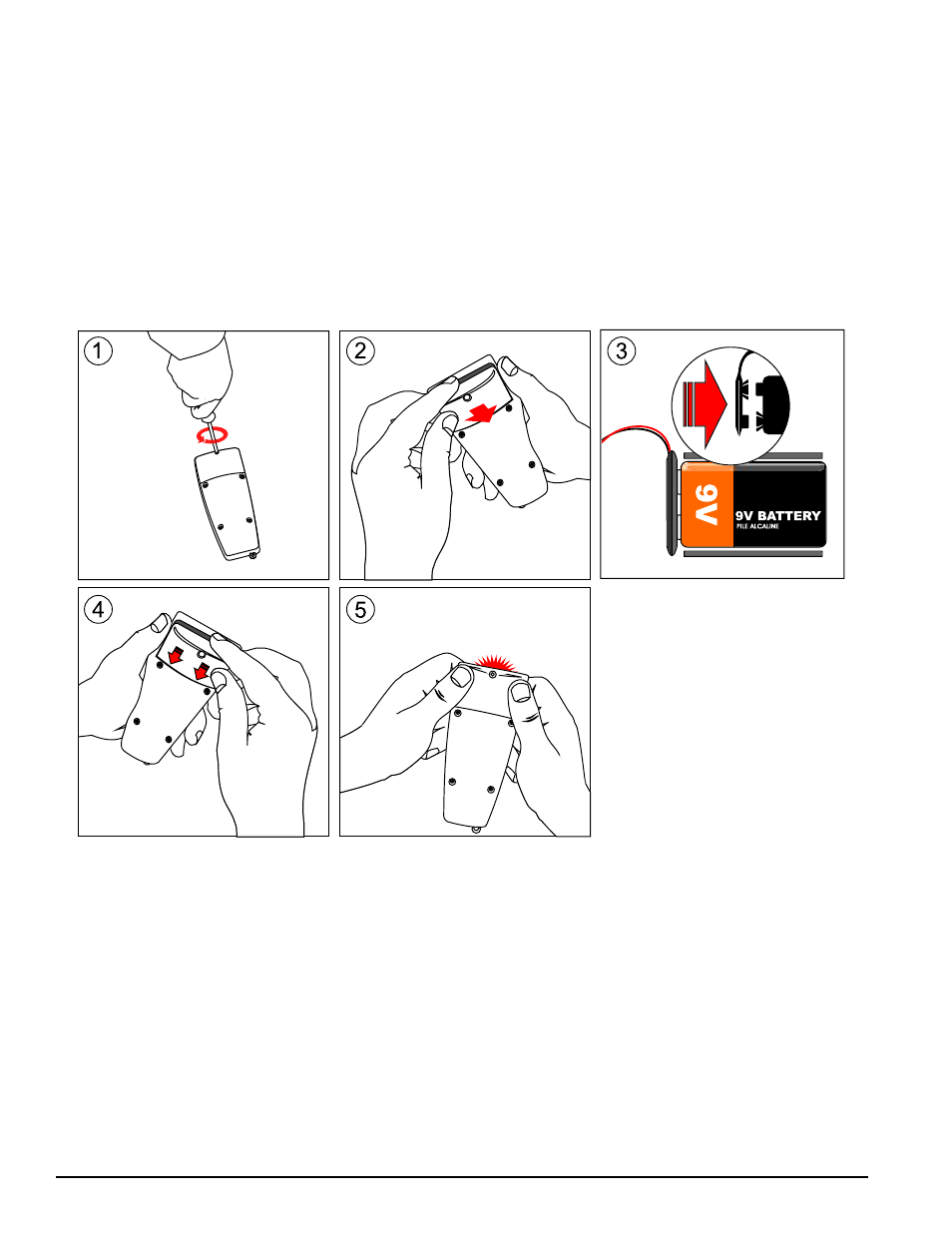
8
Prowler
™
720 and 730 Installation and User’s Guide
Replacing the Remote Control Battery
1. Remove the top screw (see Figure 13, Step 1).
2. Pull the top of the cover away from the transmitter and then pull upwards (Step 2).
3. Replace the battery and make sure the polarity is the same as the existing battery (Step 3).
4. Push the cover downwards into the 2 slots (Step 4).
5. Push the top of the cover towards the battery until it snaps into place (Step 5).
6. Put the screw back into place.
Figure 13.
This manual is related to the following products:
See also other documents in the category Pentair Water equipment:
- GreatWhite Automatic Pool Cleaner (80 pages)
- Purex Triton Minimax 300 (40 pages)
- Deck Jet II MagicStream (4 pages)
- SuperMax (2 pages)
- filter (9 pages)
- Small Underwater Pool Lights SunLite LTC (8 pages)
- MiniMax CH (36 pages)
- 200K BTU/HR (38 pages)
- Great White (2 pages)
- PENTEK UV-120 (4 pages)
- SuperFlo (2 pages)
- Filter CFW Series (4 pages)
- Prowler 720 (2 pages)
- WhisperFlo (2 pages)
- WhisperFlo Pump (10 pages)
- pool cleaner (20 pages)
- FNS Plus (2 pages)
- PowerMax MiniMax Plus HP Series (40 pages)
- Water Chemistry Controller Smart pH (13 pages)
- Kreepy Kruiser (2 pages)
- 472645 (28 pages)
- DP233110V (24 pages)
- 4HP-VD - 3' STD (12 pages)
- INTELLIFLO 4 160 (36 pages)
- Clean & Clear Plus Cartridge Filter (12 pages)
- 2000 Series (11 pages)
- Challenger (2 pages)
- P1-801 (2 pages)
- D.E. Cartridge Style Filter (20 pages)
- PRC Series (2 pages)
- D.E. Cartridge Style Filter Quad D.E. (24 pages)
- System 3 S8M600 (12 pages)
- SM/SMBW 2000 (20 pages)
- P1-717 (2 pages)
- Max-E-Pro (2 pages)
- Pressure Side Pool Cleaner Legend II (20 pages)
- ABG Series (2 pages)
- Jet-Vac (2 pages)
- Pump (20 pages)
- MiniMax NT Standard Series (32 pages)
- IntelliComm (64 pages)
- MT Sizes 500 (32 pages)
- OptiFlo (2 pages)
- Dyna-Wave (2 pages)
