2 interrogating sound sensitivity, Sensaphone – Phonetics 1104 User Manual
Page 76
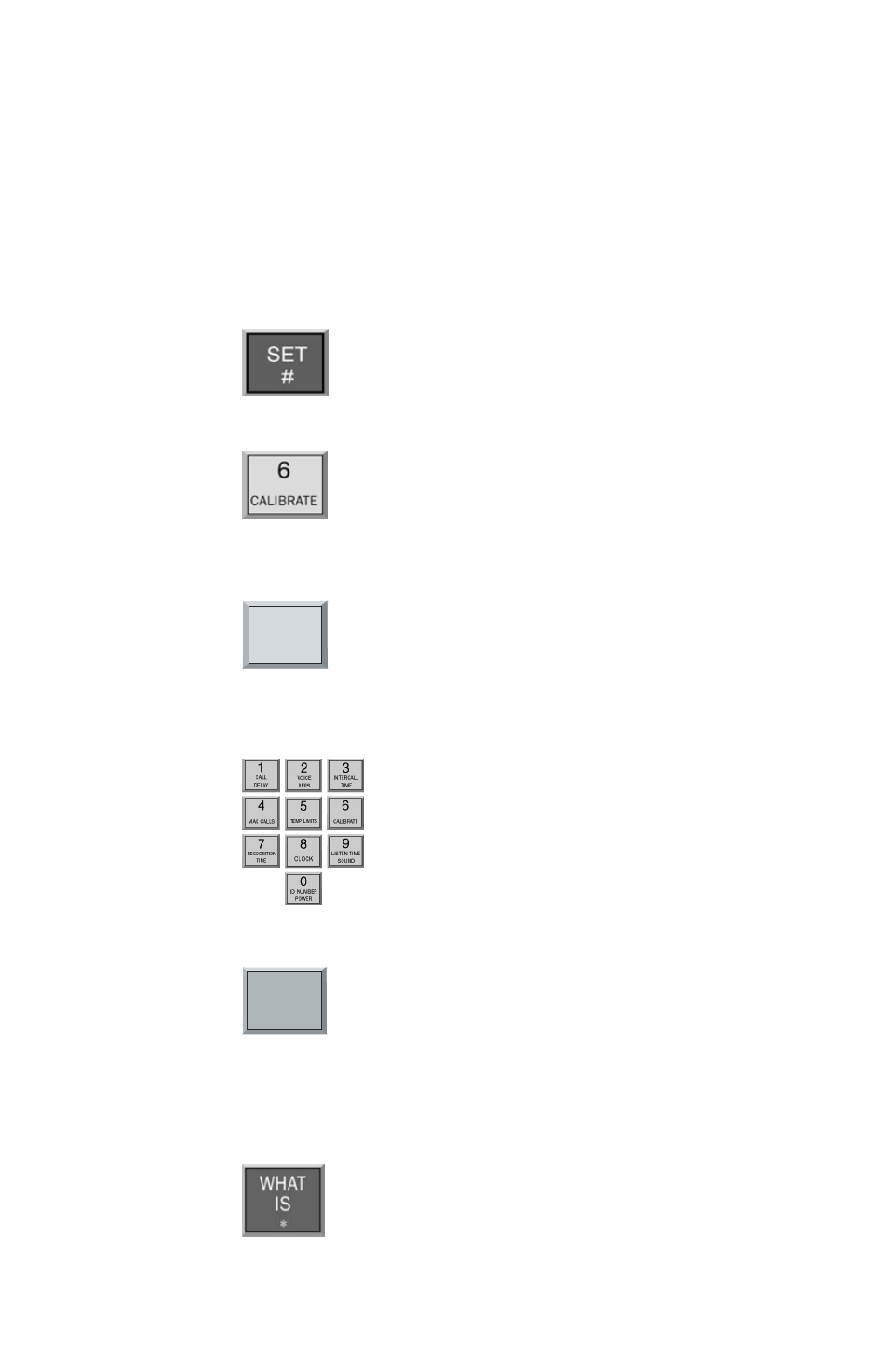
Sensaphone
®
Model 1104 User’s Manual
64
5.10.1 Programming Sound Alarm Sensitivity
The sensitivity setting for sound alarm monitoring ranges from
1 to 255. A value of 1 makes the microphone the MOST
sensitive to changes in sound. The value 255 makes the
microphone the LEAST sensitive to sound. The default value
is 32.
1.
Press SET.
2.
Press CALIBRATE.
3.
Press SOUND. The Model 1104 responds: “Enter
number.”
9
LISTEN TIME
SOUND
4.
Using the number keys, enter a value for sound sensitivity.
The Model 1104 recites the digits as you press them.
5.
Press ENTER. The Model 1104 responds: “Enter.”
ENTER
TONE
PM
ENTER
TONE
PM
5.10.2 Interrogating Sound Sensitivity
1.
Press WHAT IS.
