1 clock set up menu, 2 record mode set up menu – Philips RT30A User Manual
Page 16
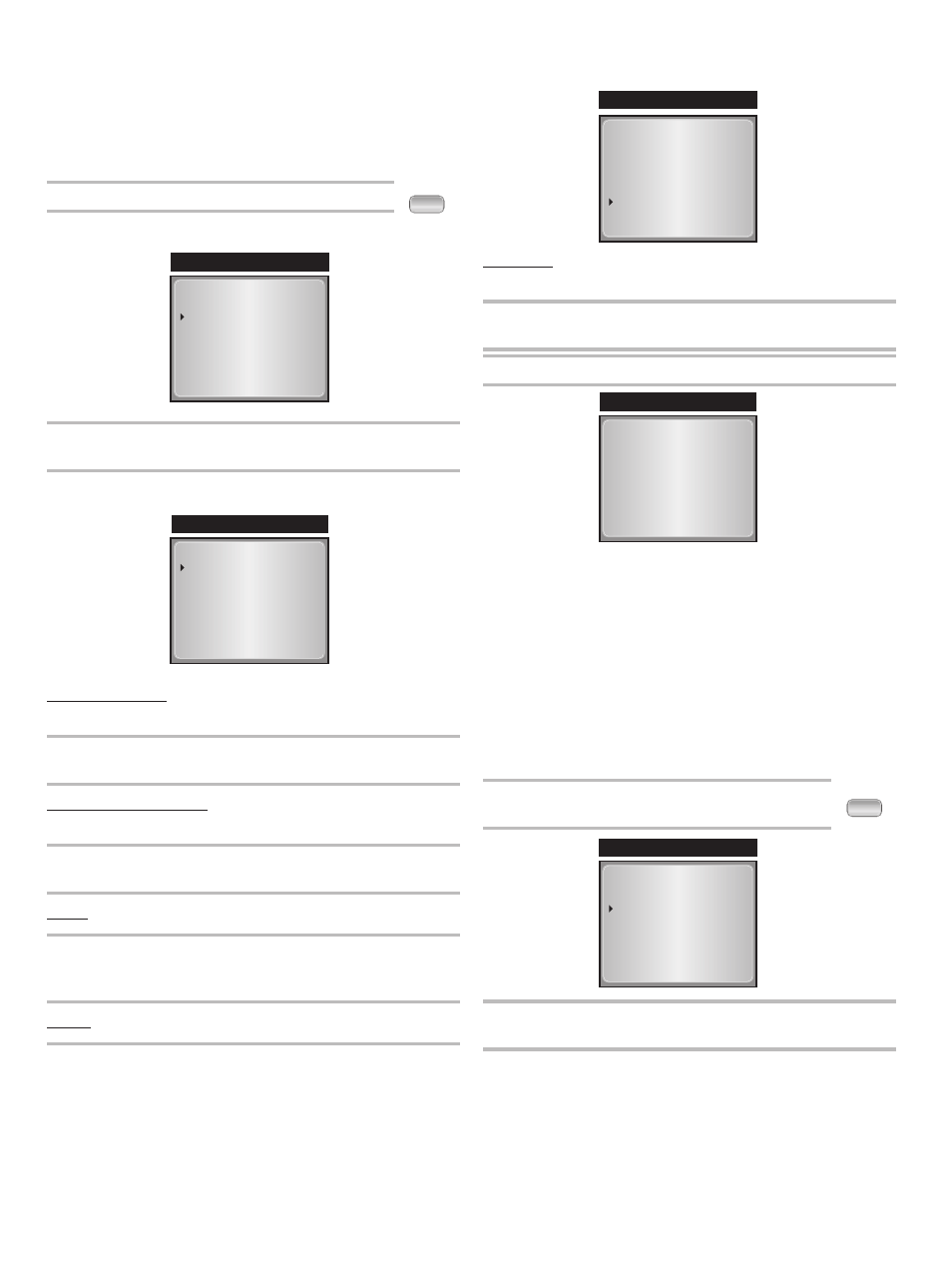
6.1
CLOCK SET UP Menu
The CLOCK SET UP MENU enables you to define the date and
time options and how they are displayed on the monitor screen.
The clock uses the 24-hour system.
1. Press the MENU button.
The main menu will appear:
2. Press the
↓ button to select the CLOCK SET UP option and
then press the
→ button to enter the menu.
The CLOCK SET UP menu will appear:
DATE FORMAT
- Display format can be changed to
DDMMYY, MMDDYY and YYMMDD.
3. Press the
↓ button to select the DATE FORMAT option and
then press the
→ button to change the format.
DAY LIGHT SAVING
- The time moves forward 1 hour when
you select ON.
4. Press the
↓ button to select the DAY LIGHT option and select
ON/OFF by pressing the
→ button.
TIME
- Set the current time.
5. Press the
↓ button to select the TIME option and then press
the
→ button the select the hour/minute/second digit. Press
the – or + to change the selected time digit.
DATE
- Set the current time.
6. Press the
↓ button to select the DATE option and then press
the
→ button the select the day/month/year digit. Press the –
or + to change the selected date digit.
DISPLAY
- Select the time/date display position on the screen
display (LOWER-R, LOWER-L, UPPER-L, UPPER-R, OFF).
7. Press the
↓ button the select the DISPLAY option and then
press the
→ button to change to the required selection.
8. Press MENU button when finished.
6.2
RECORD MODE SET UP Menu
The RECORD MODE SET UP MENU enables you to define
the VCR alarm options. Alarm recording will start when an
external alarm signal (an alarm event) is input to the VCR. This
function operates when the VCR is connected to a switcher or
multiplexer with an alarm output terminal.
Notes:
Before the alarm recording, refer to the alarm record
connection diagram.
1. Press the MENU button and the main menu will
appear.
2. Press the
↓ button to select the RECORD MODE SET UP
option and then press the
→ button to enter the menu.
1-14
MENU
MAIN MENU
< MENU >
LANGUAGE
ENGLISH
CLOCK SET UP
RECORD MODE SET UP
TIMER RECORD SET UP
REVIEW MODE
SEARCH SET UP
SYSTEM SET UP
[
↓ →]
[END:MENU]
< CLOCK SET UP >
DATE FORMAT
DDMMYY
DAY LIGHT
OFF
TIME 10:13:00
DATE 12/3/02
DISPLAY LOWER-R
[
↓ →]
[END:MENU]
CLOCK SET UP MENU
CLOCK SET UP MENU
< CLOCK SET UP >
DATE MODE
DDMMYY
DAY LIGHT
OFF
TIME HH:MM:SS
DATE DD/MM/YY DAY
DISPLAY LOWER-R
[
↓ →]
[END:MENU]
10 : 13 : 00
A6H 12/3/02
Monitor/TV screen
MENU
MAIN MENU
< MENU >
LANGUAGE
ENGLISH
CLOCK SET UP
RECORD MODE SET UP
TIMER RECORD SET UP
REVIEW MODE
SEARCH SET UP
SYSTEM SET UP
[
↓ →]
[END:MENU]
