Precor Low Impact M9.55 User Manual
Page 12
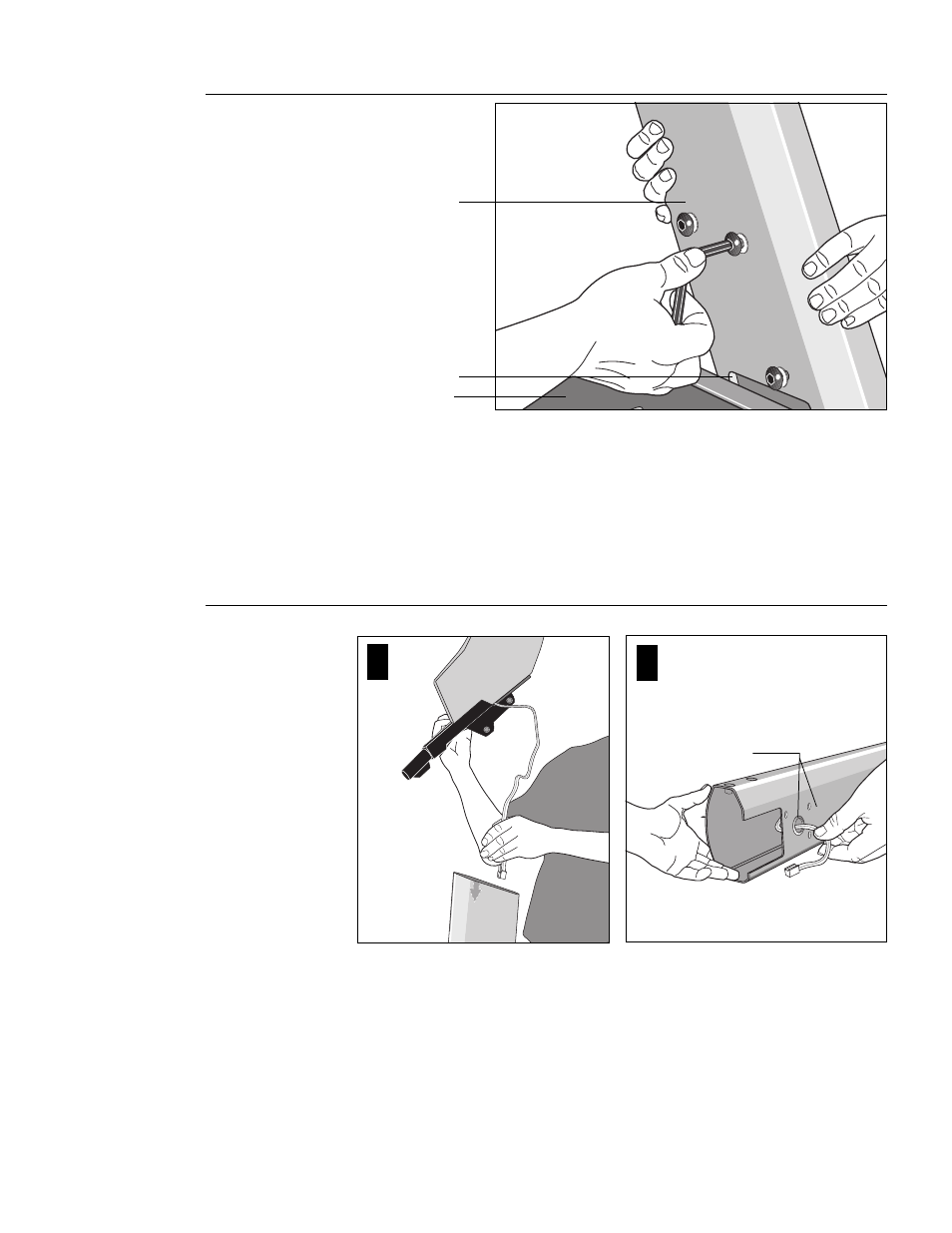
page 12
Diagram 4
Diagram 3
6.
Attach the
left side upright support to the base assembly. Diagram 3. Locate
the
left upright support. This is the one you want to install first. Place the upright
support into the base assembly and align all 5 mounting holes (3 on the side, 2
in the front). Insert 5 screws (A) and washers (B). Thread the screws into the
unit, but leave them loose for final adjustments. Do not securely tighten the
screws until after the display console and handrails have been installed.
Note: The left or right side of the treadmill can be determined when you stand
near the rear roller and face the motor.
7.
Route the display cable. Diagram 4. Have an assistant hold the other support
upright. See “Note:” below. Position the display console above the upright
support and route the cable through it. Pull the cable through the hole in the
upright support. Lay the display console and upright support on the floor.
Note: Tying one end of a string to the end of the cable and the other end to a
washer may help in routing the cable. You can drop the washer through the
upright support and pull the cable through. Refer to Diagram 4, #2.
8.
Secure the display console to the upright support. Diagram 5. Attach the
console to the right side support before placing the assembly onto the treadmill.
To do this, take the following steps:
CAUTION: To avoid damage to the display
cable, read and follow these steps care-
fully. Damage to the cable due to improper
assembly is not covered by the Precor
limited warranty.
Base assembly
Column support
Attach the left upright
support to the base.
Upright support
(left side)
Route the cable through the upright support.
1
2
Route the cable through the hole
and tape it to the side of the
upright support.
