Philips 6FF3FP User Manual
Page 20
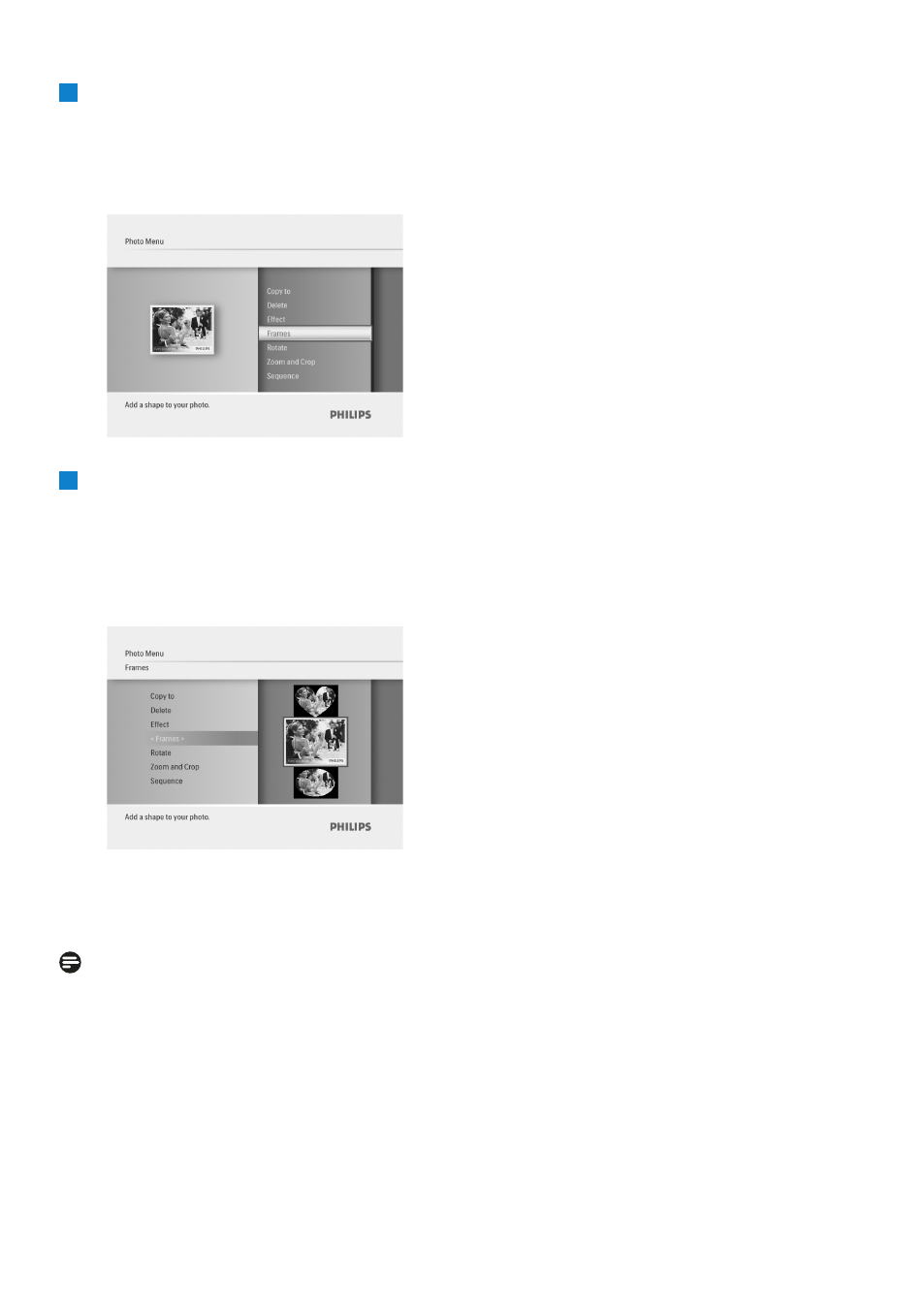
2
• Navigate Down to select the media to
browse and press Play/OK.
• Press the Up, Down, Left or Right keys
to find the image you want to add the
frame to.
3
• Press the Menu button and navigate Up
to Frames.
• Press Play/OK or navigate Right.
• Navigate Up or Down to the required
frame. Press Play/OK to confirm and
return to the thumbnail images.
Press the Mode button to leave this menu
and play the slideshow.
Note:
Frames can be removed by selecting no frame.
1
Using more of your PhotoFrame
This manual is related to the following products:
