Philips PD7005 User Manual
Page 22
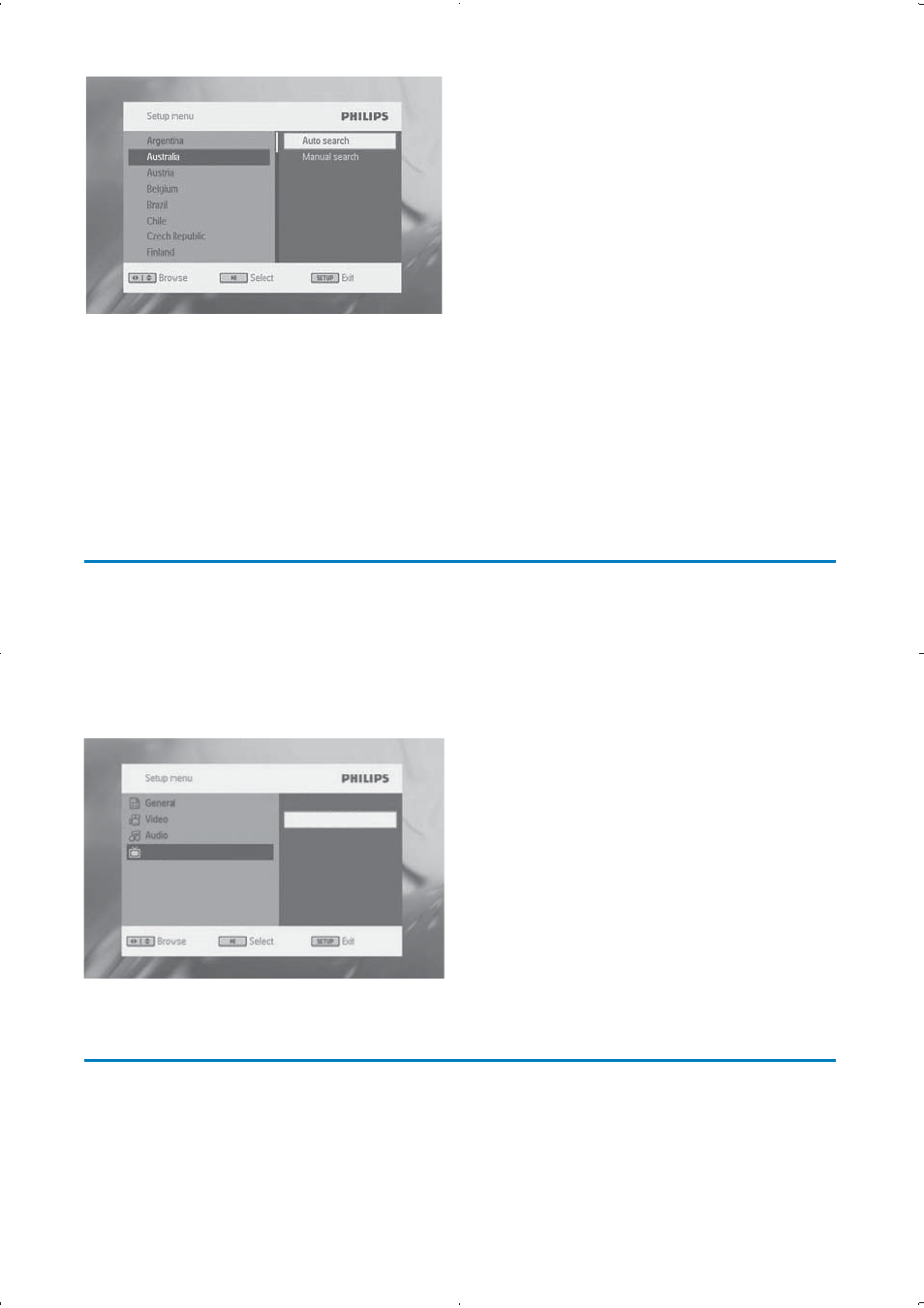
22
3
Select
[Auto search], then press OK to confirm.
Auto channel search starts.
»
When auto channel search is complete, the total number of TV and
»
radio channels found is displayed.
To view the programs of the first found channel, press
»
OK.
To change channels, press
»
CH +/-.
Manual search
You can search TV channels manually.
1
Press
SETUP.
2
Select
[DTTV] > [Manual search], then press OK to confirm.
3
Select channel number, then press OK to confirm.
Set time
1
Press
SETUP.
2
Select
[DTTV] > [Time settings].
DTTV
Auto search
Manual search
DTTV parental
Country
Time settings
EN
