Philips PD7005 User Manual
Page 14
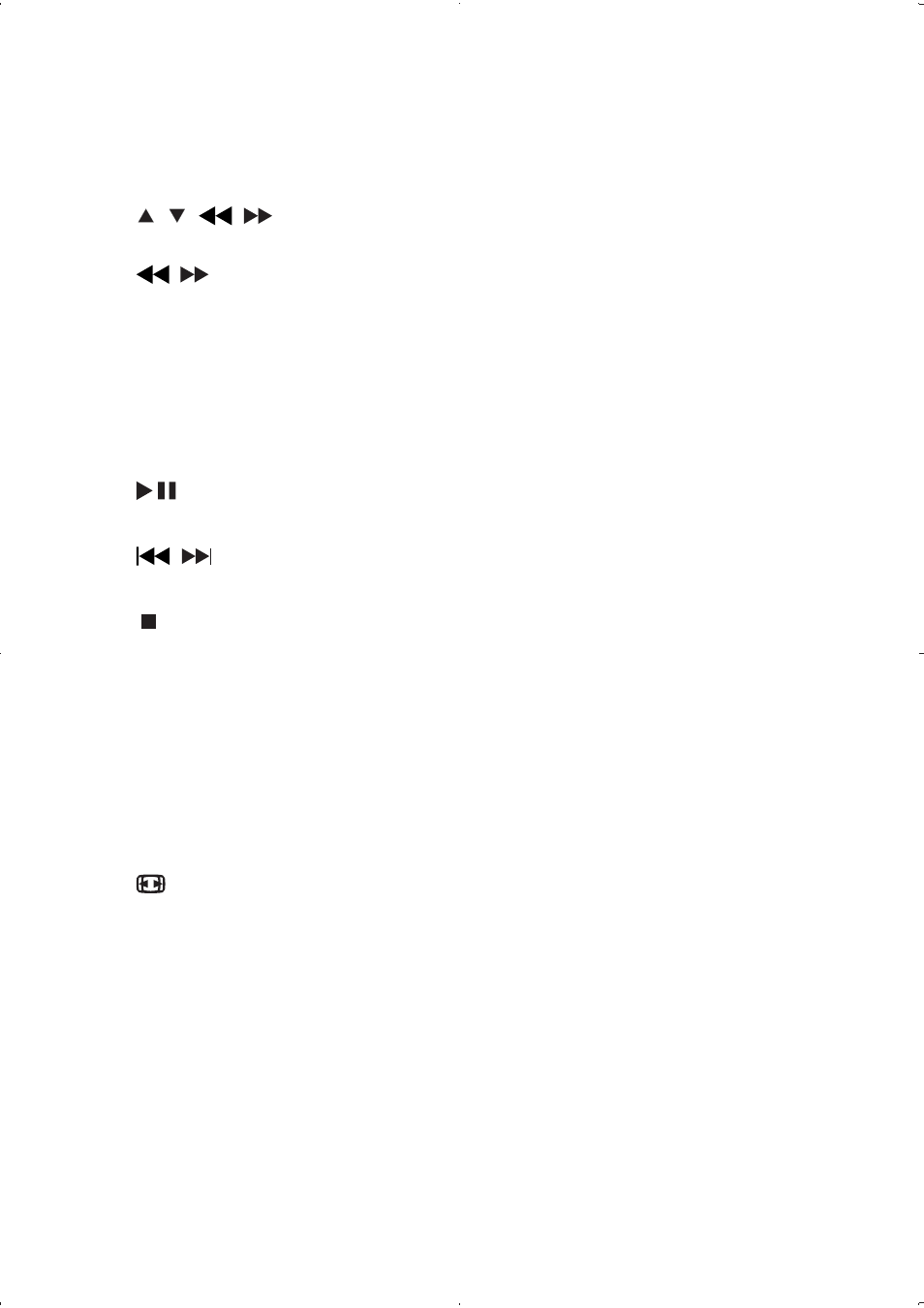
14
d Color keys
Selects tasks or options.
•
e SETUP
Accesses or exits the setup menu.
•
f
, ,
,
Navigates menus.
•
,
Searches backward/forward at different speeds.
•
OK
Confirms an entry or selection.
•
Accesses or exits the channel list.
•
g DISPLAY
Adjusts the display value of the system.
•
h
Starts or resumes disc play.
•
i
,
Skips to the previous or next title, chapter, or track.
•
j
Stops disc play.
•
k 0-9
Numeric keypad
•
l GO TO
Skip to a chapter/track/title or a play time
•
m REPEAT
Repeats a chapter/track/title.
•
n
Adjusts screen aspect ratio.
•
o ANGLE
Selects a different viewing angle of a DVD.
•
p AUDIO
For DVD, selects an audio language.
•
For VC
•
D, selects an audio mode.
For DTTV, press and hold this button to select the dual audio
•
channels.
EN
