To hold (exclusive call hold), To retrieve a call, Turning the microphone on/off – Panasonic KX-TCA155 User Manual
Page 23: During a conversation
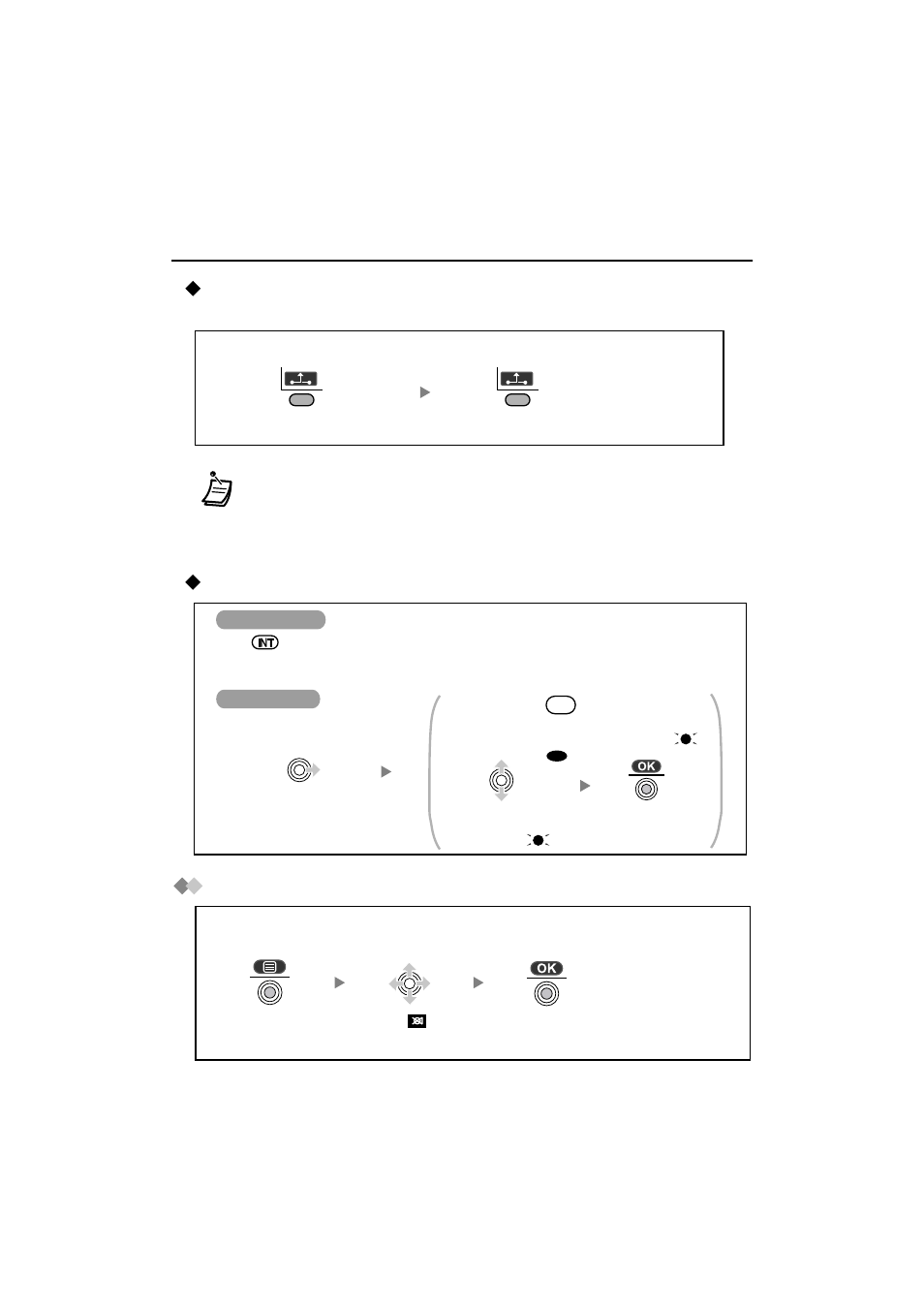
During a Conversation
23
To hold (Exclusive Call Hold)
You can hold a call exclusively so that other people cannot retrieve the call.
To retrieve a call
Turning the Microphone On/Off
• The method used to hold a call depends on the Call Hold mode (Regular Hold/
Exclusive Call Hold). Ask your manager what the current mode is.
• When you hold several outside line calls, you need to assign the CO keys
(Single Line/Group Line/Loop Line/ICD Group) to a flexible key as necessary,
beforehand.
Press the Left Soft Key again.
Press the Left Soft Key.
During a conversation
Move the Joystick
RIGHT.
Select the CO key.
(Select a CO line with a
flashing icon .)
Press the CO key number (1-3).
(Select a CO line with a flashing icon .)
OR
Press
INTERCOM.
Intercom Calls
Outside Calls
X
Press the
Joystick.
During a conversation
Press the
Joystick.
Select “
Mute
”.
Press the
Joystick.
