Using the call log, Using the outgoing call log, Using the incoming call log – Panasonic KX-TCA155 User Manual
Page 16: Making calls
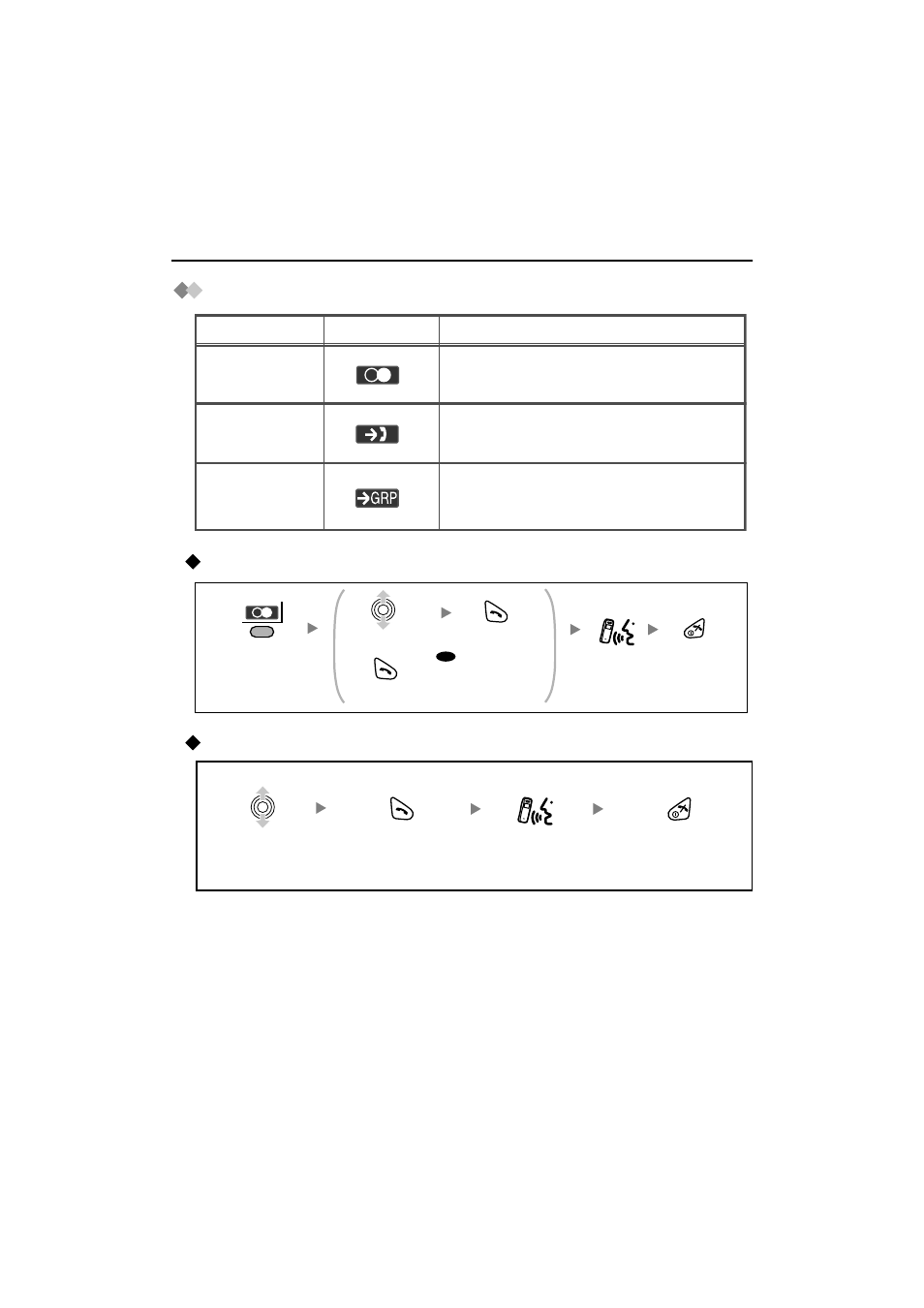
Making Calls
16
Using the Call Log
Using the Outgoing Call Log
Using the Incoming Call Log
Description
Feature
Display Icon
You can make a call using the phone
numbers you have dialled previously.
You can make a call using the phone numbers
of calls you have received.
Outgoing
Call Log
Incoming
Call Log
You can make a call using the phone
numbers of calls that incoming call
distribution groups have received.
Incoming Call
Log Group
To make a call to the
last dialling number.
Select the
desired item.
Press TALK.
Press
TALK.
Press the Right
Soft Key.
Press
CANCEL.
OR
Talk.
Select the
desired item.
Press TALK. Press
CANCEL.
Talk.
See also other documents in the category Panasonic Mobile Phones:
- EB-GD96 (96 pages)
- EB-GD90 (60 pages)
- EB-G50 (104 pages)
- EB-GD30 (90 pages)
- EB-X500 (110 pages)
- EB-A100 (93 pages)
- EB-GD95 (86 pages)
- EB-GD52 (52 pages)
- EB-GD92 (60 pages)
- EB-GD75 (80 pages)
- EB-G51E (90 pages)
- EB-X700 (179 pages)
- EB-G450 (32 pages)
- EB-G60 (111 pages)
- EB-GD93 (68 pages)
- EB-G500 (40 pages)
- EB-GD67 (100 pages)
- EB-X70 (158 pages)
- EB-X200 (96 pages)
- EB-X400 (45 pages)
- EB-GD35 (70 pages)
- EB-A200 (101 pages)
- EB-X300 (125 pages)
- EB-X100 (109 pages)
- GD 87 (114 pages)
- G350 (68 pages)
- EB-GD76 (84 pages)
- G70 (109 pages)
- GSM EB-G51M (91 pages)
- MN101C00 (170 pages)
- P341i (144 pages)
- A500 (47 pages)
- Allure EB-TX310 (50 pages)
- EB-TX210 (112 pages)
- PanaXSeries MN103S65G (18 pages)
- X66 (129 pages)
- KX-TC18000B (8 pages)
- KX-TD7895 (48 pages)
- EB-G51U (108 pages)
- X60 (140 pages)
- A210 (114 pages)
- X701 (154 pages)
- M2616 (74 pages)
- 1200 (42 pages)
