Panasonic WV-CLR920A User Manual
Page 40
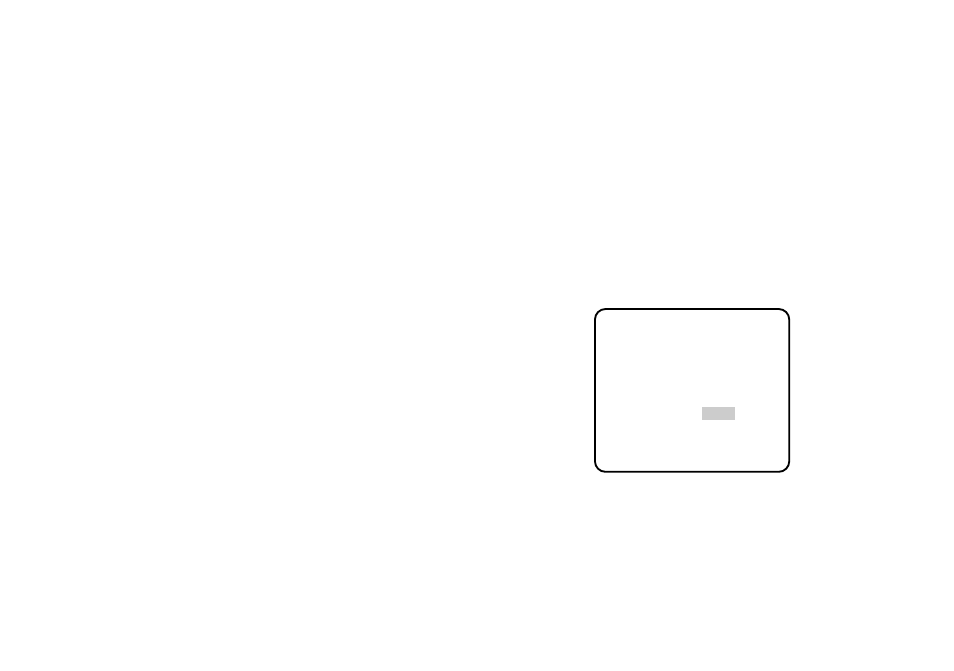
-40-
Notes:
• When the “I” cursor reaches the “+” end, it
jumps back to “–”. At the same time, COARSE is
incremented by one step to enable a continu-
ous adjustment. The reverse takes place when
the “I” cursor reaches the “–” end.
• When
L or M is kept pressed for a second
or more, the “I” cursor moves faster.
• To reset COARSE and FINE to the values pre-
set at the factory, press
L and M simultane-
ously. COARSE and FINE adjustments are pre-
set at the factory to zero-crossing of the AC line
phase.
• If the AC line contains noise (spike noise, etc.),
the stability of the vertical phase of the camera
video output signal may be disturbed.
7. White Balance Setting (WHITE BAL)
7-1. Auto-Tracing White Balance Mode (ATW)
You can select one of four modes for white balance
adjustment as follows:
• ATW1 (Auto Tracing White Balance 1)
In this mode, the colour temperature is monitored
continuously and thereby white balance is set auto-
matically. The colour temperature range for the
proper white balance is approximately 2 600 -
6 000K. Proper white balance may not be obtained
under the following conditions:
1. The colour temperature is out of the 2 600 -
6 000K range.
2. When the scene contains mostly high colour
temperature objects, such as a blue sky or sun-
set.
3. When the scene is dim.
In these cases, select the AWC mode.
Move the cursor to WHITE BAL and select ATW1.
The white balance of the camera is automatically
set.
• ATW2 (Auto Tracing White Balance 2)
Auto-tracing white balance of the sodium light
mode (ATW2)
In case that you select ATW2 for sodium light, white
balance is set automatically (Operation is not need-
ed).
** CAM SET UP **
CAMERA ID OFF
ALC/ELC ALC
SHUTTER OFF
AGC ON(DNR-H)
SENS UP OFF
SYNC INT
WHITE BAL ATW1
MOTION DET OFF
LENS DRIVE DC
RET
↵
↵
↵
↵
