Powermatic 201HH User Manual
Page 17
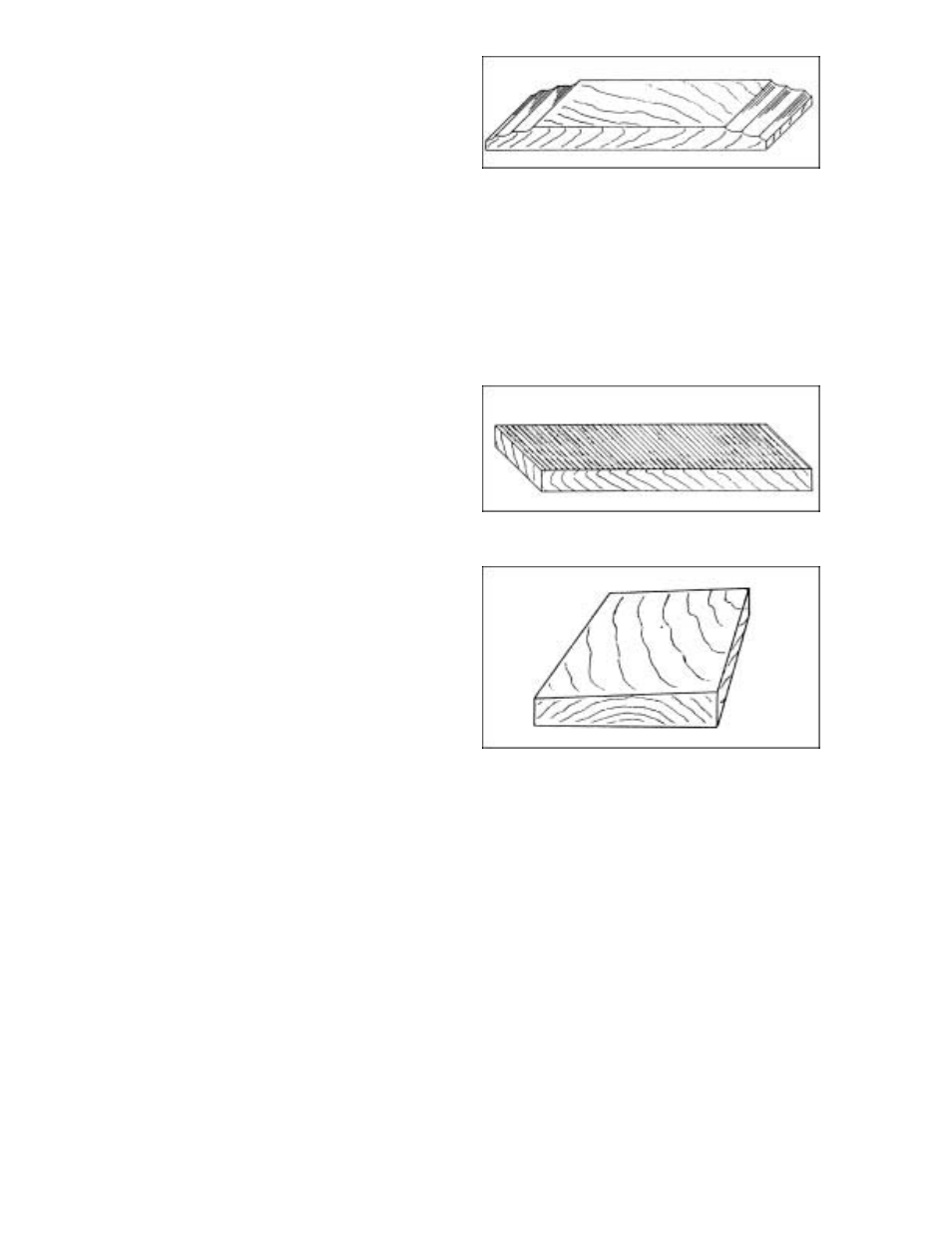
17
Snipe
Some amount of snipe may be inevitable with
many planer operations, but proper planer
adjustments can so minimize snipe as to make it
negligible.
If noticeable snipes appear on each end of the
material, as shown in Figure 22, a table roller is
too high causing a slight lift of the material as it
passes through the machine. Normally these
snipes are more noticeable on the trailing end of
the board than on the lead end, and most often
occur during planing of rough lumber.
Table rollers must be elevated for running roug h
or resaw lumber through the machine. Whe n
material is turned over to surface the other side,
and you neglect to lower the table rollers for a
finish cut, then definite snipes will appear on the
ends of the material.
Chatter
Chatter marks usually appear on thin material.
See Figure 23. Even at their lowest point, the
table rollers are too high to handle thin material.
Solve the problem by either using a slave board
or making an auxiliary table out of Formica
countertop material with cleating at each end to
keep it stationary over the planer table.
Tapers
If the machine planes a taper across the full
width of the board, as shown in Figure 24, the
table is not parallel with the cutterhead. First
check that all knives are properly installed with
equal protrusion from the cutterhead. If they are,
then the table itself must be adjusted. See
“Table Adjustments” on page 15.
Twisting
If material twists while feeding through the
planer, the pressure bar, outfeed roller or table
rollers may be out of level. Refer to adjustment
settings on pages 13 and 14.
Feed Restriction
This is caused either by the table rollers being
set too low for roughing operations or by a low
pressure bar. About 90 percent of the time the
pressure bar is too low. As the sharp edge of the
planer knives wear, you must compensate for
this wear by raising the pressure bar an equal
amount on each side. Your first indication of
knife wear is hesitation in feed of the material
through the machine after it leaves the
corrugated infeed roller on its way out of the
machine. Disconnect machine from power
and adjust the pressure bar acordingly. The
material will free up and feed through smoothly
when the planer is restarted.
Figure 22
(snipe)
Figure 23
(chatter)
Figure 24
(taper)
