Paxar Monarch 6015 User Manual
Page 7
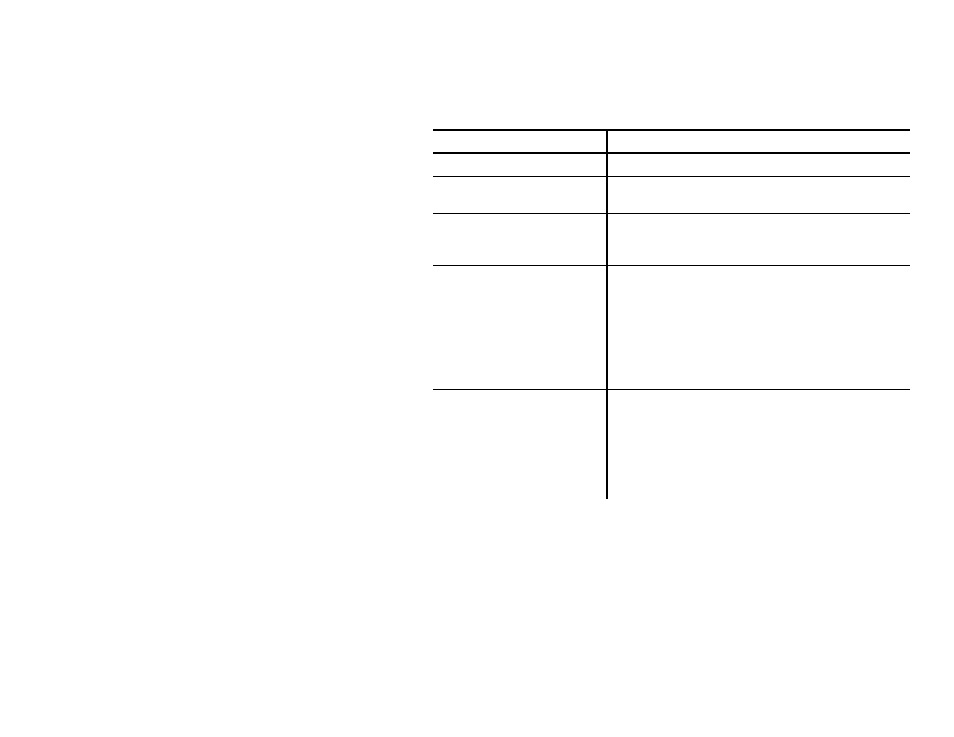
4
Formatting Text
For the text on your format, you can choose the font and its size, spacing,
and style (normal or bold).
Command
Description
1C hex (Extend)
Prints characters twice as high as normal.
1D hex (Extendoff)
Stops printing characters twice as high as
normal.
ESC-'U'-
Turns bold printing on or off.
0
Turn off bold printing.
1
Turn on bold printing.
ESC-'k'-
Selects a font.
0
Large Rotated (90 degrees clockwise) -
24 columns per line
1
Large Normal - 24 columns per line
2
Standard Bold - 32 columns per line
3
Standard Normal - 38 columns per line
4
Reduced Bold - 42 columns per line
5
Reduced Normal - 48 columns per line
ESC-'A'-
Sets the space to leave between lines of text
when they are printed.
0-10
The amount of space (in increments of
.125 mm). The default is 3 (.375 mm).
Example:
ESC-A-2
(1B 41 02 hex)
Sets the space between lines of text to .25
mm.
- Monarch 9855 (24 pages)
- Monarch 9860 (322 pages)
- 9855 RFID (24 pages)
- Monarch 9412 (184 pages)
- Sierra Sport2 9460 (62 pages)
- 9640 (12 pages)
- FreshMarx System Monarch 9416 (48 pages)
- Monarch Pathfinder Ultra Gold (216 pages)
- 4 (54 pages)
- Monarch 9433 (64 pages)
- 610 (63 pages)
- Mobile Work Station (MWS) Monarch 9878 (38 pages)
- 9430RX (55 pages)
- External Unwinder Monarch 945 (2 pages)
- MO 9742 (35 pages)
- Pathfinder Ultra Platinum 6039TM (2 pages)
- Pizza Hut TC941XPHSG (2 pages)
- Monarch TCMPCL2PR (217 pages)
- 6030 (58 pages)
- MPCL II (48 pages)
- TC6021OH (68 pages)
- Handi Print 6017 (30 pages)
- Wireless Ethernet Print Server Monarch 7411 (4 pages)
- Monarch 917 (82 pages)
- Monarch 9805 (20 pages)
- Model 9416 (30 pages)
- 9856 (51 pages)
- Freshmarx 9415 (38 pages)
- 9400 (60 pages)
- 9474 (188 pages)
- Mobile Work Station (MWS) Monarch 9876 (38 pages)
- Monarch 6015TM (2 pages)
- Monarch TC6039SA (64 pages)
- J640 (2 pages)
- 9430R (52 pages)
- Gold 6037EX (230 pages)
- Monarch DOS-based Pathfinder Ultra System 6035 (210 pages)
- Monarch Pathfinder Ultra Silver (26 pages)
- 656 / 636 (115 pages)
- Monarch AAFES (42 pages)
- 9844 (56 pages)
- Labelers 1159 Series (4 pages)
- 1140 Series (4 pages)
- Bar Code Ticketing System Monarch 9860 (2 pages)
- 9840CL (59 pages)
