Data connections, Data connection settings, Gprs info – Panasonic A210 User Manual
Page 90
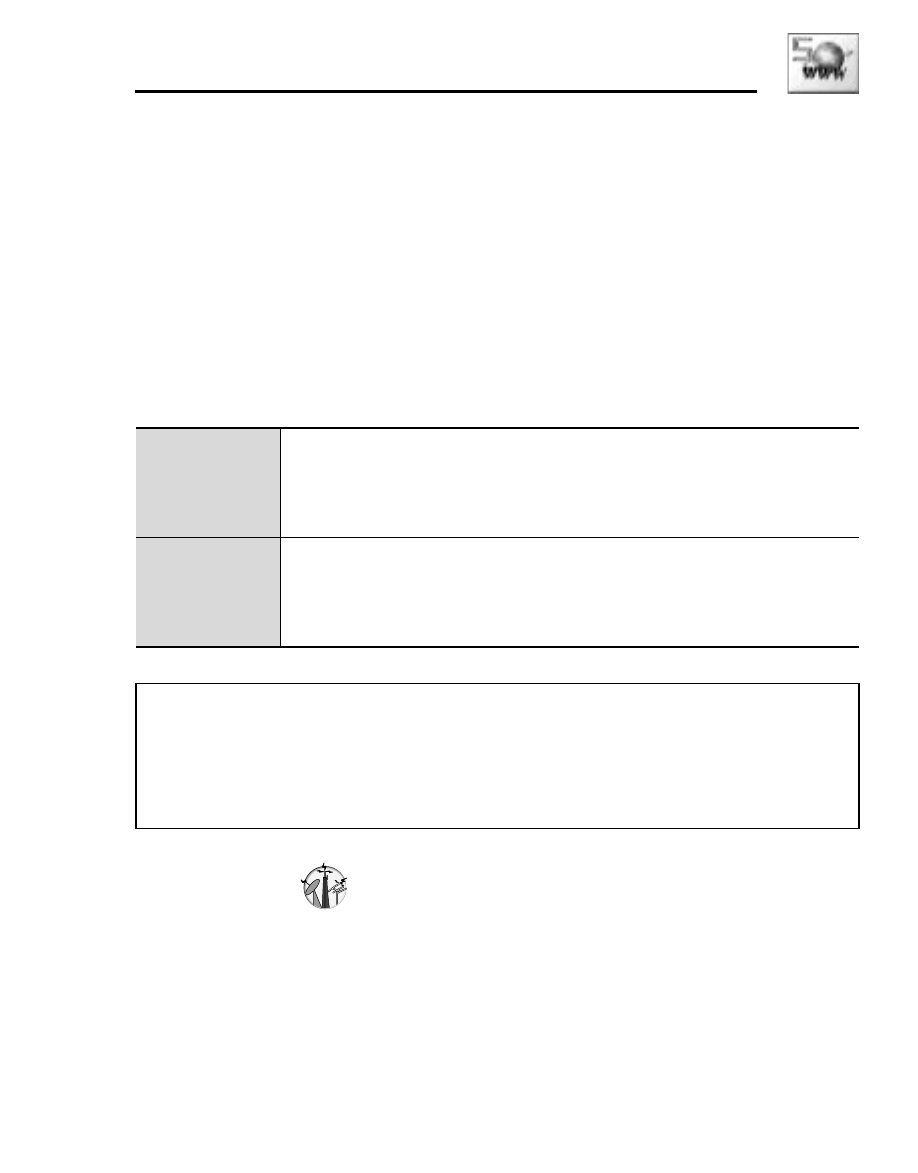
87
Browser
Data connections
Data connection settings
You must configure the Data connections (GPRS and CSD) before
configuring the server settings.
d
Main menu > Browser > Data connections
1. [192] to scroll to CSD or GPRS 7 [5] (Select)
2. [192] to scroll to the required server 7 [5] (Select)
3. [192] to edit the required information 7 [5] (Save)
GPRS info
GPRS info displays the size of transferred data and the duration of
the data connection session.
d
Main menu > Browser > Data connections > GPRS info
CSD
Used to transmit and receive data over telephone
connections.
Information to edit: Server name, Call type (ISDN/
Analogue), Dial number, Login name, Password
GPRS
Used to transmit and receive data in packets rather than
setting up a continuous channel.
Information to edit: Server name, GPRS APN, Login name,
Password, Authentication (Activate/Deactivate)
Note: Modifying the preinstalled settings without accurate knowledge may
cause a failure in connection.
Contact your network operator if you can not connect to the Internet even
though you have already subscribed to the service and not modified the
preinstalled settings.
