Warning tone, Downloading ringtones via the sms service – Panasonic A210 User Manual
Page 66
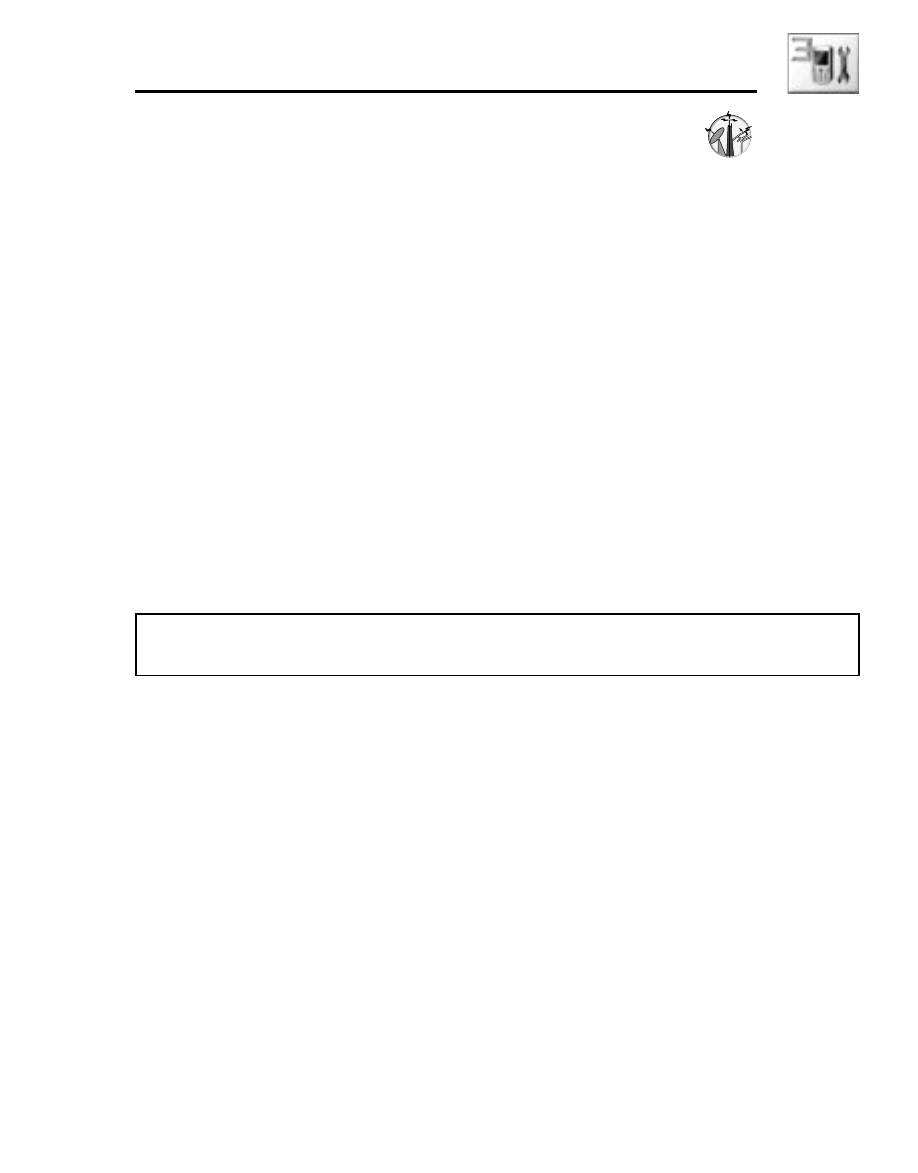
63
Settings
Downloading ringtones via the SMS service
Your requested ringtones can be downloaded to your phone via the
SMS service. When a message is received containing a ringtone,
notification appears on the Idle screen.
When a ringtone message appears on the Idle display:
1. [5] (View) to check the downloaded ringtone
2. [5] (Save)
3. [5] (OK)
OR
[192] to scroll to the required slot 7 [5] (Select)
The first 10 downloaded ringtones are stored in the empty slots. After all
the slots are occupied, you can select an existing ringtone to be
overwritten with a new one.
To reject downloaded ringtones:
[6] (Reject) in step 2.
Warning tone
The Warning tone informs you of low battery or camp-on calls.
d
Main menu > Settings > Sounds > Warning tone
1. [5] (Select) to switch on/off
Note: Ask your network operator or service provider about the service in
details.
- EB-GD96 (96 pages)
- EB-GD90 (60 pages)
- EB-G50 (104 pages)
- EB-GD30 (90 pages)
- EB-X500 (110 pages)
- EB-A100 (93 pages)
- EB-GD95 (86 pages)
- EB-GD52 (52 pages)
- EB-GD92 (60 pages)
- EB-GD75 (80 pages)
- EB-G51E (90 pages)
- EB-X700 (179 pages)
- EB-G450 (32 pages)
- EB-G60 (111 pages)
- EB-GD93 (68 pages)
- EB-G500 (40 pages)
- EB-GD67 (100 pages)
- EB-X70 (158 pages)
- EB-X200 (96 pages)
- EB-X400 (45 pages)
- EB-GD35 (70 pages)
- EB-A200 (101 pages)
- EB-X300 (125 pages)
- EB-X100 (109 pages)
- GD 87 (114 pages)
- G350 (68 pages)
- EB-GD76 (84 pages)
- G70 (109 pages)
- GSM EB-G51M (91 pages)
- MN101C00 (170 pages)
- P341i (144 pages)
- A500 (47 pages)
- Allure EB-TX310 (50 pages)
- EB-TX210 (112 pages)
- PanaXSeries MN103S65G (18 pages)
- X66 (129 pages)
- KX-TC18000B (8 pages)
- KX-TD7895 (48 pages)
- EB-G51U (108 pages)
- X60 (140 pages)
- KX-TCA155 (50 pages)
- X701 (154 pages)
- M2616 (74 pages)
- 1200 (42 pages)
