Connect speakers, Quic k guide, Step – Panasonic SA-XR700 User Manual
Page 8
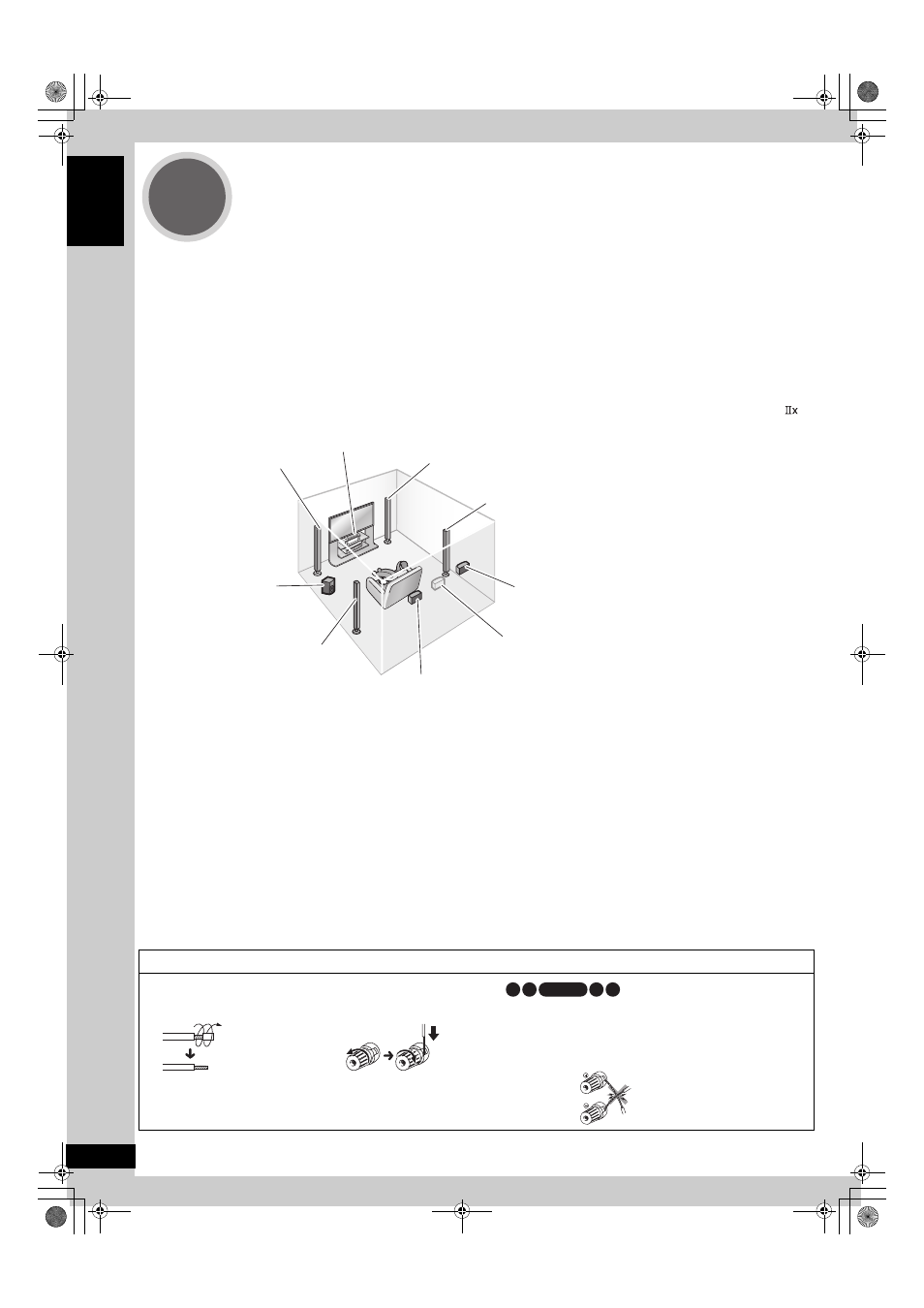
8
RQT8743
Connect speakers
The ideal placement is to set each speaker (excluding the subwoofer) the same distance away from the listening-viewing position.
Measure the actual distance from each of the connected speakers to the listening-viewing position and perform steps
instructed in “Setting distances” (á page 33) or perform steps instructed in “Auto speaker setup using the setup
microphone” (á page 22) when you cannot install speakers the same distance away.
Front speakers (left, right)
Place on the left and right of the TV at seated ear height so that there is good coherency between the picture and sound.
Center speaker
Place underneath or above the center of the TV. Aim the speaker at the seating area.
When you do not install the center speaker, sound assigned to it is distributed to front speakers and output from them.
Surround speakers (left, right)
Place on the side of or slightly behind the seating area.
When you do not install surround speakers, sound assigned to them is distributed to front speakers and output from them.
Surround back speakers (left, right)
Place behind the seating area, about 1 meter higher than ear level.
When you do not install any surround back speaker, sound assigned to them is distributed to surround speakers or front speakers and
output from them.
Subwoofer
The subwoofer can be placed in any position as long as it is at a reasonable distance from the TV.
How to connect speaker cables
• Connect speaker cords properly to terminals after making
sure left and right, and ( and ). Improper connections may
cause the unit to develop problems.
• Do not short-circuit speaker cords. The action may damage
circuits.
Step
2
Surround speaker (left)
Surround back speaker (left)
Surround back speaker
(right)
Surround speaker (right)
Front speaker (right)
Center speaker
Front speaker (left)
Surround back speaker
(one speaker only)
Subwoofer
Example: Front speakers (2), center speaker (1), surround speakers (2), surround back speaker(s)
(1 or 2) and subwoofer
This is a placement suited for playing 6.1-channel sources
(Dolby Digital Surround EX and DTS-ES materials).
This placement offers 7.1/6.1-channel playback of 2-channel
and 5.1-channel sources with the aid of Dolby Pro Logic
,
NEO:6, and SFC technology.
1
2
Speaker terminals
Remove the vinyl covering the tips
of speaker cords by twisting it off.
Note
Quic
k guide
ENGLISH
Connect speakers
SA_XR700_EG_GN_ (RQT8743_B)ver.3.fm 8 ページ 2006年8月31日 木曜日 午前9時7分
