Frequently asked questions (faq) – Philips SPC530NC User Manual
Page 24
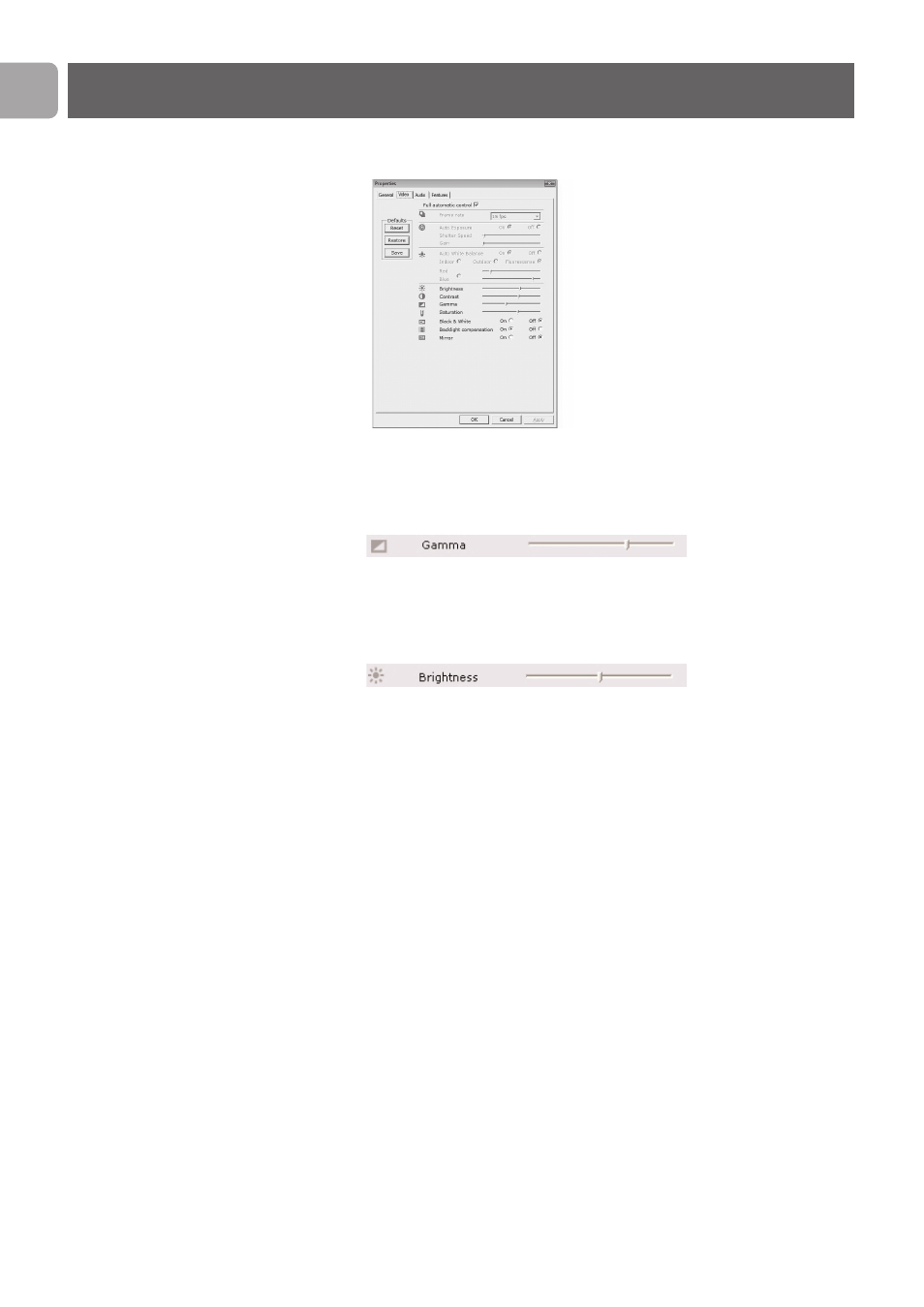
6 Click the Video tab.
> The Video settings screen appears.
7 Adjust the gamma value of the displayed image or video.
The gamma setting enables you to visualize more details.
• Use the slider to find your preferred setting. Slide to the
left to see more details; slide to the right to see less details.
8 Adjust the brightness of the displayed image or video.
• Use the slider to find your preferred setting. Sliding to the
left makes the image darker; sliding to the right makes the
image brighter.
9 Click ‘OK’ to save your settings.
Frequently asked questions (FAQ)
EN
24
This manual is related to the following products:
