Palsonic 3490 User Manual
Page 6
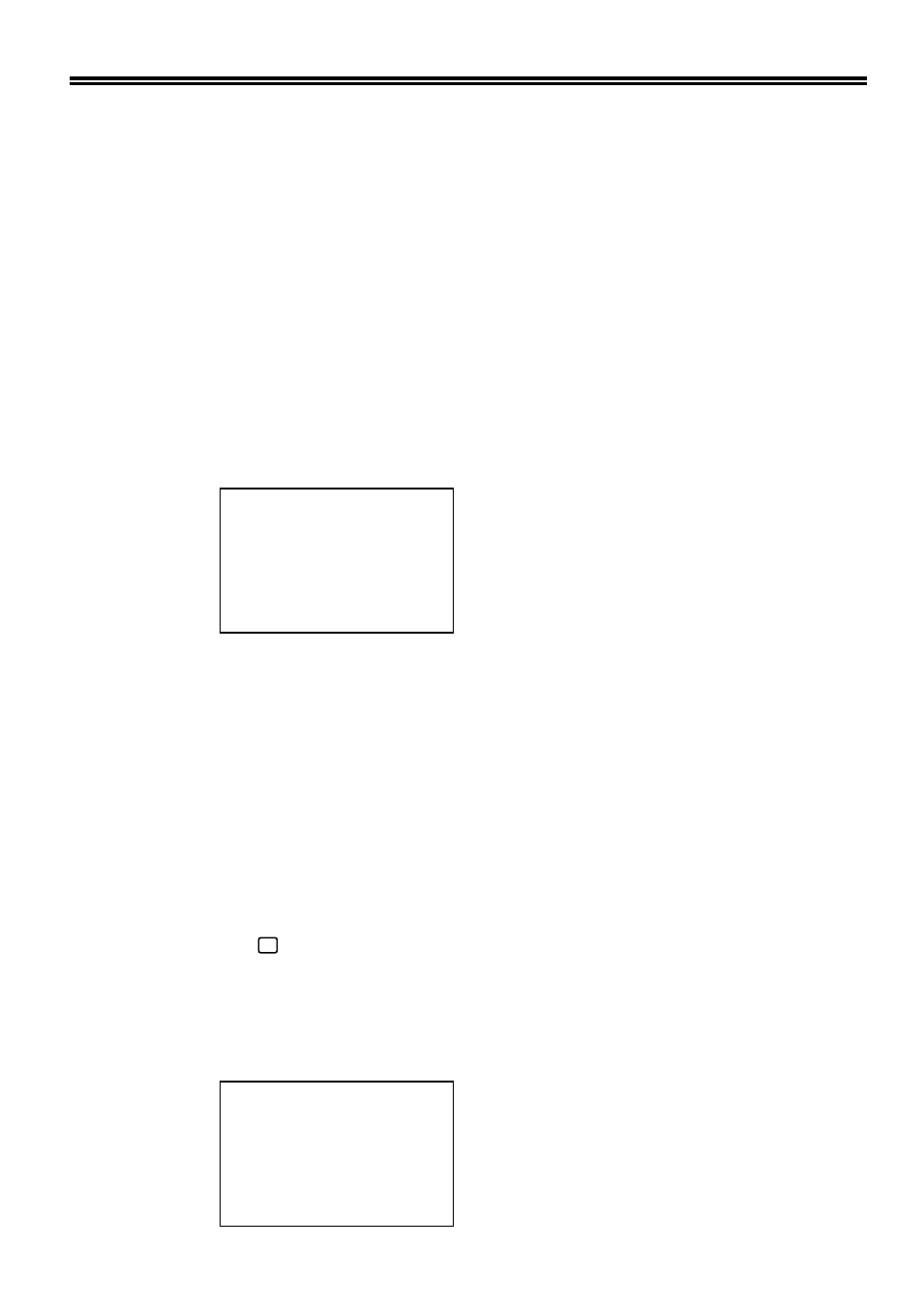
5
Red, '>' in Red
Green
Yellow
Blue
6. The auto-search speed at no signal condition of each band is shown below:
VL : 8 Sec
VH : 16 Sec
UHF : 32 Sec
HB : 32 Sec
7. If no station signal is detected after sweeping through all the bands, auto-search will stop at
the start of the next band.
FINE TUNE
1.
2.
When YELLOW (Fine-Tune) key is pressed, the tuning bar will not be displayed. The
current program number which was in green will be changed to yellow.
Activation of plus or minus (PR -/+ on local & remote keyboard) key will tune forward
or backward based on current band selected as shown in red. When '+' key is
pressed, '+ +' symbol will appear at yellow line, and it will disappear immediately after
' + ' key is released. For ' - 'key, '- -' symbol will appear instead of '+ +'.
3. Once fine tuning is completed, the user can then pressed the GREEN key to store new tuning
values into current program number. The program number which was in yellow will
become green to indicate that STORE operation is completed.
AUTO-PROGRAM
1.
2.
3.
4.
*
If BLUE (Auto-program) key is pressed, the program number will change to blue colour and
blue tuning bar will appear to indicate that Auto-program is in operation.
It will automatically search through all the bands for any available stations in
transmission, and store them consecutively into program number 01 onwards.
Progression of operation will be indicated by the moving of bar display, changing of band
and program number. Auto-program will be aborted if blue key is pressed a second time.
The search speed for auto-programs the same as auto-search.
To exit menu, press " /- - " key. At local keyboard, press STAND BY key to exit
menu.
BLUE KEY
This key activates the language menu as shown: -
OSD
ENGLISH
DEUTSCH
FRANCAIS
ESPONAL
Red
Green
Yellow
Blue
OSD
SEARCH
STORE
FINE-TUNE
AUTOPROGRAM
UH
01
- -
