Palsonic 3490 User Manual
Page 16
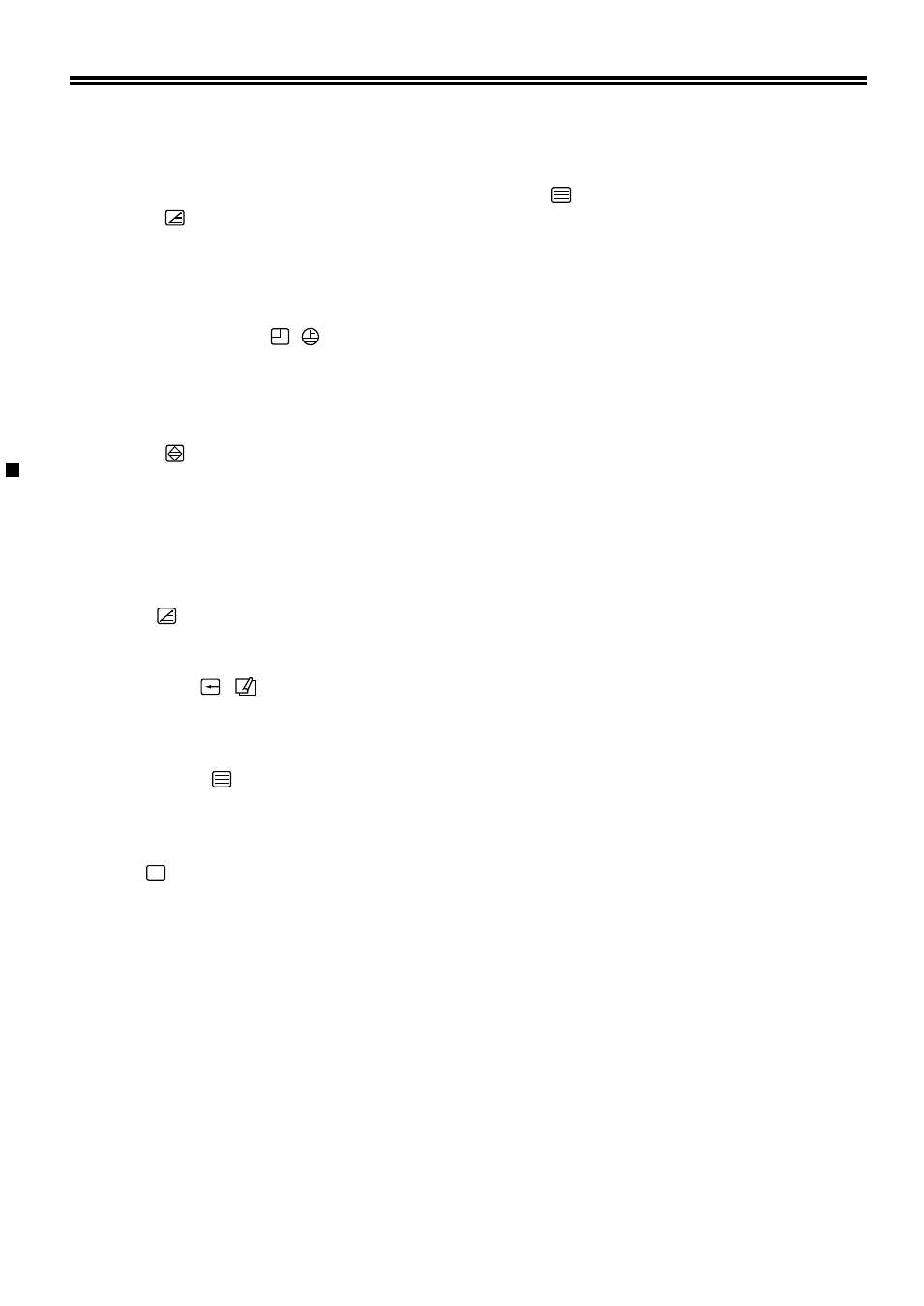
15
.
8.
9.
10.
11.
12.
13.
14.
17.
19.
20.
21.
CANCEL( X )
This button is used to return to TV while Teletext is searching for a page. The search
continues in the background, and when the page is found it puts the page number on the
upper left of the TV picture. To view the page, pree button (17) to see Teletext, or
button (13) to mix.
REVEAL (?)
This button reveals hidden words such as quiz pages with hidden answers. The revealed
words disappear automatically in a few seconds. The REVEAL button only works if the
TV station supports quiz pages.
SLEEP/SUBCODE ( / )
Select the Teletext alarm page or Teletext subpage. Press the button, the "S * * * *"
will be displayed on the screen. Now enter the sub page number at which this page should
be displayed, using buttons 0-9 on the Remote Control Unit. To cancel this feature
press the button again for being initial status as "S * * * *".
SIZE ( )
Press the button to expand the top half of the display.
Press again to expand the bottom half of the display.
Press once more to resume normal size.
STORE LIST (STRLST)
Use the button to store your 4 preferred page numbers (Refer to P10 Four Colour
Memory >.
MIX ( )
when the set is at Teletext mode, press the button to superimpose Teletext picture into TV
display.
BROWSE ( / )
With the set in Teletext made, press this button to select a Teletext page at random.
Whether this function works or not depends on the Teletext system (For example:
Austext seems to ignore it).
TELETEXT ( )
Press the button to change other modes to TELETEXT mode.
PR +/-
Press the button to select the Teletext page number upwardly and downwardly.
TV ( /--)
Press the button to change Teletext mode to TV mode.
RED/GRE/YEL/CYN BUTTONS
These four colour-coded buttons control a memory that allows instant access to selected
page numbers. The page numbers are chosen using the STRLST (12) button (Refer to
P 10 Four Colour Memory).
