Palsonic 3490 User Manual
Page 4
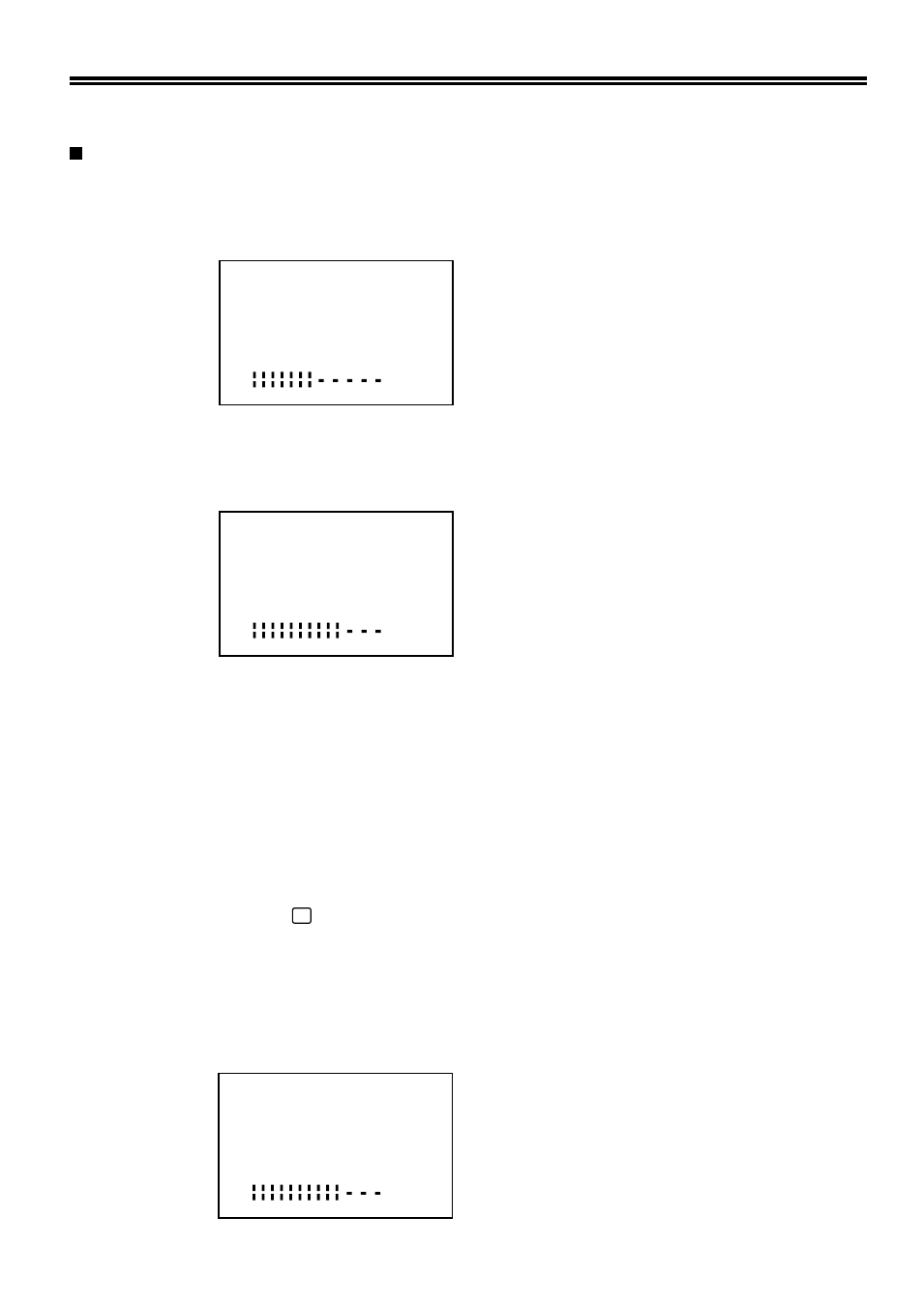
3
TELEVISION FUNCTIONAL DESCRIPTION
MENU DRIVEN SELECTION
RED KEY
This key activates the SOUND menu as shown below:-
For the stereo chassis:
Red
Green
Yellow
Blue
* *
* * The colour of the analog bar depend on the item selected
For the mono chassis, the menu is as shown: -
1.
#2.
3.
#4.
When this menu is first activated, no bar display will be shown.
If RED key is pressed, the bar display changes to red colour to indicate the current level
setting for valance. The same principle applies to YELLOW for Treble and BLUE for
Bass.
When GREEN key is pressed, the bar display appears in green to indicate the current
level setting for Volume. Activation of plus or minus (PR -/+ or VOL -/+ on local
& remote keyboard) key will change the volume level.
If during operation of balance, treble or bass, the VOL -/+ key is pressed, the volume
level will be reflected in the two digit display corresponding to volume.
NOTE:
1.
2.
To exit menu, press " /--" key. At local keyboard, press STANDBY key to exit
menu.
The instruction with "#" symbol is only for TV model with stereo chassis.
GREEN KEY
This key activates the picture menu as shown below: -
VOLUME
44
Red
Green
Yellow
Blue
Green
Green
OSD
OSD
BALANCE
VOLUME
TREBLE
BASS
44
23
33
50
BALANCE
VOLUME
TREBLE
BASS
44
23
33
32
OSD
#
