Philips 1EMN26039A User Manual
Page 24
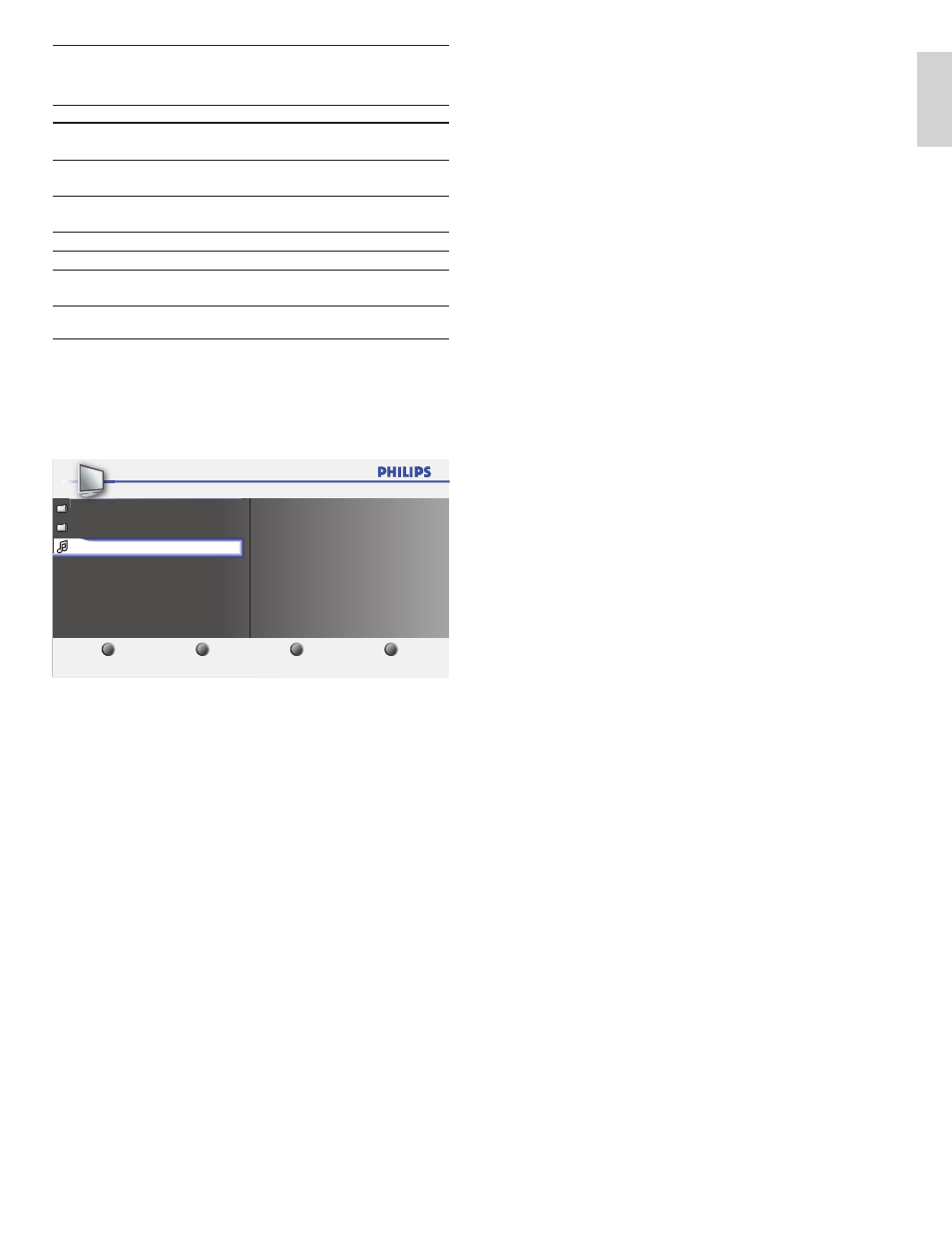
23
English
Confi gure how the slideshow is played
You can confi gure the following features of your slideshow.
Feature
Description
[More details]
Displays the picture name, date, size and
next picture in the slide show.
[Transitions]
Displays a list of available transition styles of
the pictures.
[Slide time]
Sets the amount of time that a picture is
shown.
[Rotate]
Rotates a picture.
[Zoom]
Displays a list of available magnifi cations.
[Start show] /
[Stop show]
Starts or stops a slide show.
Listen to music on a USB device
1
Connect your USB device to the TV.
2
Press
OK to enter the [USB] menu.
3
Select
[Music].
4
Press
OK to enter the music folder.
1
2
3
4
..
folder
Track1.MP3
Title:
Ar tist:
Album:
Duration:
Year :
Track1
Sentiment...
00:02:53
Music
Music
Track1.MP3
Press the OK button to play/pause
5
Press
Î or ï to select a song.
• Press
the
Number buttons on the remote control to repeat,
shuffl e, or change settings.
• Press
OK to pause, press OK again to restart.
• If
the
Number buttons disappear from the screen, press OK
to make them reappear.
6
Press
Í to select another song.
EN
