Using scrapbook – Philips SPF3470/G7 User Manual
Page 50
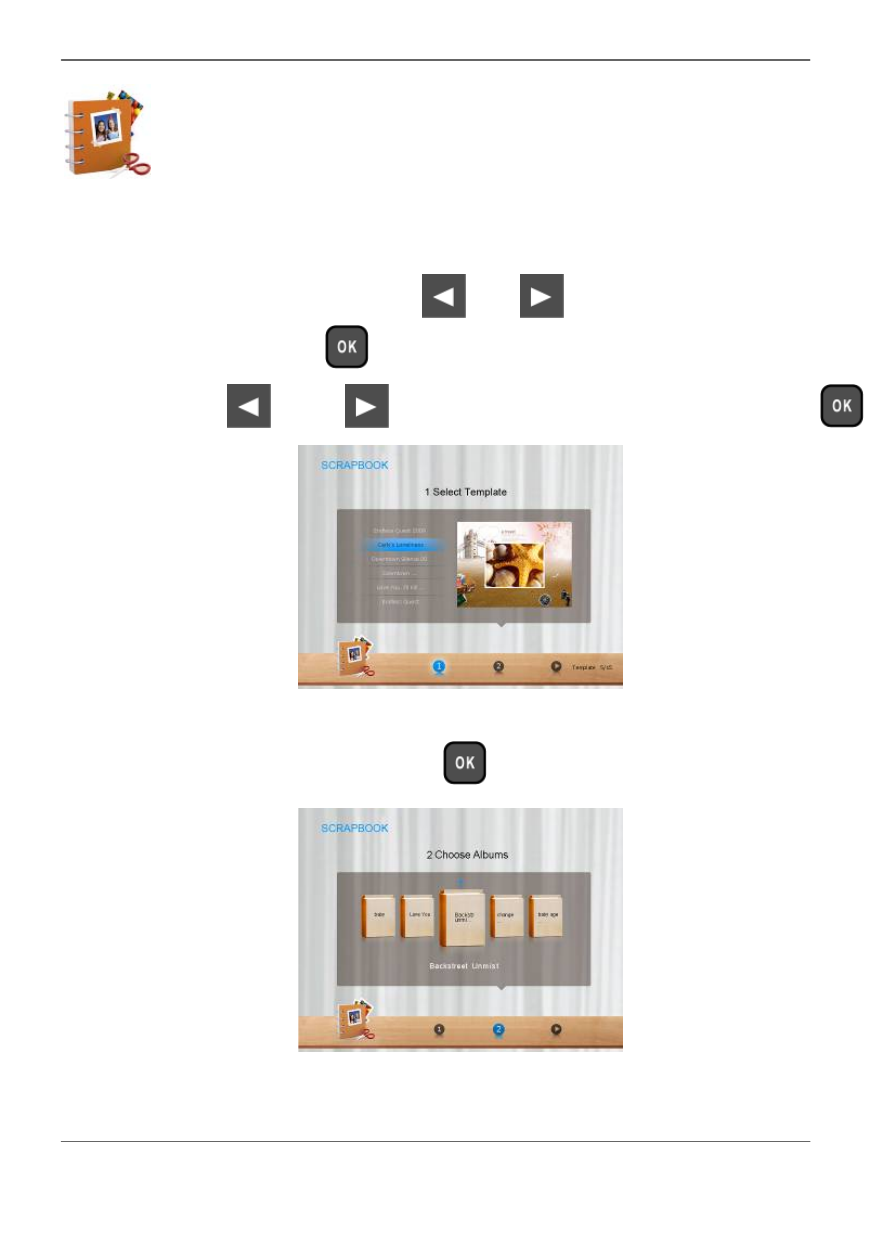
Philips Digital PhotoFrame
Using SCRAPBOOK
Philips SCRAPBOOK feature provides a brand new user
experience in enjoying photo slideshows.
1. In the main menu, press
or
to select SCRAPBOOK,
and then press
.
2. Press
or
to select a template, and then press
.
3. Select an album that contains the photos you wish to display in
slideshow, and then press
.
The PhotoFrame will start to display the photos in slideshow
using the selected template.
EN - 44
Using SCRAPBOOK
This manual is related to the following products:
