Philips SPF3470/G7 User Manual
Page 44
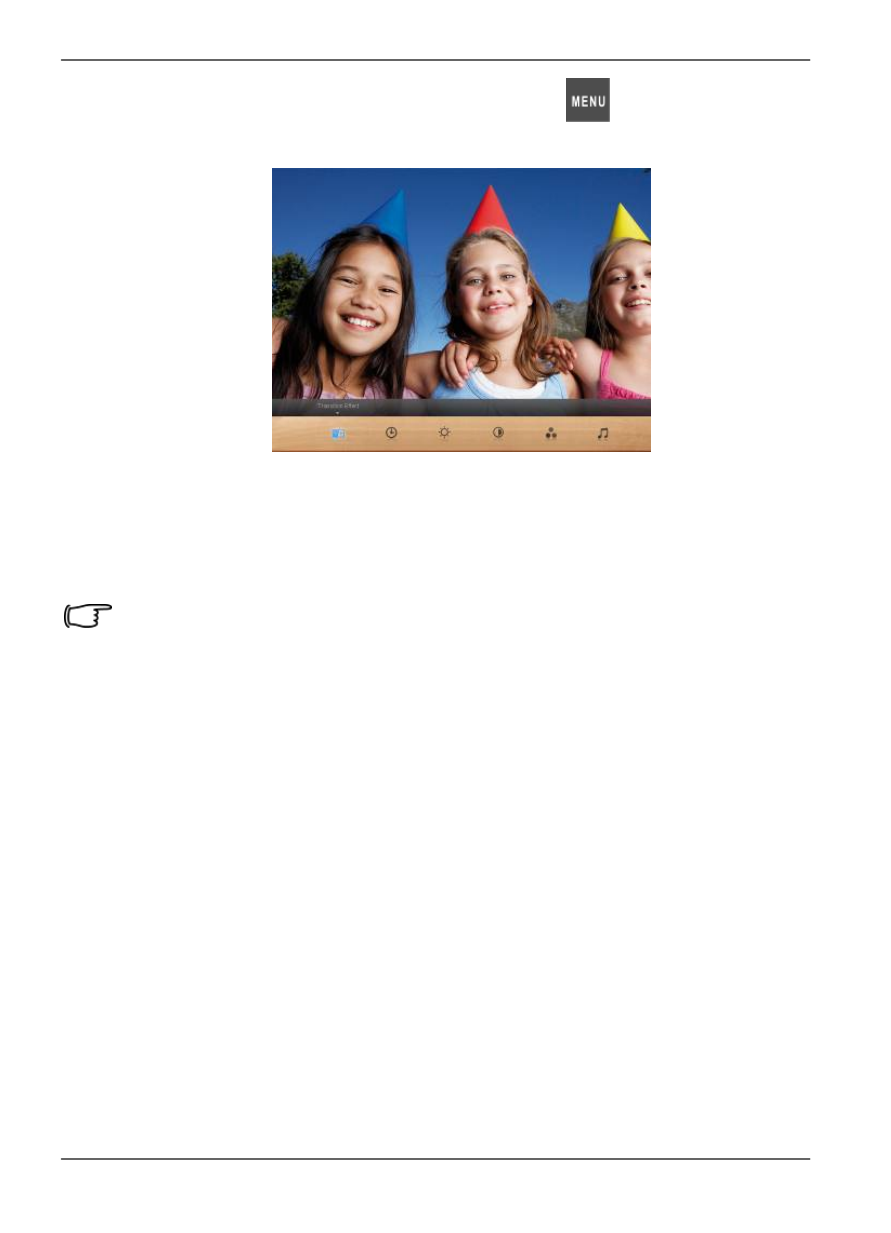
Philips Digital PhotoFrame
3. To configure slideshow settings, press
to display the
pop- up menu. You can adjust the settings below.
•
Transition Effect
: selects the transition effect you
wish to apply to the slideshow.
•
Slideshow Interval
: selects the slideshow interval
between photos.
The default transition effect “Pan & Zoom” does not allow
customized interval settings.
•
Brightness
: selects the level of screen brightness.
•
Contrast
: selects the level of contrast.
•
Saturation
: selects the level of saturation.
EN - 38
Viewing photos
This manual is related to the following products:
