Paxar Monarch RF Link 7400 User Manual
Page 5
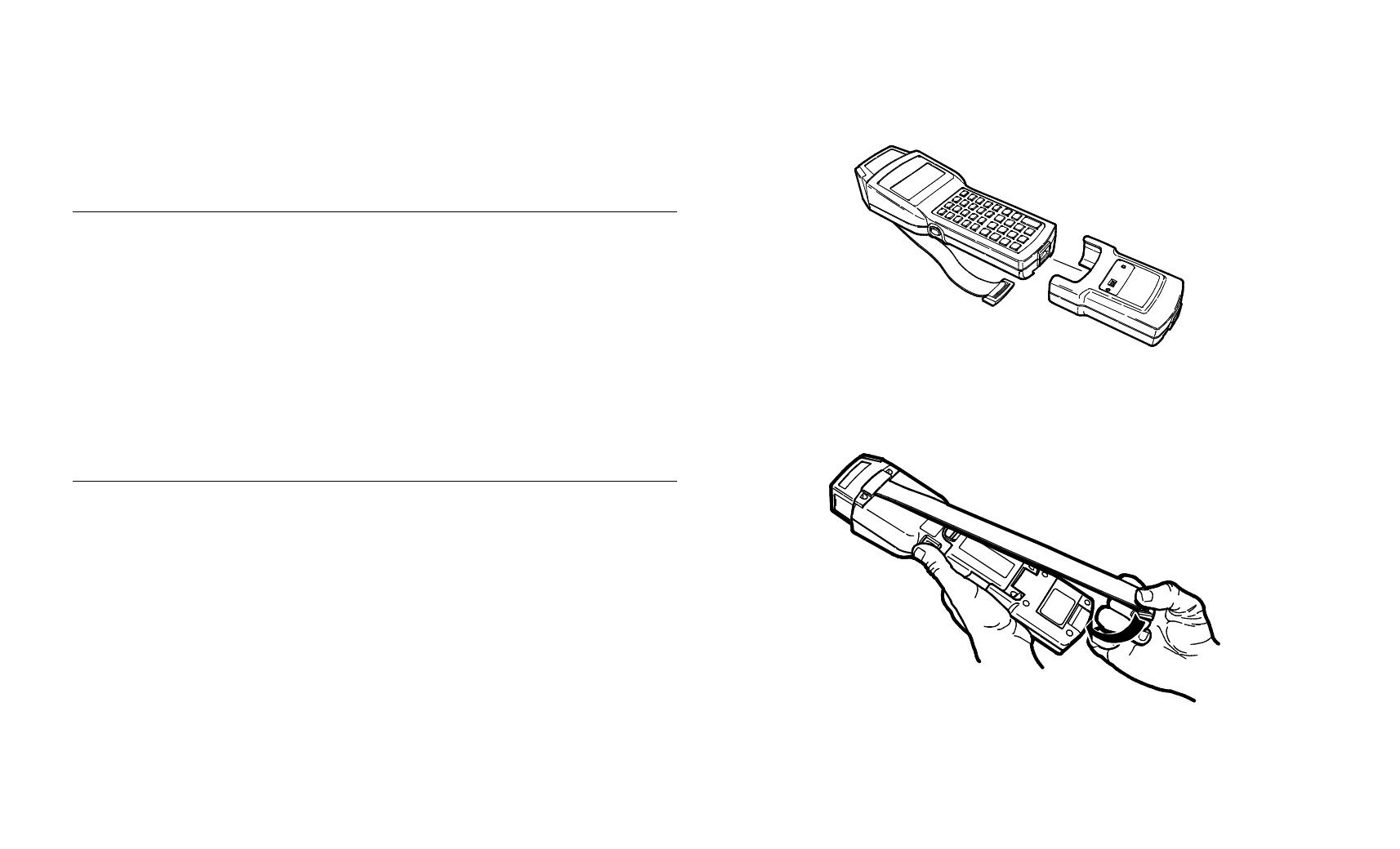
12 RF link Operating Instructions
RF link Operating Instructions 5
NOTE: Internal RF link modules have their own communications port. If you
are using an internal module, do not use the printer’s external port.
Also, there are no problems using multiple printer/terminal pairs in the same
area. Linking enables the two modules to talk only to each other during that
link. Modules can be linked differently at other times.
P o w e r i n g R F l i n k
RF link runs on batteries, although in certain cases, the printer can power it
alone.
Battery Life
Alkaline batteries run for approximately 120 hours and rechargeable
batteries run for approximately 14 hours. These numbers vary depending on
the size of transactions and the number of times a message is re-sent.
Printer Power Source
If the printer has +5v available on the serial connector (refer to the
Operator’s Handbook for the printer), it can power the RF link module. The
correct wiring harness allows for this feature. The internal RF link module
(which is factory-installed) uses the printer supply voltage for operation.
R e m o v i n g R F l i n k M o d u l e s
As mentioned in the installation section, the modules fit differently on their
units because of each unit's unique features. Therefore, the module removal
instructions also differ with each unit.
LDT/LRT 3800 and PDT 6800
To remove the module from the LDT/LRT 3800 and PDT 6800:
1. With one hand, hold the terminal upside down so your palm covers the
keypad.
2. Grab the module with your other hand.
6. Insert the module onto the end of the terminal.
7. Turn the module/terminal unit over. Then, latch the end of the elastic
hand strap into the slot above the open connector (at the end of the
module).
