PYLE Audio P32LCD User Manual
Page 2
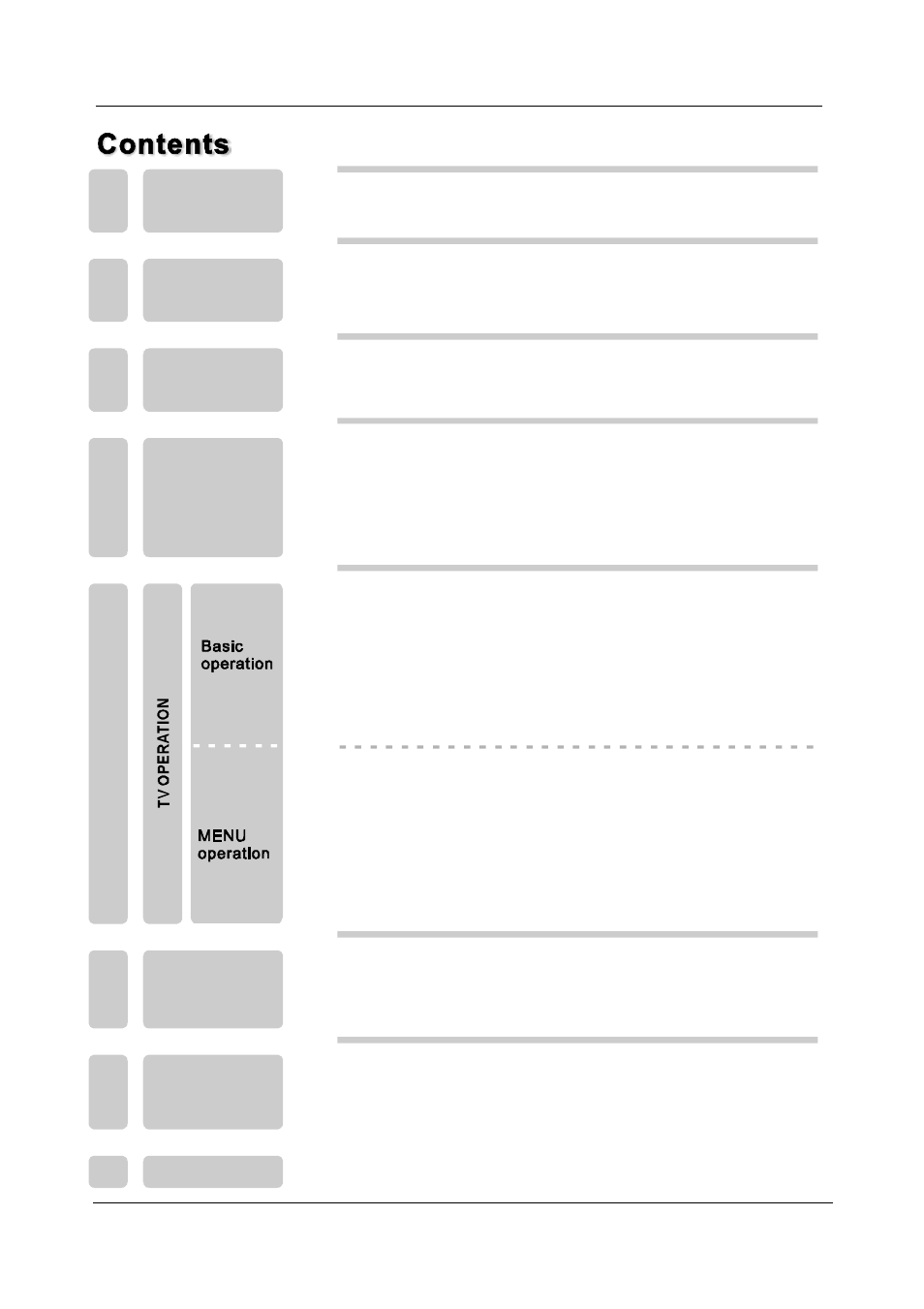
Turning on and off TV
Select on screen language
Choosing a TV chan nel
Selecting input source
How to adjust the OSD
Volume adjustment
Picture menu options
Audio menu options
Setup menu options
Feature menu options
VGA menu options
YPbPr menu options
HDMI menu options
Contents
4.1
CONNECTION ANTENNAS
4.2
AV VIDEO INPUT DRAWING
4.3
S-VIDEO INPUT DRAWING
4.4
PC (VGA) CONNEXION DRAWING
SAFETY
PRECAUTIONS
2
FRONT, BACK,
CONNECTIONS OF LCD
3
TV INSTALLATION
GUIDE
4
1
PREFACE
3
3
5
6
6
6
7
A
Remote control instructions
B
Battery Usage Caution
18
20
21
REMOTE CONTROLS
INSTUCTIONS
6
ACCESSORIES
7
1
5
8
8
8
9
9
9
10
10
11
13
15
16
16
