Controls and displays 04 – Pioneer VSX-818V User Manual
Page 25
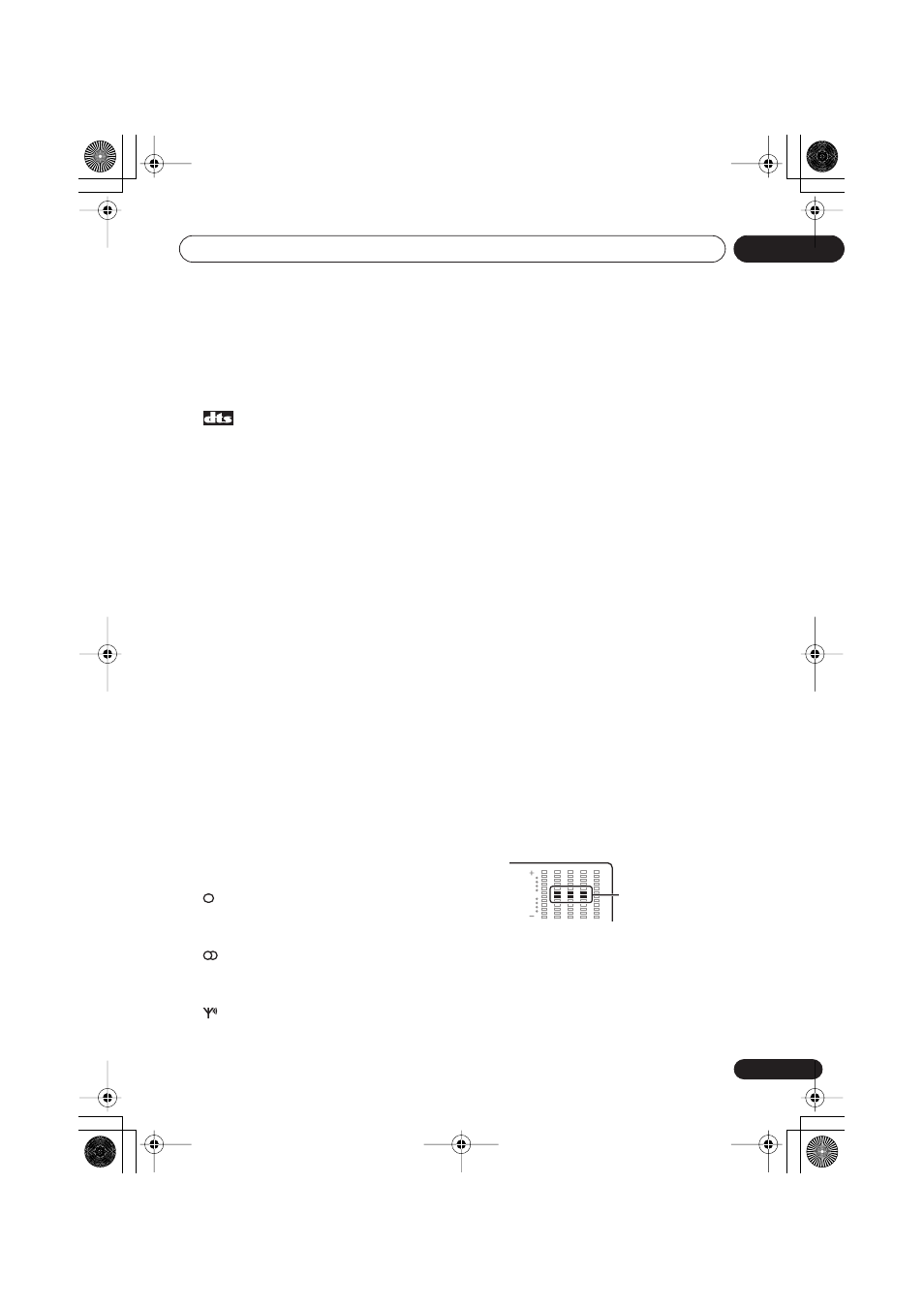
Controls and displays
04
25
En
English
Français
Deutsch
Nederlands
Italiano
Español
ANALOG
Lights when an analog signal is detected.
DTS
Lights when a source with DTS encoded
audio signals is detected.
2
Lights to indicate decoding of a DTS multichannel
signal.
3
2
DIGITAL
Lights to indicate decoding of a Dolby Digital
multichannel signal.
4
2
PRO LOGIC II
Lights to indicate Pro Logic II decoding (see
Listening in surround sound
on page 30).
5
VIR. SB
Lights during Virtual surround back processing
(page 33).
6
DIRECT
Lights when source Stream Direct playback is in
use. Direct playback bypasses the tone controls
for the most accurate reproduction of a source.
7
AUTO SURR.
Lights when Auto Surround (see
Auto playback
on page 30) or XM HD Surround
(page 58)
is
on.
8
ATT
Lights when
ANALOG ATT
is used to attenuate
(reduce) the level of the analog input signal
(page 28)
.
9
SLEEP
Lights when the sleep mode is active (page 28).
10
Tuner
indicators
/
MONO
Lights when the mono mode is set using
the
MPX
button.
/
STEREO
Lights when a stereo FM broadcast is being
received in auto stereo mode.
/
TUNED
Lights when a broadcast is being received.
11 Speaker indicators
Lights to indicate the current speaker system,
A
and/or
B
(page 22).
12 Character display
13
ADV.SURR.
(Advanced Surround)
Lights when one of the Advanced Surround
modes has been selected.
14
WMA9 Pro
Lights to indicate decoding of a WMA9 Pro
signal.
15
MIDNIGHT
Lights during Midnight listening (page 34).
16
D.E.
Lights when Dialog Enhancement is switched
on (page 35).
17
LOUDNESS
Lights during Loudness listening (page 34).
18 Master volume level
Shows the overall volume level.
19 MCACC channel EQ / Sound Retriever /
HDMI indicators
These indicators show the EQ balance for
each channel in
Checking your Acoustic
Calibration EQ settings
on page 42. Also,
L
and
R light when the Sound Retriever is active
(page 32).
In addition, the HDMI connection state is
displayed as shown below.
Blinks when connecting an HDMI-equipped
component: lights when the component is
connected (page 16).
6
6
0
L
C
R
Ls
Rs
[
]
[
]
[
]
[
]
[
]
HDMI indicator
VSX_918_818_KU.book 25 ページ 2008年5月15日 木曜日 午後6時46分
