Precor EFX534i User Manual
Page 91
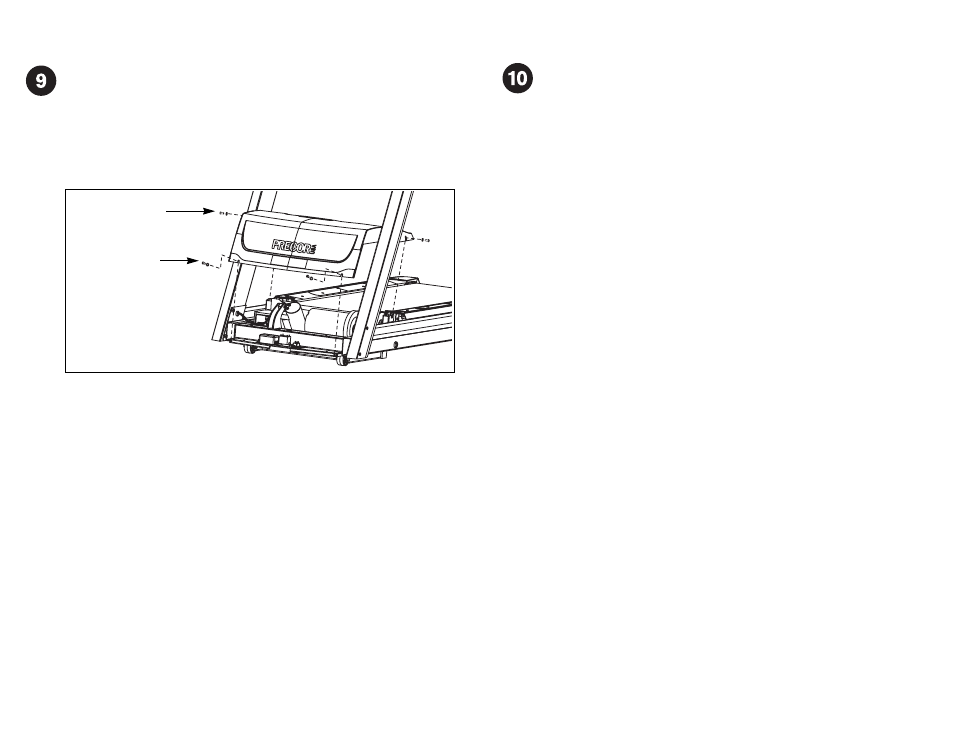
C954i Commercial Treadmill Assembly Guide
5
Tighten all mounting screws.
1. Start at the base and alternately tighten the eight fasteners that
secure the upright supports to the base assembly.
2. Wrench tighten the six screws that secure the display console to
the upright supports.
CAUTION: Be aware of the handrail extensions when you are
working around the front of the unit. It is easy to bump your
head or sustain other injuries if you ignore the location of the
handrail extensions.
Replace the hood and secure it.
Important: Use your fingers to properly align and thread the four hood
fasteners. Wrench tighten the two side fasteners before wrench
tightening the two fasteners that secure the front of the hood.
Secure the hood using four buttonhead screws (E) and four washers (B).
Start with the side fasteners and then wrench tighten all four fasteners.
Side fasteners
Front fasteners
- 300753-201 (96 pages)
- EFX 5.25 (64 pages)
- EFX 5.25 (56 pages)
- EFX 5.19 (58 pages)
- Low Impact 9.27 (53 pages)
- 956i (114 pages)
- 846i (112 pages)
- Leg Press S3.25 (20 pages)
- 9.35 (96 pages)
- 9.23 (59 pages)
- S3.15 (36 pages)
- Low Impact M9.33 (66 pages)
- M9.1 (32 pages)
- RBK 815 (88 pages)
- RECUMBENT RBK 800 (100 pages)
- M9.20s (40 pages)
- Electronic M9.4 (21 pages)
- ELLIPTICAL FITNESS CROSSTRAINERS EFX 885 (104 pages)
- EFX 5.23 (59 pages)
- EFX 5.21 (60 pages)
- LOW-IMPACT TREADMILLS 9.31 (86 pages)
- Commercial EFX EFX546 (40 pages)
- EXPERIENCE STRENGTHTM C-LINE CW34871-101 (45 pages)
- 946i (101 pages)
- Low Impact 9.23 (53 pages)
- Elliptical Fitness Crosstrainer EFX (108 pages)
- Elliptical Fitness Crosstrainer EFX (58 pages)
- TRM 800 (64 pages)
- RBK 800 (52 pages)
- Low Impact M9.55 (52 pages)
- EFX 556i (70 pages)
- Total Body 904 (28 pages)
- EFX 821 (48 pages)
- M9.41s (4 pages)
- AMT 885 (100 pages)
- Low Impact with the CardiologicTM System featuring Smart Rate M9.25i (44 pages)
- C932 (60 pages)
- Leg Press Option S3.15 (16 pages)
- Low Impact s 9.21i (36 pages)
- 5.33 (68 pages)
- EFX534 (56 pages)
- S3.23 (24 pages)
- Ellipticals EFX34i (80 pages)
- UBK 800 (52 pages)
- Manual 903 (20 pages)
