Exercise to your target heart rate – Precor EFX534i User Manual
Page 56
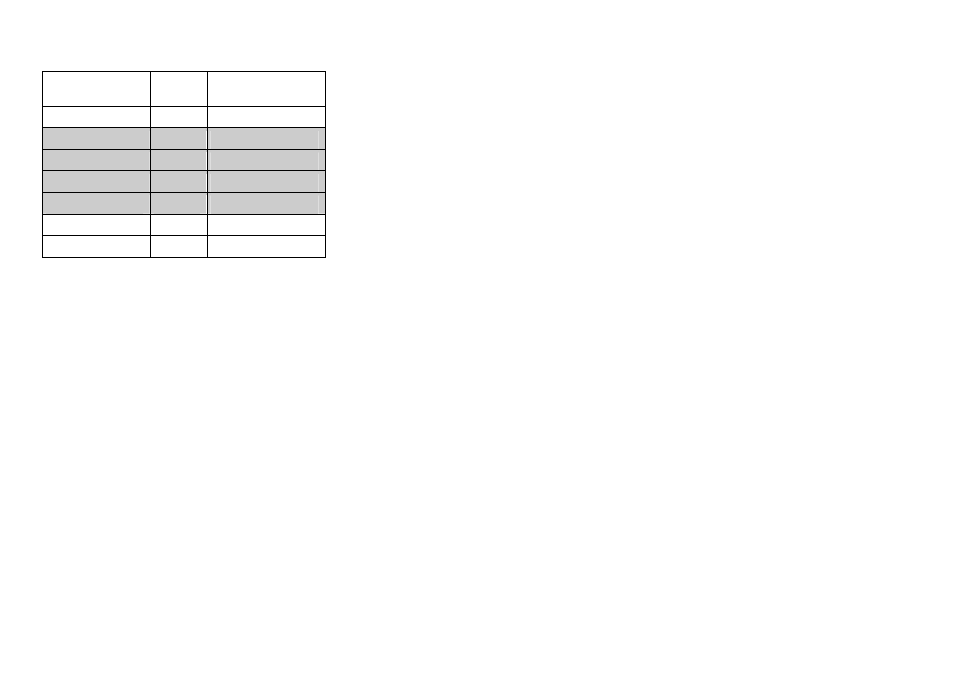
Table 1. Heart rate target zones and SmartRate LEDs
Heart Rate Zone
Percent
LED Lit Target Zone Label
Below 55
First
WARMUP
55 to 61
Second FAT BURN
62 to 69
Third
FAT BURN
70 to 77
Fourth
CARDIO
78 to 84
Fifth
CARDIO
85 to 87
Sixth
PEAK
Above 87
Seventh HIGH
The SmartRate indicator lights do not blink when:
y
y
You do not wear or improperly position the chest strap. Or, you
fail to grasp both touch-sensitive grips for five to ten seconds.
You do not enter your age during an exercise session.
For example, pressing QUICKSTART at the Precor banner
causes the Manual Program to begin. Your age has not been
entered and is considered a null value. Your heart rate will
appear in the HEART RATE display when you hold onto the
touch-sensitive grips or wear a chest strap, but none of the
SmartRate LEDs blink because the appropriate calculations
have not been made.
Note: You can remedy this situation by choosing a program
using one of the PROGRAMS keys and entering your time,
weight, and age.
Exercise to Your Target Heart Rate
A dedicated window displays your heart rate while you exercise. To
view your heart rate (beats per minute) on the display, either wear a
chest strap or grasp both touch-sensitive grips.
The Precor web site (www.precor.com) has several suggestions for
workouts with varying levels of intensity. It provides many workout
details that include the appropriate target heart rate.
The equipment includes one or more heart rate programs that let
you exercise based on a specified target heart rate. As you
exercise, the programs monitor your heart rate and automatically
maintain it within a few beats per minute of your selected target. To
use these programs, press the PROGRAMS – HEART RATE key.
For more information, refer to Programs.
User's Reference Manual: Heart Rate Features
10
