Using the touch-sensitive grips, Using smartrate – Precor EFX534i User Manual
Page 55
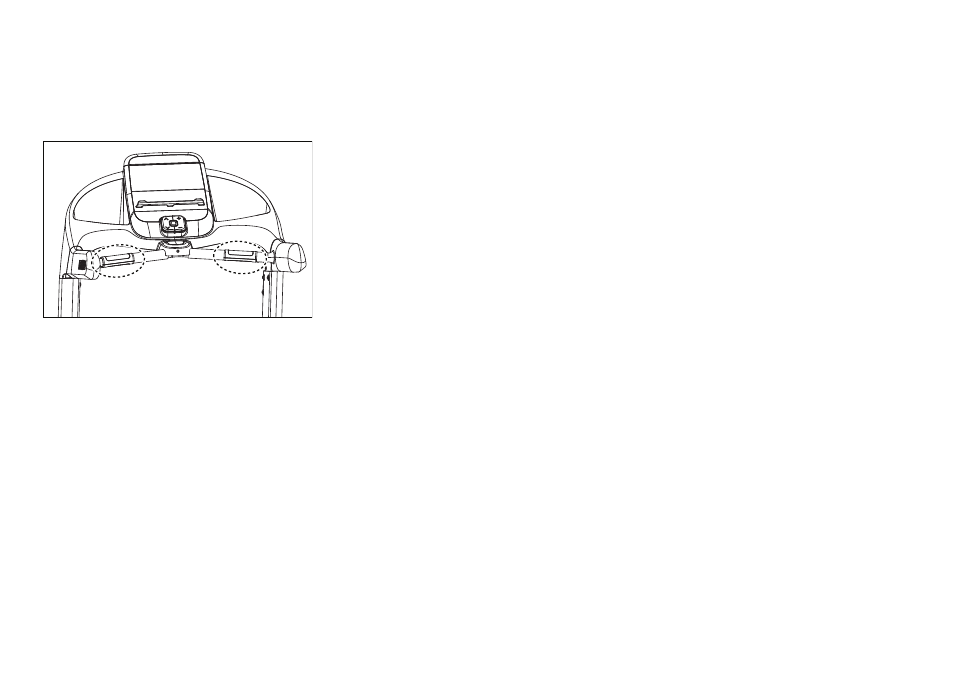
Using the Touch-Sensitive Grips
While exercising, you must grasp both touch-sensitive grips for a
minimum of five to ten seconds to transmit your heart rate to the
display. Refer to the following figure.
Figure 7: Touch-sensitive grips
Usually, the concentration of salts in a person’s perspiration
provides enough conductivity to transmit a signal to the receiver
inside the display console. However, some people, because of
body chemistry or erratic heart beats, cannot use the
touch-sensitive grips. A chest strap may provide better results.
Important: While exercising, do not wear a chest strap and grasp
the touch-sensitive grips at the same time. Using both features may
cause erratic heart rate readings.
Using SmartRate
The SmartRate feature helps you monitor and maintain your heart
rate in the target zone best suited to your specific needs. When a
heart rate signal is detected, a single LED blinks and indicates the
zone that your heart rate is in.
Important: To use the SmartRate feature, you must enter your age
during program selection. Refer to Selecting a Program.
The following table shows the percents used in calculating the
heart rate target zones. While your heart rate remains within these
zones, the corresponding light blinks and provides a visual cue.
CAUTION: Your heart rate should never exceed 85% of your
maximum aerobic heart rate or go above PEAK. If it does,
immediately reduce the intensity of your workout to return your
heart rate to your physician-recommended target zone.
User's Reference Manual: Heart Rate Features
9
