Precor Elliptical Fitness Crosstrainer EFX User Manual
Page 90
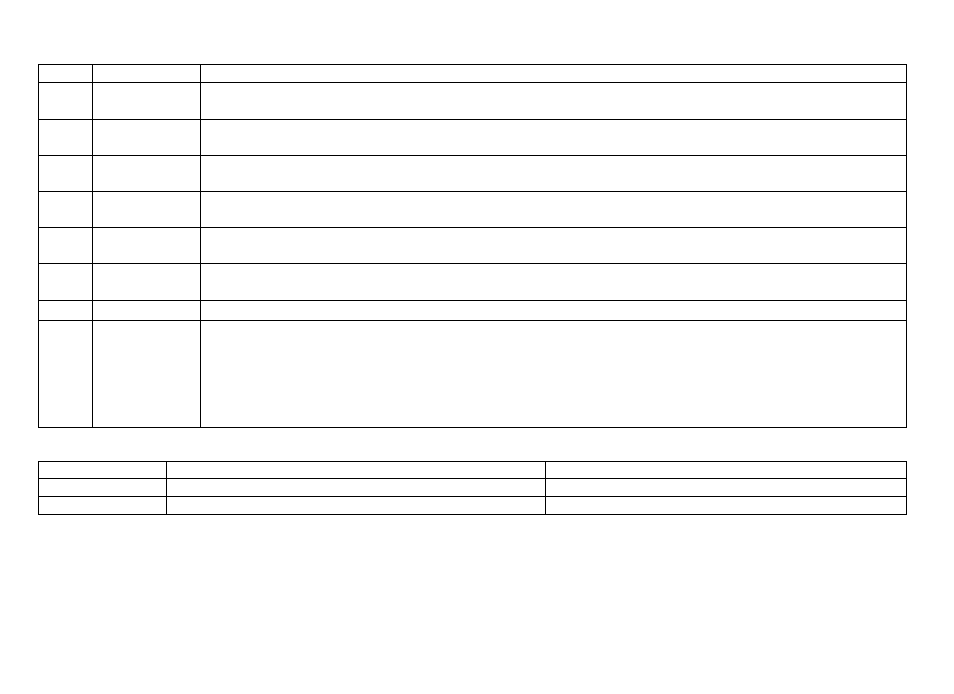
Product Owner's Manual: Club Features
28
Table 5. Informational Displays for all products
Product Display
Description
All
H O U R M E T E R
• The number of hours that the equipment has been in use.
• The equipment tracks the elapsed minutes, but the value that appears is truncated to the nearest full hour.
All
U - B O O T S W
Upper board application software part number and version.
Note: Some displays show U P P E R B O O T S W P A R T N U M B E R .
All
U - B A S E S W
Upper base application software version.
Note: Some displays show U P P E R B A S E S W P A R T N U M B E R .
All
L O W E R S W
Lower application software version.
Note: Some displays show L O W E R B A S E S W P A R T N U M B E R .
All
S E R . N U M B E R The serial number is helpful when you contact Customer Support.
Note: Some displays show S E R I A L N U M B E R .
All
U S A G E L O G
• The number of times each program has been used and displays the associated cumulative minutes.
• Helpful in determining user preferences in program selection.
All
E R R O R L O G
Displays any error codes that may have been detected by the software.
All
O D O M E T E R
The odometer value correlates to the type of Precor product and the standard of units, U.S. or Metric, selected in the
programs.
• Treadmill shows the number of cumulative miles or kilometers logged to date.
• EFX or AMT shows the number of total strides logged to date.
• Cycle shows the number of total revolutions logged to date.
• Climber indicates the number of floors climbed.
Table 6. Informational Displays for specific equipment or special cases
Product
Display
Description
534i, 532i, AMT
M E T R I C S B O A R D S W P A R T N U M B E R
Metrics board software part number and version.
AMT
S T R I D E D I A L S W P A R T N U M B E R
Stride dial software part number.
