Connecting to your existing equipment – Philips DSX5250 User Manual
Page 13
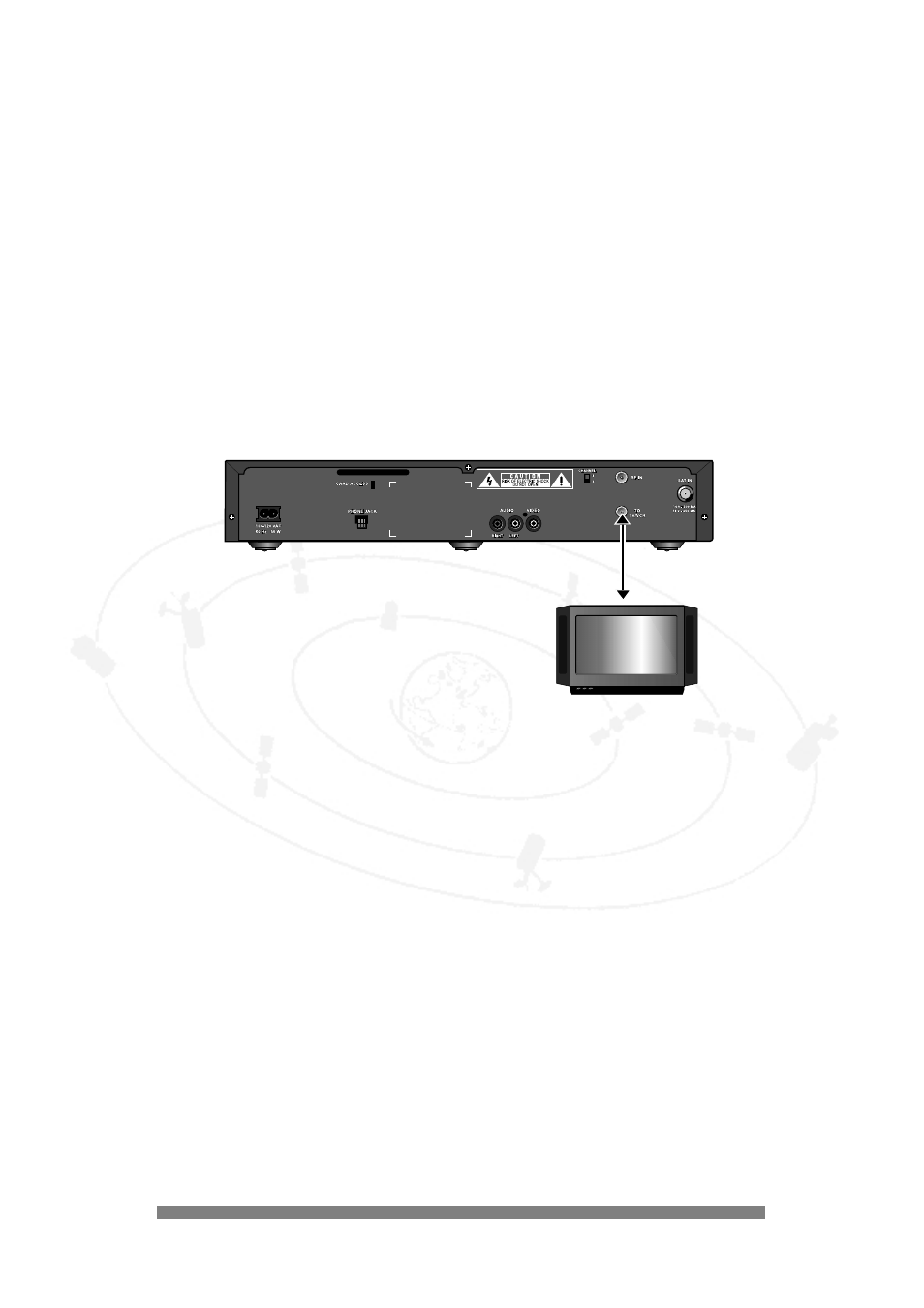
9
Connecting to your existing equipment
Unplug all equipment from the mains before making connections.
If your Television has RF Connection Only...
Refer to the illustration below:
1.
Connect the satellite receiver’s ‘TO TV/VCR’ output jack to the TV’s UHF/VHF input jack.
2.
Connect one end of the AC power cord to the satellite receiver’s AC IN jack. Connect the plug end to an AC
outlet.The power LED should light.
3.
Connect other equipment to an AC outlet.
4.
Switch on your TV first and select channel 3 on your TV.The Welcome screen should display.
5.
Your satellite receiver is now ready for installation.To continue, refer to the installation section on page 17.
T V
T V
TV
Coaxial Cable
Digital Satellite Receiver (DSR)
6
6
See also other documents in the category Philips Satellite:
- DSX 5540 (36 pages)
- SLV5405 (13 pages)
- 37PFL66X6H (68 pages)
- STU 801/25R (28 pages)
- DSR 310/00 (2 pages)
- Magnavox PR 1309B (8 pages)
- US2-MANT510 (2 pages)
- US2-MANT510 (14 pages)
- DSX5500 (2 pages)
- STU909/55M (27 pages)
- STU811/02G (31 pages)
- SWW1810 (22 pages)
- PT9000/12 (2 pages)
- SVC2543W (2 pages)
- TDA8303 (21 pages)
- Digital Cable Receiver DCR2022 (2 pages)
- SDV1121T/27 (10 pages)
- SDV2927 (24 pages)
- DSX 5350 (48 pages)
- PVD778 (4 pages)
- PVD778 (20 pages)
- 22IE (85 pages)
- 22IE (81 pages)
- 14PT1353 (2 pages)
- DSX 5353 (43 pages)
- US2-MANT410 (7 pages)
- MATCH LINE 32PW9544 (18 pages)
- STU 901/25R (30 pages)
- Digital Audio Satellite Receiver DR500 (47 pages)
- SBCHC8372 (2 pages)
- DSR2010 (49 pages)
- DSR320 (2 pages)
- PVD1079/12 (39 pages)
- PT902/37 (2 pages)
- 15PT1767 (2 pages)
- PR 0920X (8 pages)
- Indoor Antenna (16 pages)
- MATCH LINE 28PW9513/32 (2 pages)
- HC 8372 (85 pages)
- PVD900/37 (30 pages)
- SDV2750/27 (20 pages)
- DSR 1000 (26 pages)
- US2-MANT940 (2 pages)
- US2-MANT940 (16 pages)
- AZ3068 (1 page)
