Changing the display style of the photoviewer, Playing a slideshow, The photoviewer – Pioneer DVR-650H-K User Manual
Page 91: Changing the display style of
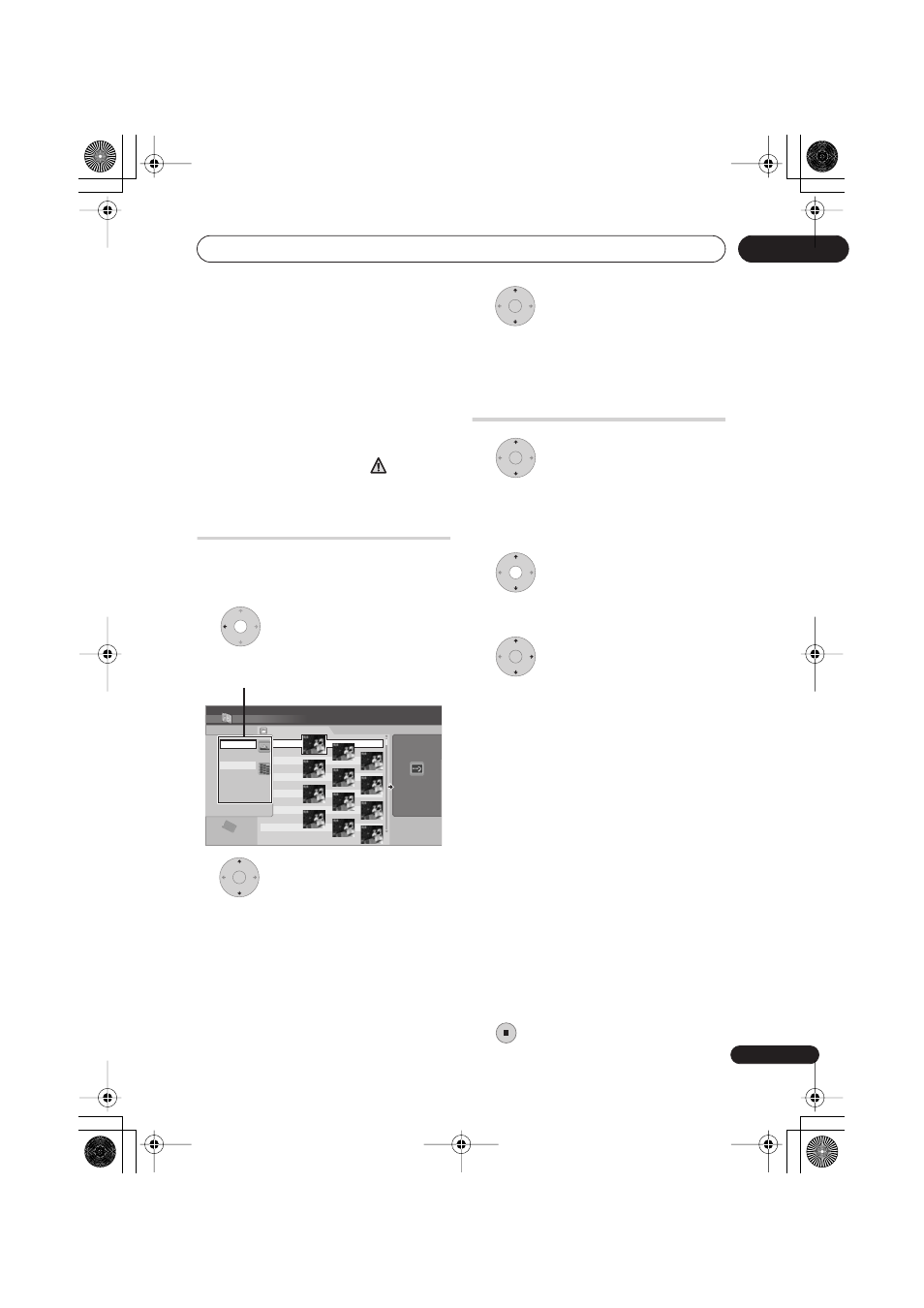
The PhotoViewer
91
En
11
• The larger the file size, the longer it takes
the recorder to load the file.
• You can change folders via the
/
buttons.
• If you encounter a disc that will not play,
check that the disc and file formats are
compatible with this recorder (see
JPEG
file compatibility
and
PC-created disc
compatibility
on page 12).
• The thumbnail of files that cannot be
played is displayed as the
logo.
Changing the display style of
the PhotoViewer
You can choose to display photos by
grouping them by folder, file, or number of
thumbnails.
1
Display the View Options
panel.
2
Choose ‘Display Mode’ or
‘Style’ then press ENTER to see the
available view options.
•
Display Mode
– Choose between folder
and file display modes.
•
Style
– Choose between displays of 1, 4
and 12 thumbnails.
3
Choose a view option, then
press ENTER.
The display mode will change to that which
you have chosen.
Playing a slideshow
1
Select a folder from the folder
list.
To start the slideshow from the first file in the
folder, skip to step
3
after choosing the
desired folder and pressing
.
2
Select a thumbnail.
• Use
PREV
and
NEXT
to display
the previous/next page of thumbnails.
3
Select ‘Start Slideshow’ or
‘Start Audio Slideshow’ from the menu.
When you select ‘Start Audio Slideshow’,
you are prompted to select the Genre of
music you would like to hear, and when you
press
ENTER
, music of that Genre stored on
the Jukebox will be played during the
slideshow.
For more information on adding music to the
HDD, see
Using the Jukebox
on page 85.
• You can also select a file or folder then
press
PLAY
to start playing the
slideshow.
• Use
PREV/
NEXT
to display the
previous/next picture, or
PAUSE
to
pause the slideshow.
• Depending on the aspect ratio, some
pictures may be displayed with black
bars top and bottom, or left and right.
• Large picture files may take a few
seconds to display. This is normal.
4
Press to return to the thumbnail.
• You can also use the
RETURN
button.
HDD
File
001 PIOR0000
002 PIOR0001
003 PIOR0002
004 PIOR0003
005 PIOR0004
006 PIOR0005
007 PIOR0006
008 PIOR0007
009 PIOR0008
010 PIOR0009
011 PIOR0010
012 PIOR0011
100.0 G
Remain
1/84
PhotoViewer HDD
Folder2 Folder Size 999 MB
12 Files
FILE
MENU
File
Style
12 Files
Display Mode
The View Options panel
ENTER
ENTER
ENTER
ENTER
STOP
DVR650HK_KC_EN.book 91 ページ 2007年2月21日 水曜日 午後4時31分
