Installation – Philips Colour Observation Camera User Manual
Page 3
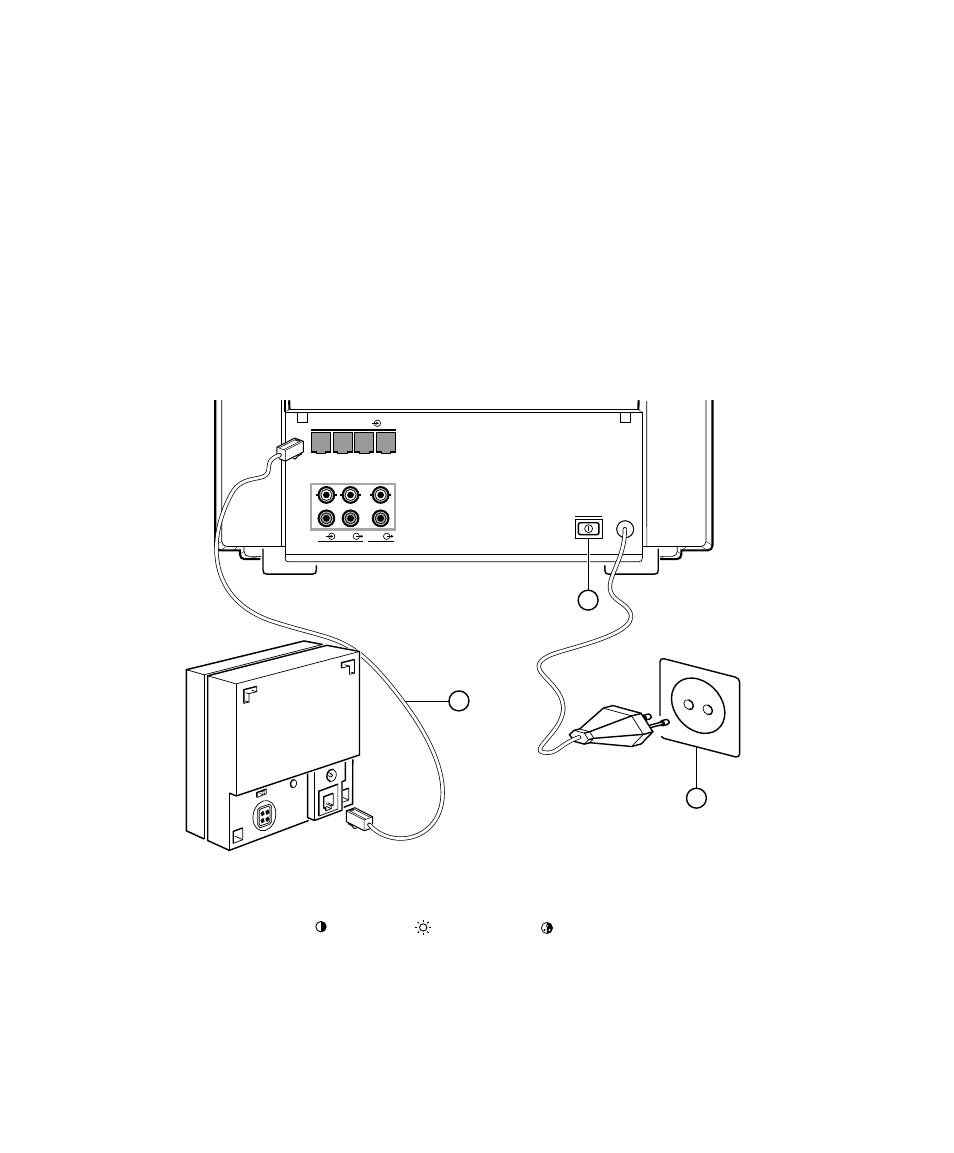
6
Installation
1. Take the camera, system cable and monitor to the area you want to observe (with the monitor on site, you
can check whether the camera covers the required area).
Remark: For outdoor use protective camera housing has to be used to protect the camera from rain and
snow.
2. Connect the camera to the system monitor (1).
3. Connect the system monitor to the mains (2).
4. Switch on the mains power switch (3).
The monitor will check the system. After a short time the camera image will appear on the monitor screen.
5. If necessary adjust contrast /brightness and/or colour (controls at the front of the monitor) to
optimise the camera image.
6. Hold the camera at the proposed installation position.
MW1999_COC_01.AI
1
3
power
1
2
3
4
camera in
in
out
VCR
out
aux
video
audio
2
- SPF1902B/G7 (2 pages)
- SPC700NC/00 (12 pages)
- ThumbCam DMVC1300K (35 pages)
- SIC4524BB (2 pages)
- SPC500NC (2 pages)
- SPC1000NC (2 pages)
- LTC0500 (11 pages)
- key008 (23 pages)
- SPZ6500NC (2 pages)
- PCVC740K99 (30 pages)
- SPC225NC (21 pages)
- PCA635VC (47 pages)
- SIC 3608S/G7 (36 pages)
- SPC1035NC (3 pages)
- MIC4014SB (2 pages)
- SPC505NC (22 pages)
- SPC 300NC (22 pages)
- SPC110NC (2 pages)
- SPC600NC (22 pages)
- SIC4525BB (2 pages)
- 248X3LF (47 pages)
- SPZ5000 (26 pages)
- SPC 700NC (22 pages)
- SPC620NC (4 pages)
- SPC1005NC (28 pages)
- KEY008/00 (2 pages)
- SPC610NC (22 pages)
- SPC1290NC/17 (2 pages)
- SPC1290NC (2 pages)
- SPC230NC (2 pages)
- KEY008/17 (2 pages)
- key010 (2 pages)
- Keychain Digital Camera (16 pages)
- SPC890NC (3 pages)
- SPC900NC (22 pages)
- SDW5215W (2 pages)
- Vesta Pro Scan PCVC690K (12 pages)
- SIC4750/27 (8 pages)
- SPC900NC/00 (22 pages)
- SPZ2500/00 (2 pages)
- KEY007 (2 pages)
- DMVC300K (2 pages)
- SPC 200NC (22 pages)
- VGA SPC621NC (2 pages)
