Troubleshooting – Philips audio players User Manual
Page 20
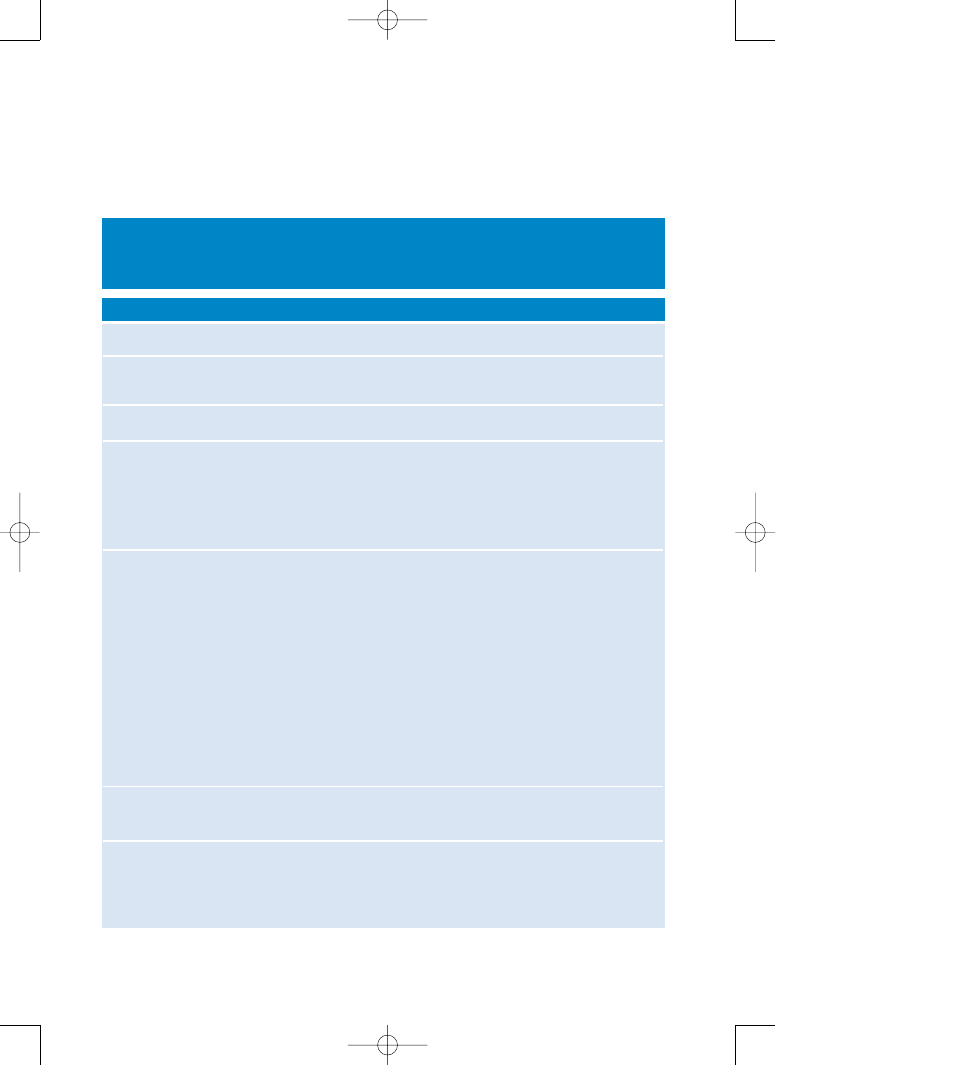
17
Hang up
Press and hold [VOLUME +] and
2;
simultaneously.
Your device will reset.
Cannot power up
Charge your device.
In case of device error, connect your device to the
computer. Use Device Manager to restore your device.
Device shows "Player problem"
Device / memory card error. Connect your device to the
computer. Use Philips Device Manager to repair your device.
Device shows IIIIIIII
You have transferred music tracks with Chinese, Japanese,
Korean or other languages to your device. You need the
corresponding fonts to display this information correctly.
Press Settings .Select Language. Select the source language
of the music tracks. Note:Your music still plays even this
information is not shown properly.
No sound when the
2;
button is
- You may have a weak battery. Charge your device.
pressed on my PSA player
- Check if your headphone plug has been inserted into the head
phone jack of the unit completely
- When you press the
2;
button, make sure that it is pressed
and held for long enough until the display light up.
- Check if the volume is at an audible level. Increase the volume
using the VOLUME + button.
- If psa is in pause mode, press the
2;
button to resume playback.
- Press power/play/pause and Volume + simultaneously for 2 seconds.
Your device will reset.
- If nothing works then try connecting your psa player to the
computer and then start Philips Device Manager and select
"restore" to rebuild the database and firmware image of the
psa player
Cannot transfer from my PSA back
This is not an error.Windows Media Player can only transfer tracks
to my computer
from your computer back to your PSA but not the other way round,
subject to digital rights management.
Device shows " ! " / "Connect to PC"
Connect your device to the computer. Use Philips Device
Manager to repair your device.
Symptom
Solution
Troubleshooting
If a fault occurs, first check the points listed in the following pages. For further help and other
troubleshooting tips, please also check out FAQs at
www.philips.com/support
.
If you are unable to find a solution by following these hints, consult your dealer or service
center.
WARNING:
Under no circumstances should you try to repair the set yourself, as this will invalidate
the warranty.
PSA610_ENG.qxd 6/9/05 14:59 Page 17
